Ark: Survival Ascended is bringing modding to the forefront and players can create their own mods using the Dev Kit.
Cross-platform modding will be available in Ark for the first time, providing console players with access to the fun, and players on all platforms easier access to mods with an in-game CurseForge mod browser accessible from the main menu.
Ark: Survival Evolved had over 30,000 mods available on PC and it’s expected that Ark: Survival Ascended will surpass that. If you want to make your own content for Ark, here’s how.
How to download the Ark: Survival Ascended Dev Kit
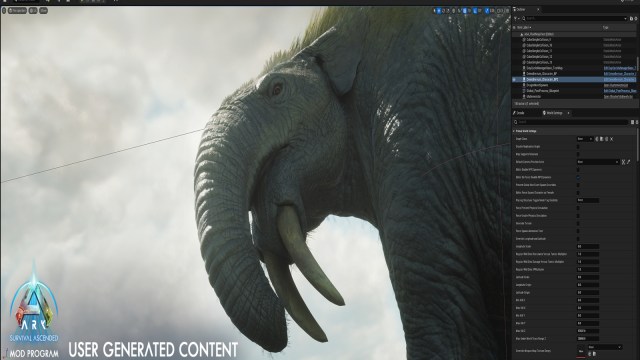
To download the Ark: Survival Ascended Dev Kit, you simply need to head to the Epic Games Store and click download, which is free to use.
The Ark Dev Kit uses a custom Unreal Engine 5 Editor to provide a “dedicated infrastructure to help you take your imagination into the game” and enables you to build new creatures, worlds, features, and more.
If you plan to use the Ark Dev Kit, be prepared to experience a long download as it includes all the content of the full game.
How to use the Ark: Survival Ascended Dev Kit
Studio Wildcard has said they will share “tips and tricks” for creating mods in Ark: Survival Ascended but, in the meantime, advise looking at tutorials and guides already created by Unreal Engine 5 developers.
Unreal Engine has shared plenty of guides on how to sink your teeth into the editor, providing assistance for the basics all the way to using tools like geometry, building worlds, animation, audio, and more.
There are plenty of samples and tutorials to digest, so the best method for learning how to use the Dev Kit is to do some research and then dive in to experiment.













Published: Oct 27, 2023 05:10 am