While playing Fortnite on iPhone, iPad, and Mac isn’t impossible, it takes significantly more effort to enjoy the game on these platforms compared to others.
Unless you’re in the European Union, Fortnite won’t natively run on these platforms until Apple and Epic make up with each other. So, here’s how to get Fortnite on iPhone and iPad.
How to play Fortnite on iPhone, iPad, and Mac with Amazon Luna


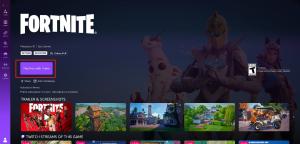
Amazon Luna is a cloud gaming service that allows players to run Fortnite on iPhone, iPad, and Mac. Playing Fortnite on Amazon Luna is a simple process. You’ll first need an active Amazon Prime subscription, or you can also sign up for Luna Plus.
- Go to Amazon Luna’s Getting Started page.
- Choose iPhone/iPad or Mac.
- The process will require you to log into your Amazon account, and after that, you’ll be able to pick Fortnite from the library and start playing.
How to play Fortnite on iPhone, iPad, and Mac with GeForce Now
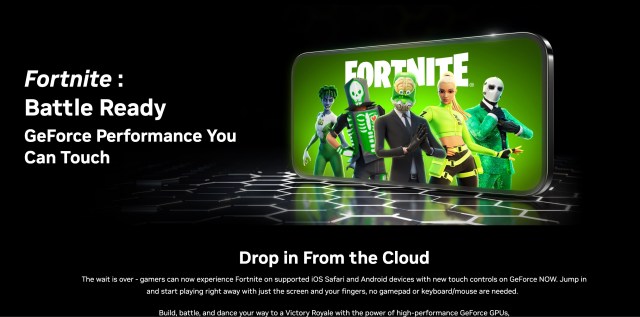
NVIDIA’s cloud gaming solution GeForce Now lets users play Fortnite on iPhone, iPad, and Mac. If you don’t have an active GeForce Now subscription, you can only play Fortnite for one hour with this method.
- Go to Fortnite’s GeForce Now page on NVIDIA’s website.
- Create an NVIDIA account or log into your existing one, and then press Join Now.
- You can add the following page to your home screen for ease of access.
- Open GeForce Now on Safari and search for Fortnite.
- Click Play to launch Fortnite.
- When you first start the game, you’ll be asked to enter your Epic Games account login details.
How to play Fortnite on iPhone, iPad, and Mac with Xbox Cloud Gaming
Xbox Cloud Gaming, or XCloud, is an alternative method you can use to play Fortnite on iPhone, iPad, and Mac. You’ll need an Xbox account to use this method, and if you have one, you can follow the steps below.
- Go to Fortnite’s game page on Xbox via your Safari Browser.
- Click the Sign In button and log into your Xbox account.
- Once you load into the Fortnite page, click Play for Free and then Get Ready to Play.
- At this point, you can add the page to your home screen via the Share button.
- When you launch Fortnite for the first time XCloud, you’ll be asked to link your Epic Games account, and you’ll be able to access your main account after the linking process.
How to play Fortnite in the European Union
After many years, Fortnite has finally come back to iOS in the European Union, but you won’t find it in the App Store. You can only download Fortnite for iOS from the mobile Epic Games Store or directly from Fortnite‘s official website.
- Open Fortnite’s website.
- Click on the download button (it’s in the top-right corner).
- Scan the QR code on the page to download Fortnite.
What type of controls can you use to play Fortnite on iPhone, iPad, or Mac?
Most cloud gaming services support touch inputs and even Bluetooth controllers. This means you’ll have plenty of control options while playing Fortnite on your iOS device, but your options will also depend on the cloud gaming service of your choice.
Will Fortnite ever return to iPhone, iPad, or Mac?
Despite developments in the lawsuit between Apple and Epic Games, Fortnite‘s fate on iOS remains undecided outside the EU. Only time will tell when, and if, the rest of the world will be able to play Fortnite on their iOS devices again without the need for third-party services.








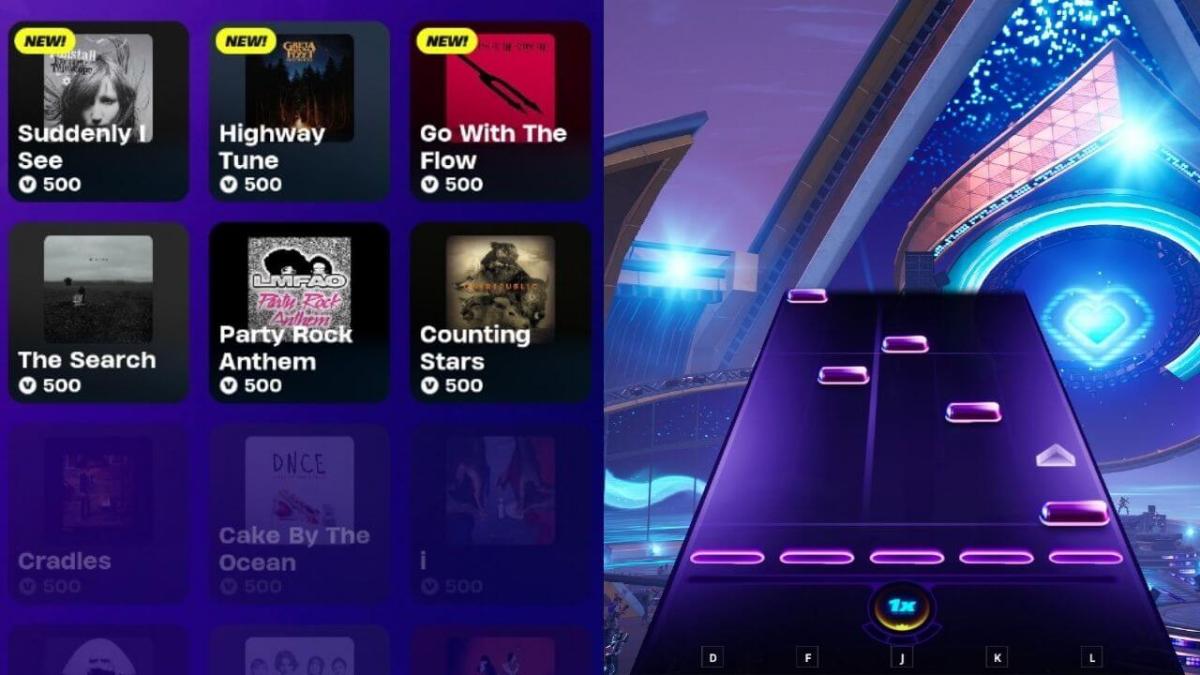




Published: Sep 9, 2024 04:49 pm