If you’re playing Palworld with a group of friends but want to leave a message for a select few while you’re off exploring, a Signboard can be a great way to note some thoughts down for others to see.
How to write and leave messages on Signboards in Palworld

You can unlock Signboards early in your Palworld adventure by grinding your character to level seven and using one Ancient Technology point to access its simple recipe of 10 Wood. Once you’ve garnered enough resources, you can choose where to place this item.
If you want to write up a memo for your friends, place the Signboard in the desired location and press the corresponding key or button to interact with the item. Afterward, a small box will appear where you can change the text on the Signboard to whatever you’d like. Note that you cannot leave any profanity or certain symbols on the Signboards, so keep your messages PG.
If you’re a wanted criminal, you can even use a Sign to warn off intruders encroaching on your base.
Afterward, you can exit the message and read your masterpiece. If you realize you’ve made a mistake, don’t worry—you can interact with the Signboard after you’ve finished and edit whatever message you’ve input. You can also change the message whenever you choose, making it an excellent way to communicate with your group daily.
Can you write on signs on Xbox or Game Pass?
Right now, it seems Xbox players cannot write on Signboards in Palworld, likely a bug subject to a fix.
Even if you’re playing Palworld offline, Signboards can help you remember where you’ve placed specific resources so you don’t have to spend too much time sifting through multiple chests to find one stack of Wood or Wool.
You can even destroy signs like you destroy other structures with your weapons or Pals. While it’s true you can edit the message after the fact, you may also decide that’s not the best spot for a sign, so destroying it is an option.
So, there you have it. You know everything you need to write on a signboard in Palworld. Enjoy!








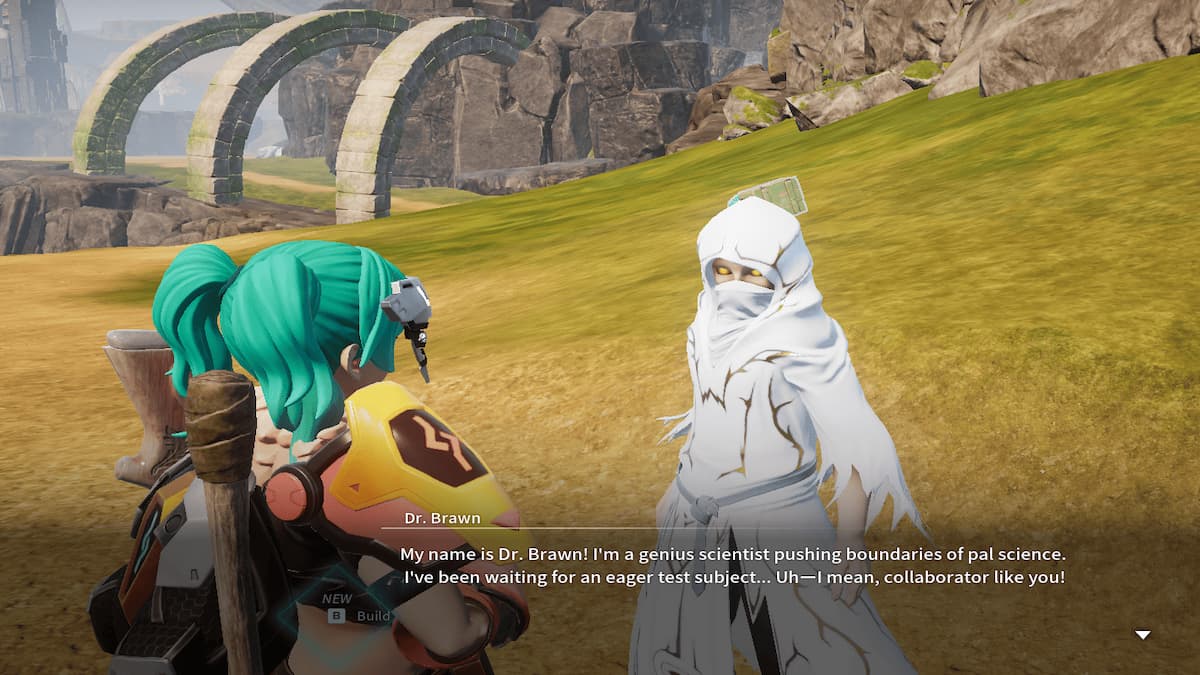




Published: Jan 30, 2024 12:15 pm