If the raw Palworld experience is too sweaty for you, you can install Cheat Engine to use cheats, making try-hard mechanics like finding and capturing Pals and sourcing resources a bit easier. Here’s how to install Cheat Engine on your PC.
How to get Cheat Engine for Palworld


Multiple Cheat Engine tables are available for Palworld, which players can use to break through the base rules. To get started, however, you’ll have to download Cheat Engine—a freeware debugger that lets players modify game code.
You can download Cheat Engine from the tool’s official website. Make sure to download the Windows version and not the Mac version.
How to use Cheat Engine in Palworld
I suggest using this Cheat Engine table for Palworld, created by a popular cheat maker Zander. To install the table, download Cheat Engine and follow these steps:
- Double-click on the Palworld-Win64-Shipping.CT file to open it.
- Next, select the PC icon in Cheat Engine to select the game process.
- Keep the list. You can activate the trainer options by checking the boxes or setting values from 0 to 1.
Zander’s cheat table offers the following benefits:
- Pickup, Pal, and Technology pointers
- Unlimited Ammo
- 100 percent Capture Rate
- Instant Incubation
- Unlimited Base Camps
- Increase Pal Shop Inventory
- Pal Always Rolls Perfect Attack/Defense
- Pal Always Rolls 4 Passives
- Pal Always Rare
- Instant Egg/Chest Respawn
- Unlimited Items
- No Hunger, Decay, Weight, Durability
Another cheat table you can download for Palworld is by a user named Rhark, offering a long list of modifications to try. Zander’s table, however, has garnered more success reports than Rhark’s. You can keep an eye out for new mods on the Fearless Revolution platform, with cheat makers uploading more with time.
While these cheat tables claim to offer 100 percent catch rates for Pals, as explained by a Reddit user named Rathurue, it might not always be the case. These cheat tables also won’t work in Palworld’s multiplayer and online servers; cheats are available in single-player only.








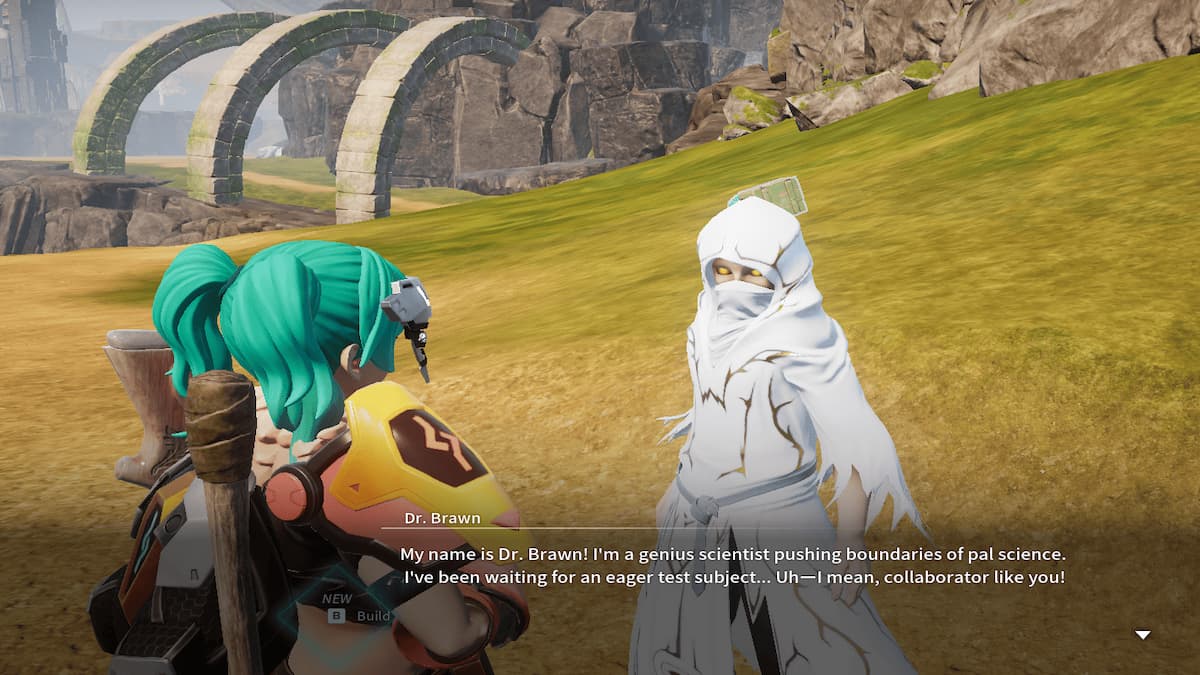



Published: Jan 23, 2024 03:55 am