If you’d rather sit on a comfy couch while exploring the game’s mechanics, you might be wondering about Nightingale‘s controller support.
I enjoy using my gaming mouse and membrane keyboard combo, but using a controller while lying on my back while playing games is a tough opponent to beat for any office setup. For this reason, one of the first things I did after installing Nightingale was to check if it had any controller support, and it didn’t take long to find an answer.
Can you play Nightingale with a controller?
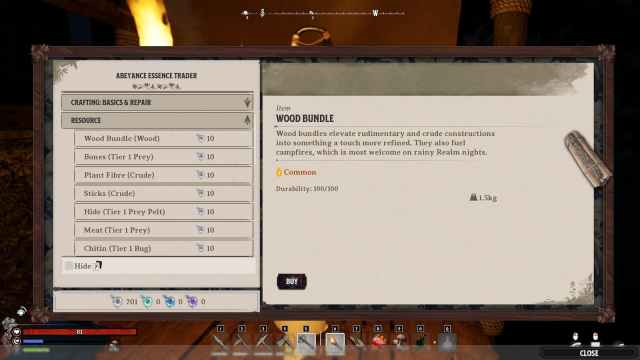
Yes, you can play Nightingale with a controller since the game has partial controller support. If the game was fully compatible, you would be able to use your controller in all sections. Due to its partial controller capabilities, you’ll need to rely on your mouse and keyboard in most menus in Nightingale.
As the devs continue to work on new features, I’d expect Nightingale to slowly transition into having full controller support. Such a feature could suddenly find itself on top of Inflexion Games’ to-do list if releasing on new platforms, like consoles, becomes a priority. At the time of writing, the devs are prioritizing offline more and the list of all Nightingale platforms only includes PC, so we’ll have to make do with partial controller support.
If you’re like me and would like to avoid going back to your desk so you can use your mouse to interact with menus, I’d suggest investing in a long-range wireless mouse and even a keyboard. With these on your side, you won’t have to leave your couch and play Nightingale as if it were fully compatible with controllers.
Regardless of your preferred input, you’ll still need to play through plenty of Nightingale content like solving Bastille of Agility challenges and unlocking Astrolabe cards.













Published: Feb 22, 2024 10:04 pm