Apex Legends can sometimes throw error codes at you, interrupting your time in the Outlands. One such error code is “Clog,” which can prevent you from connecting to the game’s servers.
Clog is one of my favorite errors in Apex since its name basically tells you what could be wrong with the game’s live services. Whenever Respawn Entertainment releases a new patch or introduces a long-awaited feature, players flood into Apex’s servers, clogging it into the process.
What causes the error code:clog in Apex Legends?
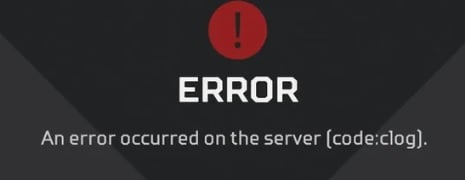
There are two main causes for the error code Clog in Apex Legends: server issues on the Apex’s side, or temporary glitches with your own internet connection or with the game client.
On the server side, issues like scheduled maintenance or unexpected spikes in player volume can overload the system. When this happens, the servers struggle to process connection requests, throwing up the Clog error message.
Less commonly, the Clog error might be a temporary hiccup on your own end. This could be due to a minor outage with your internet connection or a one-time issue with the game client itself.
How can you fix the error code Clog in Apex Legends?

The quickest fix for the error code Clog in Apex is persistently trying to connect. Spam the Continue button while launching the game, and you just might squeeze into the servers, bypassing the code Clog in Apex.
The spamming approach seems to nudge the connection through on the server side, and it was also recommended by community members discussing the code Clog on Apex’s sub-Reddit.
If the rapid-fire approach doesn’t work, there are other troubleshooting methods you can try:
- Restart your PC or console and router
- Check Apex’s server status
If Apex’s servers are down, you’ll need to wait for them to come back online and the error code Clog should resolve itself in the meantime.












Published: Mar 27, 2024 03:49 pm