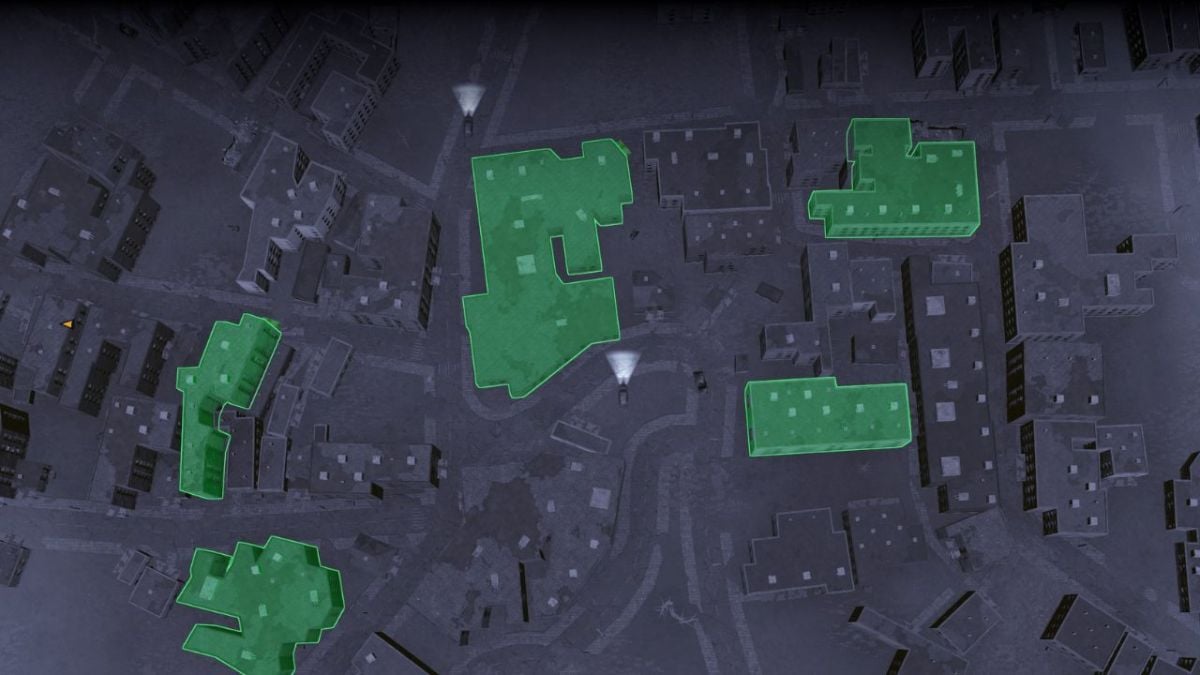Infection Free Zone features over 60 console commands, many of which are cheats that allow you to bypass the usual gameplay restrictions. I recommend using them if you’re looking for a more casual and sandbox-style experience with countless hordes and massive squads in war tanks.
How to use Infection Free Zone console commands and cheats

To start using console commands in Infection Free Zone, follow the steps below:
- Open the game and start any match.
- Press “`” on your keyboard. This will open the console.
- If you’re using a keyboard layout that allows the use of ` as an accent mark, type any vowel after you open the console, then delete it. Otherwise, the console will keep closing whenever you try to type a command.
- Write EnableCheats to start using cheats.
- Write any cheat from the table below.
All Infection Free Zone console commands and what they do
To use the commands below, type the command in the Command column. If the game has a set of predefined variables you must use, it will offer them to you in a list, so you can simply click the one you want. That’s the case with SpawnBigSquadAtCursor, for example. Otherwise, if you’re typing everything in, you must add a space between the command and the variable for it to work and add space between multiple variables for commands that support them. Some of these commands may break your game, so use them with caution and preferably in a game save you don’t care about losing or corrupting.
Spawn and character commands
| Command | How the command works | Example |
|---|---|---|
| SpawnBigSquadAtCursor | Spawns a 15-person squad where you click on the map. Right-click to stop | None – Spawns squad without a vehicle. ve_bus – Spawns a bus with a squad. |
| SpawnGroupAtCursor | Spawns a specified group of allies or enemies on click in the amounts specified. | inf_dog 4 – Spawns four infected dogs. army 16 – Spawns a neutral army of 16 people. |
| SpawnGroupInBuilding | Spawns a specified group of allies or enemies on click ìnside a building. | immigrants 6 – Spawns six immigrants on the chosen building. |
| SpawnGroupsAtExpedition | Spawns a specified group of allies or enemies on an expedition | bandits 4 4 – spawns four groups of four bandits. |
| SpawnHordeAt | Spawns a horde at your current location. Doesn’t work. | No variables. |
| SpawnImmigrants | Spawns immigrants around the map at random. | No variables. |
| SpawnImmigrantsAccept | Accept immigrants spotted around the map. | No variables. |
| SpawnSquadAt | Spawns a four-person squad at specified coordinates. | Unknown. Use SpawnSquadAtCursor or SpawnBigSquadAtCursor instead. |
| SpawnSquadAtCursor | Spawns a specified group inside a vehicle of any size, with weapons or not, on click. | None – Spawns without vehicles. ve_sedan – Spawns with a car. |
| SpawnSquadAtLatLon | Spawns a four-person squad at specified Latitude and Longitude. | Unknown. Use SpawnSquadAtCursor or SpawnBigSquadAtCursor instead. |
| SpawnVehicle | Spawns an empty vehicle on click. | ve_pickup – Spawns a pickup truck. |
| SpawnVehicleGroupAtCursor | Spawns a specified group inside a vehicle, of any size, with weapons or not, on click. | inf_human ve_combi 2 None – Spawns two infected humans inside a combi with no guns. |
SetSoldierHP | Changes the HP of all Squad members to any desired value | 999999 – Sets HP to 999,999. |
| AddWorkersToHq | Adds the specified number of workers to your HQ. | 20 – 20 workers |
| KillAllGroups | Kills all characters that are part of any Squad | No variables. |
| KillWorker | Kills all characters with jobs | No variables. |
Resources commands
| Command | How the command works | Example |
|---|---|---|
| AddResourcesToBuilding | Adds specified resource to building in the amount specified on click. Limited to building capacity | res_wood 100 – Adds 100 wood res_food_rations 25 – Adds 25 food |
| AddResourcesToHq | Adds specified resource directly to HQ. Limited to building capacity | res_wood 100 – Adds 100 wood res_food_rations 25 – Adds 25 food |
| AddScientificMaterials | Adds Scientific Materials to spend in the Research Panel equal to the specified amount. | 65 – Adds 65 Scientific Materials |
| AddWeatherForecastPoints | Increases how far in advance you can get a weather forecast. | 30 – 30 points |
| CreateResourceCursor | Creates the specified resource in the specified amounts, on the ground, upon click. Right-click to stop. | res_fuel 40 – Adds 40 fuel. |
| DestroyResourceCursor | Destroys resources on the ground on click | No variables. |
| RemoveResourcesFromHq | Removes the specified resource in a specified amount from your HQ. | res_basic_tool 5 – removes 5 basic tools from HQ. |
| ScavengeAllBuildings | Reveals all resources you can get from buildings in the current 3×3 playable zone. | No variables. |
| ScavengeAllExpeditions | Reveals all resources from active expeditions beyond the 3×3 playable zone. | No variables. |
Buildings and map commands
| Command | How the command works | Example |
|---|---|---|
| AdaptBuilding | Transforms an abandoned building into a specific one on click. | bld_hospital – Adapts building into a Hospital on click. none – Stops adapting on click. |
| AddResearchProgressPoints | Speeds up your active Research in the Research Panel. | 10 – Speeds up roughly 40 minutes. |
| CreateFarmland | Triggers the farmland building action on click. | bld_farm – Build one plot of land. |
| CreateGate | Triggers the gate-building action on click. | bld_metal_gate – Builds a metal gate. |
| CreateWall | Triggers the wall-building action on click. | bld_fortified_wall – Stats building fortified walls. |
| ShowVehicles | Shows all vehicles on the map | No variables. |
| ShowAllGroups | Shows all squads on the map. | No variables. |
| UnlockAllExpeditionTiles | Unlocks areas beyond the 3×3 playing area to let Squads go on expeditions for extra resources. | No variables. |
| UnlockContent | Unlocks buildings and resources on your game panels. | bld_fortified_gates – Lets you build fortified gates |
| UnlockResearchType | Unlocks a specific type of research from your Research Panel. Currently not working. Use AddScientificMaterials instead to progress manually. | tech_med – Unlocks all Medicine tech. |
| StartWeatherFog | Adds or removes weather fog, not war fog, on the map. | false – removes fog true – adds fog |
| SwitchFogOfWar | Changes how the fog of war works. | true – normal fog of war false – full map is always covered in fog of war. |
Mission and game progression commands
| Command | How the command works | Example |
|---|---|---|
| AddEventToPool | Triggers an event defined by the variable | Unknown. |
| CompleteActiveMissions | Automatically completes missions listed on the top left of your screen. | No variables. |
| EndMission | Ends a specific active mission with the desired outcome | mission_adapt_shelter fail – Fails the Adapt Shelter mission if it’s active. |
| RemoveMoodModifier | Removes a specified number of mood modifiers | Not working. |
| SetDay | Sets the current day based on an integer. Bugs a lot. | No understandable association between integers and date. |
| SetHour | Changes time of day. Uses 24-hour format. | 4 – Sets time to 4am. 17 – Sets time to 5pm. |
| SetTimeSpeed | Changes the speed at which time passes beyond the menu limits. | 64 – Makes time pass 64 times faster. |
| StartAction | Starts a specific game action. | Unclear. |
| StartEvent | Starts a specific game event. | event_graveyard – Triggers communications about a squad entering a graveyard. |
| StartMission | Starts a specific game mission. | mission_unlock_farm – Adds the farm missions to the top left of your screen. |
| StartTransmission | Starts a specific transmission in your communications to make decisions. | dilemma_abandoned_airport – Triggers communications about investigating an abandoned airport. |
| StartWeatherFog | Adds or removes weather fog, not war fog, on the map. | false – removes fog true – adds fog |
Other commands
| Command | How the command works | Example |
|---|---|---|
| ChangeLanguage | Changes game language using language codes. | en-US – United States English pt-BR – Brazilian Portuguese fr-FR – France French |
| ClearAllPlayerPrefs | Clear your personal preferences in settings. | No variables. |
| ClearNavData | Unclear. | No variables. |
| DoNotReplaceMissingTranslationToEng | Unknown. Doesn’t seem to affect translations at all. | No variables. |
| EnableCheats | Lets you use cheats directly from the console. | No variables. |
| HideFPS | Hides the FPS counter. | No variables. |
| ReportBug | Opens the bug reporting window. | No variables. |
| SaveGame | Saves the game in the current state. | No variables. |
| SetBugDetectorState | Unknown. | No variables. |
| SetFpsLimit | Limits your maximum FPS. Currently not working. | 10 – Sets maximum FPS to 10. |
| SetLoggingLevel | Changes how fast you gather wood. | Heavy – sets logging level to heavy. |
| SetResolution | Changes your game resolution. | 1920 1080 – Sets resolution to 1920×1080. |
| SetSoldierHP | Changes the HP of all Squad members to any desired value. | 999999 – Sets HP to 999,999. |
| SetSpawnPointVisualizationState | Unknown. | True and false. |
| ShowFps | Shows the FPS counter. | No variables. |
| SwarmDebug | Unclear. | True and false. |