If you look at your minimap at the bottom right of your screen in Sand Land, curious colored dots might occasionally appear.
Red dots point toward enemies, while other dots point toward items, but green dots puzzled me when I first saw them. The dots aren’t too helpful, either, as they don’t tell you if they’re above or below you. You might find yourself scrambling around for a bit, wondering where the green dots are pointing to.
So, what do the green dots on your minimap mean in Sand Land? Keep reading, because we have the answer.
Sand Land: What do green dots on the minimap mean?

The little green dots point toward mining spots in Sand Land. When you approach a mining spot, an ore symbol appears above it. You can use basic attacks to break the ore into resources to use on vehicles and upgrades.
Each ore deposit contains three or four items. When the ore disappears, you’ve mined everything on offer. Ore deposits respawn after a few hours so you can mine them again.
The biggest issue with minimap dots, no matter the color, is that they don’t indicate height. It’s the same for map waypoints and other symbols. For example, one green dot annoyed me for 30 minutes because it was in a cavern underneath me that I wasn’t aware of, and I had to travel ages to reach it.
So, if you come across any dot, let alone a green one, and can’t find what you are looking for, move on. You’ll soon encounter it in a different part of the map or when you’re exploring a cave system.





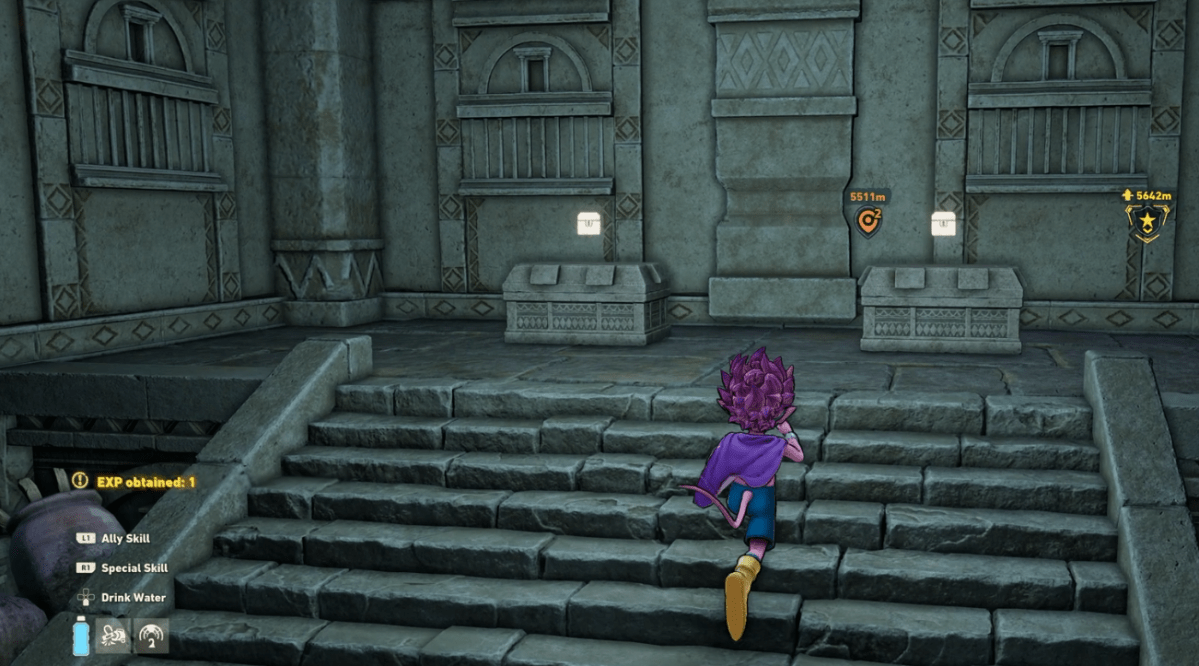
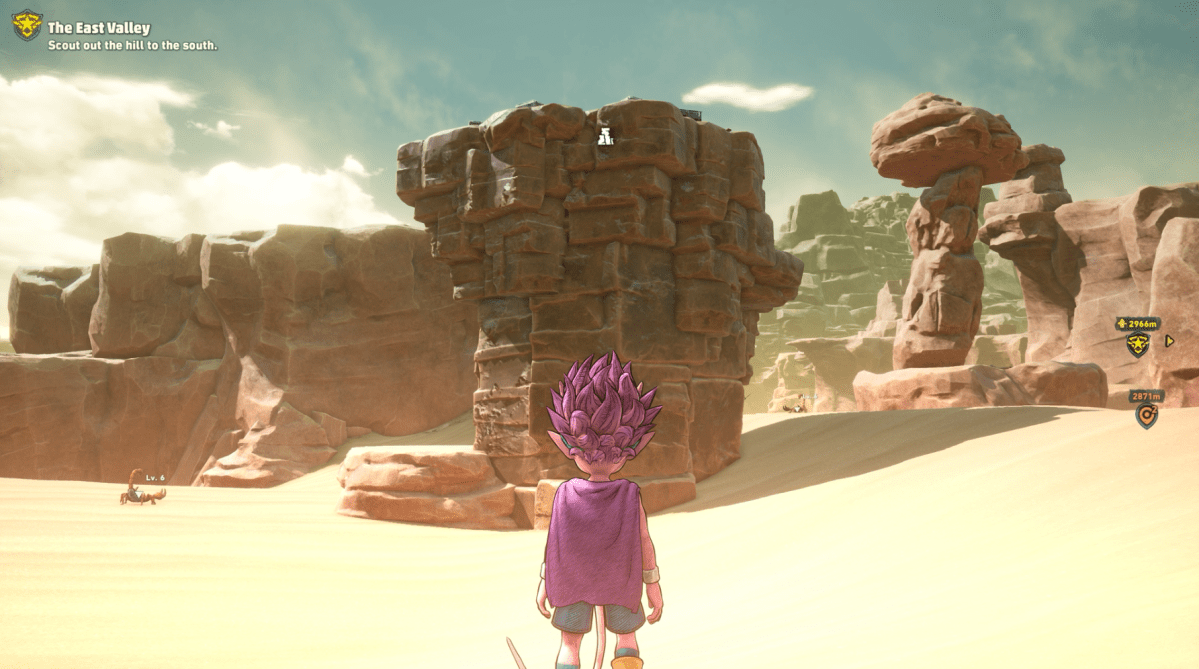



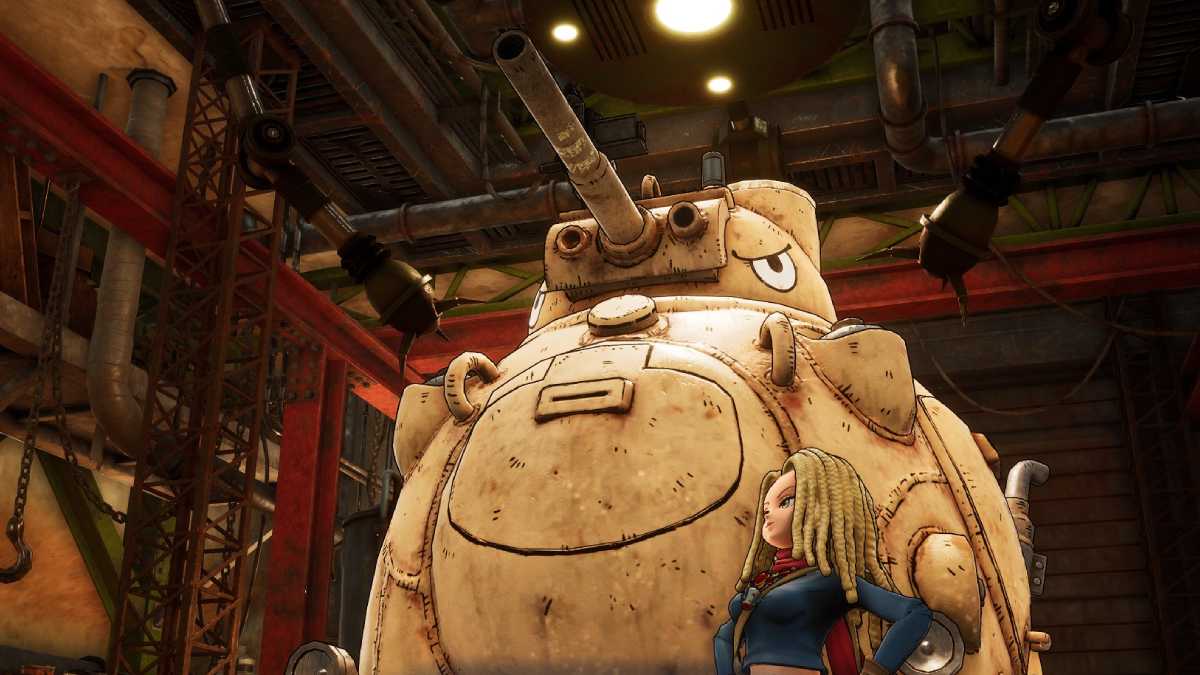

Published: Apr 25, 2024 05:05 pm