Building a capable gaming PC has only gotten more expensive in a post-miner, post-pandemic world. But in this article, we’ll prove you can have a powerful machine on a manageable budget. Our best $1,500 gaming PC build for 2024 will surprise you with its competitive performance.
There’s no denying that PC is the most expensive gaming platform, yet you don’t need to throw stacks of money at it to build a competent rig. For a moderate budget of $1,500, you can have a PC capable of running any game currently released at 1440p on Ultra settings at a fluid 60 frames per second. If that deal sounds sweet to you, then let’s get to building our $1,500 gaming PC.
Best $1,500 gaming PC build
| Component | Item | |
| CPU | AMD Ryzen 5 7600 |  |
| CPU Cooler | DeepCool AK400 |  |
| GPU | AMD Radeon 7800XT |  |
| Motherboard | MSI MAG B650 Tomahawk WiFi Gaming Motherboard |  |
| Memory | Corsair Vengeance RGB DDR5 32GB RAM |  |
| Storage | Crucial T500 2TB Gen4 NVMe M.2 Internal Gaming SSD | |
| Power Supply | MSI MAG A750GL |  |
| Case | Antec NX410 |  |
How we created this gaming PC build
We approached this build the opposite way most gaming PC build guides do. Instead of choosing our GPU first and buying the rest with whatever was left of the budget, we started with the CPU, motherboard, and RAM—because you don’t want to build a new PC with an old CPU socket. AM5 is the best gaming platform, allowing for easy CPU upgrades down the line, so we wanted to ensure that’s all set before moving on to the graphics card.
The AMD Ryzen 5 7600 is the weakest of the AM5 CPUs and performs roughly as well as the best AM4 gaming CPU, the 5800X3D. That’s how much of a beast the AM5 is. You don’t need anything more expensive than that for this kind of build, so unless the 7600X is just $10 above the non-X version in your region, buy the latter and don’t worry about it.
The MSI B650 Tomahawk is the best motherboard you can buy at $200. You could go lower, but the $50 or so saving is not worth it in our book. The Tomahawk has a ton of USB ports and all other connectivity you may need. It also provides high-quality audio and WiFi and can serve you as long as you’re on the AM5 platform.
The last component of our AM5 setup is the proven Corsair Vengeance RAM, 32GB of it. This is another component where you could go lower and get a 16GB kit to save 50 bucks. Once again, we’re not convinced it’s worth it. There are already instances of performance loss in some games with 16GB of RAM. While relatively insignificant now, this will only become more prevalent with time, and the $50 you might save today will become a $50 loss when you need to buy a second 16GB kit, simultaneously blocking yourself from further RAM upgrades due to the lack of available slots.
The theme with the SSD remains the same. You could get a 1TB kit and cut costs, but we really don’t think going for anything less than 2TB is practical these days. With many modern games being over 100GB, you’ll be in a perpetual loop of deleting one to make room for another. If you want to go the cheaper route, we’d at least advise buying an additional HDD to have some more space. For the SSD, the Crucial T500 is the fastest sub-$200 kit out there and often drops closer to and even below $150. Snatching it during a sale is a bonus, but we recommend it at its standard price, too.
All of the above was in preparation for the grand reveal of the most exciting component of any PC build: The graphics card. Our $1,500 budget and the build we have so far leaves us with basically one option: AMD’s 7800XT. This GPU can run anything you throw at it at 1080p without breaking a sweat and is more than capable of 1440p gaming, providing that coveted 60fps Ultra settings experience. You could also get decent 4K performance out of it, but you will have to tweak the settings in more demanding AAA titles. You can currently buy this graphics card for around $500.
The Nvidia alternative would be either the RTX 4070 or the 4070 Super. The 4070 is slightly weaker than AMD’s card and costs between $50 and $100 more. The Super variant is around 10 percent faster, but you’ll be hard-pressed to find a model for under $600, about a 20 percent premium. Crucially, both Nvidia cards come with 12GB of VRAM, to the 7800XT’s 16GB.
The one area where the Nvidia cards are unquestionably better is ray tracing, but unless you are in love with this technology or want an Nvidia card and nothing else will suffice, we’d take the plunge toward the 7800XT. The base 4070 is more or less the same card, with less VRAM, at a higher price, while the 4070 Super, also with less VRAM, would require massive sacrifices in RAM and SSD capacity to fit into our $1,500 gaming PC build, which isn’t worth it in the long run.
You need a power supply and PC case that do their job at this range. The MSI MAG A750GL is a tried and tested ATX 3.0 PSU we can personally recommend for any low to mid-range PC, such as ours. The Antec NX410 Mid-Tower has also established itself as our go-to case for budget-friendly PCs in 2024. It doesn’t have abundant extras, but you can’t ask for much more than tempered glass and three pre-installed ARGB fans at that price, all in a compact package that doesn’t take up half your desk.
Best pre-built $1,500 gaming PCs for 2024
MSI Aegis Z Gaming Desktop

| Component | Item |
| CPU | AMD Ryzen 7 7700 |
| GPU | Nvidia RTX 4070 Super |
| Memory | 16GB DDR5 RAM |
| Storage | 1TB NVMe M.2 SSD |
The MSI Aegis Z takes the opposite approach to our custom build, which makes it perfect for an alternative pre-built recommendation. It goes big on the CPU and GPU and keeps the RAM and SSD capacity to the bare minimum. We already outlined why we went in a different direction, but if you want that RTX 4070 Super graphics card and are willing to pay the price, this $1,500 gaming PC is for you.
CyberpowerPC Gamer Xtreme VR Gaming PC

| Component | Item |
| CPU | Intel Core i7 14700KF |
| GPU | Nvidia RTX 4060 TI 8GB |
| Memory | 16GB DDR5 RAM |
| Storage | 2TB NVMe M.2 SSD |
We usually try to provide options for any potential buyer, and this CyberpowerPC covers the Intel portion of the crowd. The Gamer Xtreme PC sports an Intel Core i7 14700KF, which only trails AMD’s X3D models in gaming performance. The exchange for such a powerful CPU is a 4060 TI 8GB, a graphics card that might limit you in some games at resolutions above 1080p even today. If you are a 1080p gamer, though, this pre-built will do a great job and provide a great CPU foundation for years to come.
Skytech Eclipse Lite Gaming PC

| Component | Item |
| CPU | AMD Ryzen 7 7800X3D |
| GPU | AMD Radeon 7800XT |
| Memory | 32GB DDR5 RAM |
| Storage | 1TB NVMe M.2 SSD |
Our third and final pre-built suggestion is a different kind of offering. The Skytech Eclipse Lite is $100 above the set budget, but we know there are some of you willing to overspend a little if there’s a prize for doing so. The prize is the best gaming PC of 2024, the AMD Ryzen 7 7800X3D, the same capable Radeon 7800XT we picked, and 32GB of RAM. Not to mention, this Skytech pre-built has liquid cooling and a WiFi motherboard. The one downside is its 1TB SSD, but we’d expect a lot more cutbacks from a $1,600 gaming PC.
Top things to keep in mind when building your PC
If you’re building a PC for the first time, we strongly advise you to watch building tutorials beforehand and keep one open while building. This way, you minimize the chances of messing up. Most, if not all, modern PC parts come with built-in protection against cable mismanagement, but you could still very much fry one or more of your components if you plug the wrong cable in the wrong place. Better be safe than sorry.
Knowing where to plug what is paramount to PC building, as is knowing which parts can work with one another. Perhaps the most confusing part of building a PC is understanding that certain parts can only function properly in combination with other specific parts, so research compatibility before starting your build. The most delicate components in this regard are motherboards, CPUs, and RAM, which is why our best Baldur’s Gate 3 PC build, for example, was based on the newer AM5 CPU platform despite older generation CPUs being perfectly capable of running the game while costing less.
All of this may sound daunting, but it’s nothing that can’t be accomplished with research. Once you understand the basics of how PC building works, doing it yourself will be much easier than it sounds.
FAQs about $1,500 gaming PCs
Is $1,500 enough to build a gaming PC?
Despite PC hardware prices continuing to rise, it’s still possible to build a mid-range gaming PC good for 1440p gaming with a $1,500 budget. You won’t be able to get all the top PC parts, but you won’t have to look for scraps either.
Is a $1,500 PC high-end?
No, unfortunately, $1,500 PCs are no longer considered high-end. The cheapest high-end graphics card, the AMD Radeon 7900XTX, costs over $900, which doesn’t leave nearly enough room for a competitive high-end build under $1,500. The silver lining is that high-end PCs are now capable of 60fps 4K gaming, which means you could still run any modern AAA game on Ultra at 1440p with a $1,500 gaming PC, despite it technically being mid-range.
Why are gaming PCs so expensive?
PC hardware is used for much more than gaming, expanding its usage beyond a console. Some of those appliances, like crypto mining, AI, and deep learning, have directly caused the price increase of graphics cards, which were already the most expensive part of a gaming PC.
Furthermore, an average PC today is much more powerful than current-gen consoles, with optimization being the sole reason consoles can produce similar performance to much more expensive PCs. In brief, gaming PCs cost more than consoles but are more powerful and can be used for many other tasks, somewhat compensating for the higher price tag.







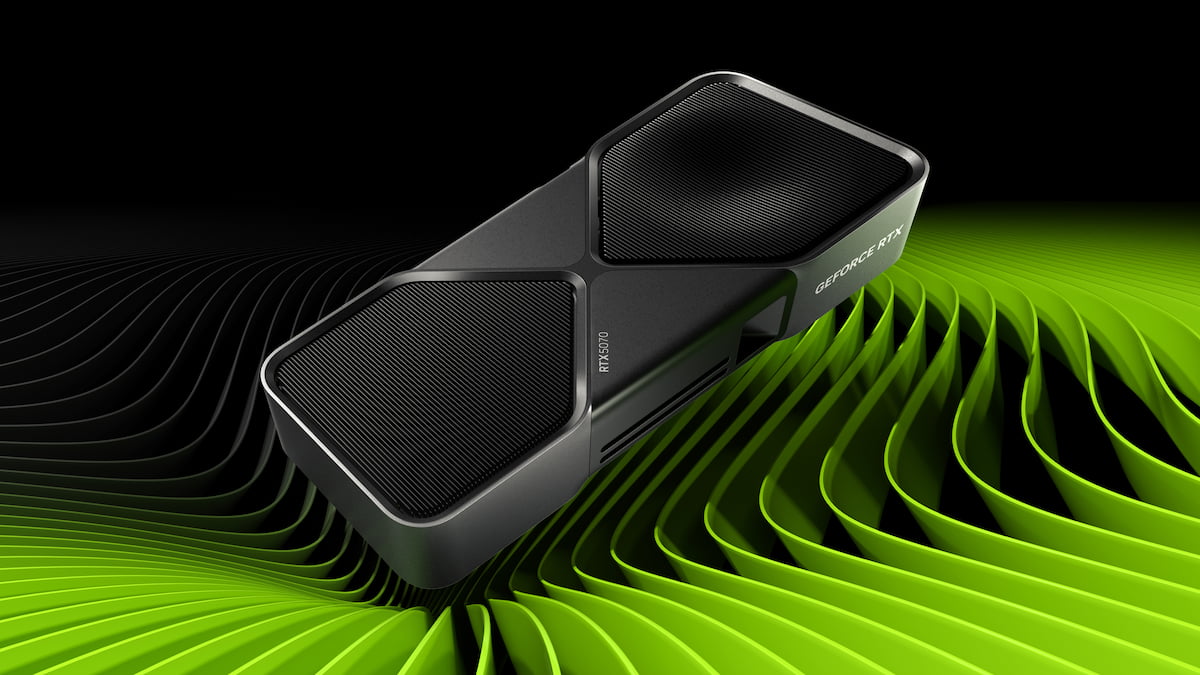



Published: May 20, 2024 06:17 pm