Rerolling allows players to try their luck to get better drops for characters and items in gacha games, and Wuthering Waves has a method to restart and try again.
But rerolling isn’t easy and is pretty time-consuming for many reasons. There’s also no guarantee you will get the character you want each time you do it. It’s all down to RNG, so make sure you want to be in for the long haul and let the odds be forever in your favor.
How to reroll in Wuthering Waves

The only way to reroll any free items you have in Wuthering Waves is to create a new account and start over. Here are the steps involved:
- Create an account and download and boot up the game.
- Play through the opening 45 minutes until you unlock the Convene section, which lets you try your luck at gacha.
- Claim any pre-registration rewards from the mailbox to maximize your reroll chances. You should get 20 free pulls.
- Use them, and if you fail to get the character you want, create a new account with a new email address and repeat all the steps until you do.
At launch, Wuthering Waves only has a handful of five-star units to find, so the chances of getting the one you are after are higher than usual, but you still need to pray for some luck. You could get the unit you want on the first try, or you could waste an entire day away and a huge amount of email addresses not getting the character you’re after.







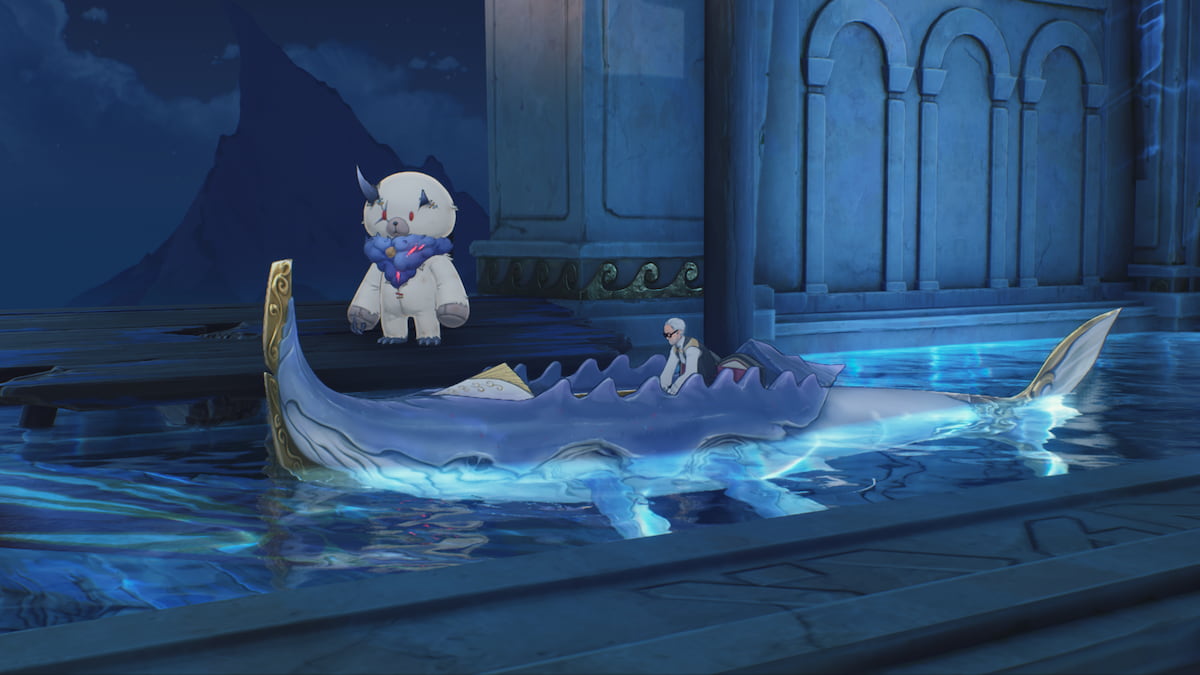

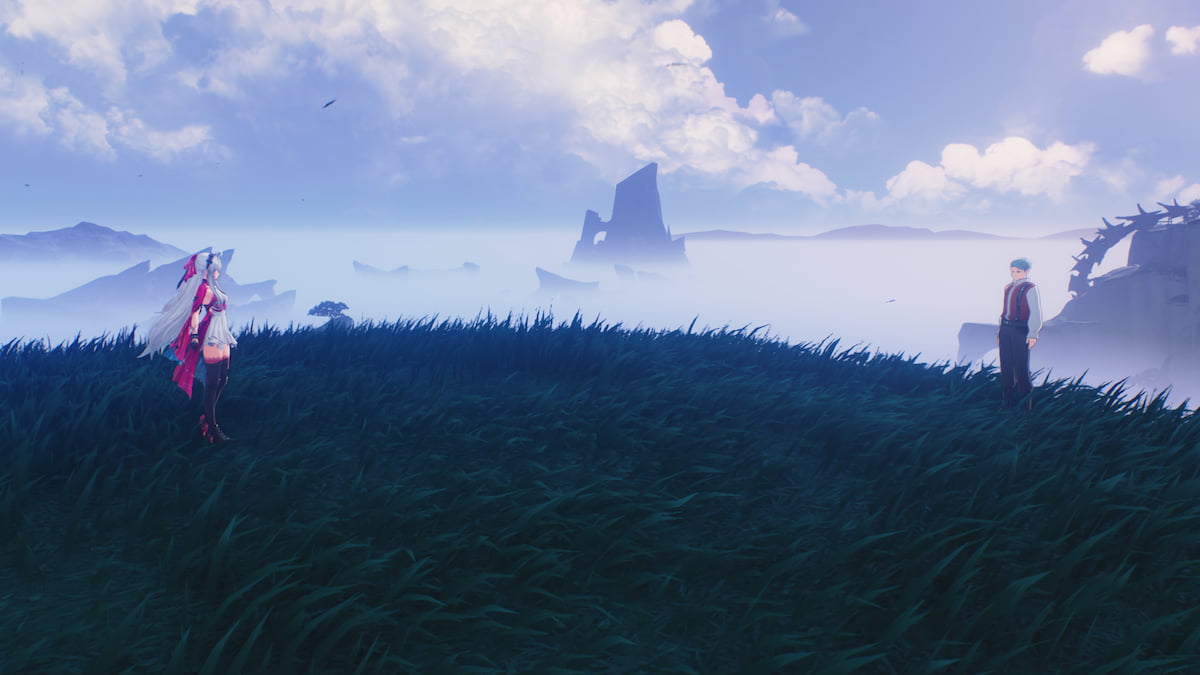
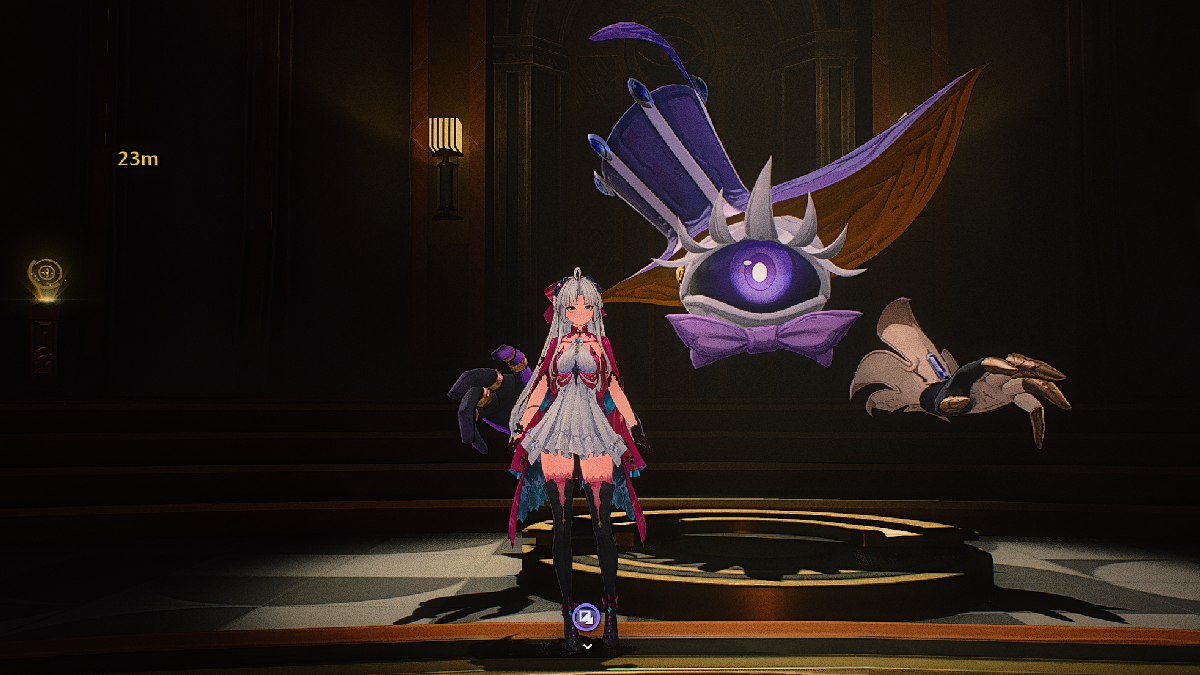

Published: May 23, 2024 02:28 am