While gamers often focus on high-refresh-rate monitors, powerful GPUs, and responsive peripherals, one crucial element is frequently overlooked: the humble monitor stand.
A good monitor stand allows for optimal positioning, reducing neck strain and eye fatigue during gaming sessions. It can also free up valuable desk space, creating a cleaner, more organized setup. Some advanced stands even offer features like cable management and USB hubs, making them even more useful.
These stands can be equally beneficial for productivity tasks, content creation, and general computer use as well. They allow for easy switching between portrait and landscape orientations, which is particularly useful for coders and social media managers.
Considering the options in the market, choosing the best stand could be difficult, but our list here will have you covered for both intense gaming sessions and more general work.
Best mid-range monitor stands
Egrotron LX



| Key specs | • Desk Mount • Aluminum • Compatibility with up to 34 inches |
| What we like about it | • Exceptional flexibility and range of motion • Space-saving design with integrated cable management |
| What we don’t like about it | • Limited to monitors up to 34 inches and 25 lbs • May be overkill for users who don’t frequently adjust their monitor position |
| Where To Buy | • View Buying Options |
The Ergotron LX Monitor Arm is a game-changer, especially in compact areas. Compatible with displays up to 34″ and 25 lbs, this versatile arm offers impressive flexibility with its 360° rotation and 70° tilt.
The design is sleek, and the Ergotron LX comes in three color options complementing any setup while providing integrated cable management for a clutter-free desk. The assembly is easy and so is the adjusting process.
Monoprice Single Monitor Desk Mount



| Key specs | • Desk Mount • Compatibility with up to 34 inches |
| What we like about it | • Capable of supporting heavy and ultrawide monitors • Integrated cable management |
| What we don’t like about it | • Bulky base clamp may be obtrusive on some desks |
| Where To Buy | • View Buying Options |
The Monoprice Single Monitor Desk Mount is a versatile option, supporting a wide range of monitor sizes and weights, including ultrawide displays up to 34 inches.
This arm features a gas counterbalance system for smooth adjustments, alongside integrated cable management and a quick-release VESA mount for easy monitor swapping. Even with heavier monitors, the arms feel durable and stable.
Huanuo Dual Monitor Stand



| Key specs | • C-Clamp • Alloy Steel • Compatibility with up to 30 inches |
| What we like about it | • Capable of supporting heavy and ultrawide monitors • Integrated cable management |
| What we don’t like about it | • Higher price point compared to competitors • May be overengineered for users with simpler needs |
| Where To Buy | • View Buying Options |
The Huanuo Dual Monitor Stand is an excellent pick for users seeking maximum flexibility in their dual-monitor setup.
Equipped with high-quality gas springs, it offers smooth and effortless adjustments. The stand’s key advantage is its independent height adjustment for each arm, allowing for versatile monitor positioning. With an impressive range of motion—180° swivel, 360° rotation, and 80° tilt—it accommodates various user preferences.
Vivo Dual Desk Mount



| Key specs | • Desk Mount • Metal • Compatibility with up to 30 inches |
| What we like about it | • Clean design • Excellent value for money |
| What we don’t like about it | • Cable management system may not be enough for some users • Not ideal for users who frequently adjust monitor positions |
| Where To Buy | • View Buying Options |
The VIVO Dual Monitor Desk Mount is a space-saving solution for dual-monitor setups. Designed for screens 13 to 30 inches and up to 22 lbs each, it offers a clean, symmetrical look. The mount provides full articulation with tilt, swivel, and rotation capabilities, though it’s best suited for users who prefer a fixed position.
Its low-profile design allows for placement close to walls, making it ideal for compact spaces. With easy installation and integrated cable management, this mount effectively declutters desks and enhances overall aesthetics.
Best budget monitor stands
AmazonBasics Single Monitor Stand (Editor’s Choice)



| Key specs | • Desk Mount • Alloy Steel • Compatibility with up to 30 inches |
| What we like about it | • Very affordable price point • Easy installation process |
| What we don’t like about it | • Somewhat cheap build quality • Limited range of motion compared to premium options |
| Where To Buy | • View Buying Options |
The AmazonBasic Single Monitor focuses on the essentials, making it one of the better budget-friendly options on our list. Compatible with monitors up to 30 inches and featuring VESA 75mm or 100mm mounting, this arm provides basic functionality at an attractive price point.
While the build quality may not match premium alternatives, it delivers reliable performance for lighter monitors. The stand’s straightforward installation process is a plus for those seeking a no-frills setup.
AmazonBasics Adjustable Monitor Stand



| Key specs | • Stand Mount • Can support up to 22 pounds of weight |
| What we like about it | • Affordable price • Storage space underneath the stand |
| What we don’t like about it | • Plastic construction may feel less premium • Limited adjustability compared to more advanced monitor arms |
| Where To Buy | • View Buying Options |
The AmazonBasics Adjustable Monitor Stand is a stackable, column-style solution that provides height adjustability up to 12.5 centimeters, with 2.5-centimeter increments per level.
Designed to support monitors, laptops, and printers weighing up to 10 kilograms, it features non-skid columns for stability. The stand includes a convenient 28-centimeter wide storage space underneath, perfect for keyboards, mice, or other accessories.
While its plastic construction may not impress aesthetically, Amazon emphasizes its durability and contemporary design with rounded corners.
Best high-end monitor stand
Humanscale M2 Monitor Arm



| Key specs | • Tabletop Mount • Alloy Steel |
| What we like about it | • Exceptionally easy and quick installation process • Good cable management |
| What we don’t like about it | • Expensive compared to many competitors • Somewhat limited range of motion |
| Where To Buy | • View Buying Options |
The Humanscale M2 is a premium Monitor Arm. Designed for monitors up to 15.5 pounds, this monitor arm offers a 10-inch lift. Its standout feature is the remarkably easy installation process, taking only about 10 minutes to set up.
The arm boasts efficient cable management and an aesthetically pleasing design that complements any desk setup. The M2’s main drawback is its high price point, but it compensates with quality construction and an impressive 15-year warranty.
How we came up with this list of gaming monitor stands
As I transitioned to remote work, I quickly realized the importance of proper ergonomics in my home office. I found myself struggling with neck strain and limited desk space, which led me to explore the world of monitor arms and stands.
I dove deep into market research, poring over manufacturer specifications, user reviews, and expert opinions. During this process, I also visited as many local shops as possible to test out alternatives before settling down. Overall, this list represents the culmination of my extensive research and hands-on experience. Whether your main use case is gaming or work, any pick from this list is likely to level up your experience.
FAQs about gaming monitor stands
Why are Ergotron monitor stands more expensive compared to others?
Ergotron monitor stands come with higher price tags due to the quality and durability they offer. The brand has built a reputation on these two values since its foundation. Their products often feature premium materials like high-grade aluminum and steel, which contribute to longevity and stability.
Is a monitor arm a good purchase?
Yes, a monitor arm can be an excellent investment for both gamers and professionals. Monitor arms provide unparalleled flexibility in positioning your screen, allowing you to adjust height, depth, and angle with ease. This customization can lead to improved ergonomics.
For multi-monitor setups, monitor arms are particularly beneficial. They allow for perfect alignment of multiple screens and can support various configurations, from side-by-side to stacked arrangements.
How long do monitor arms last?
A well-made monitor arm from a reputable manufacturer can typically last anywhere from 5 to 10 years or even longer.
Regular maintenance, such as tightening screws and keeping joints clean, can extend the life of your monitor arm. Additionally, staying within the recommended weight limit for your arm will prevent undue stress on the mechanism.
Do monitor arms damage desks?
When properly installed and used, monitor arms should not cause damage to your desk. Nowadays, clamp-style mounts typically come with protective pads to prevent direct contact between the metal clamp and your desk surface, but grommet-style arms can require you to drill holes into your desk.
Unless you have a hole on your desk suitable for a mount, going with a clamp-style arm will always be ideal.







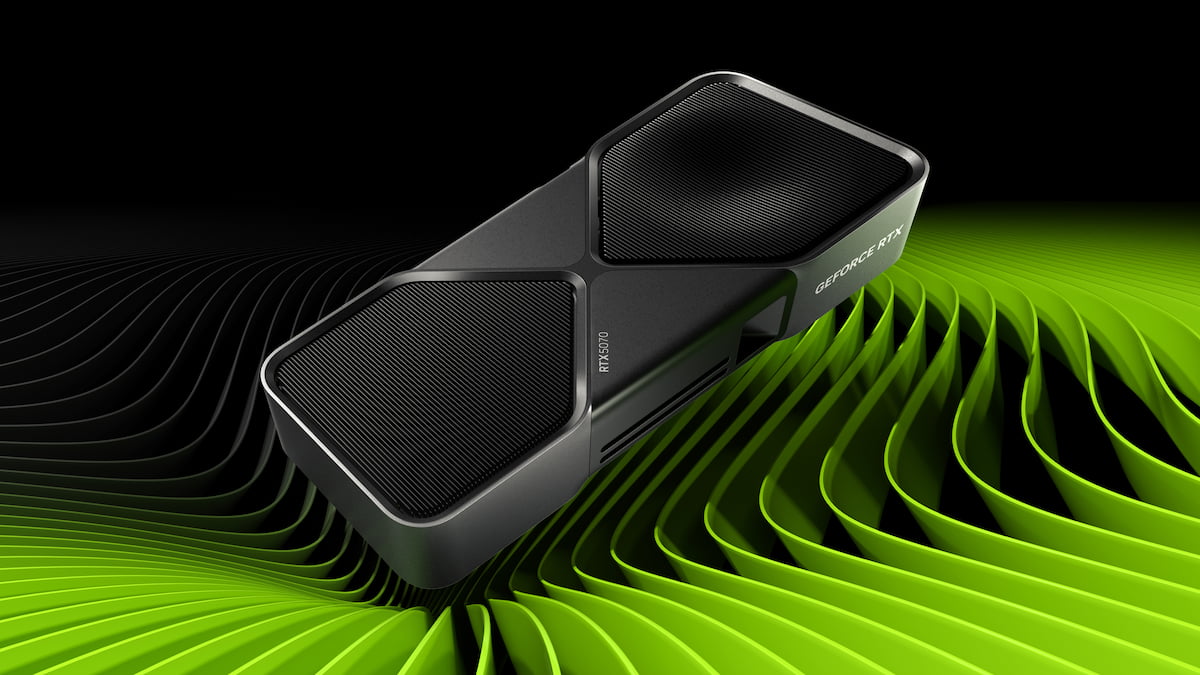




Published: Jul 5, 2024 03:35 pm