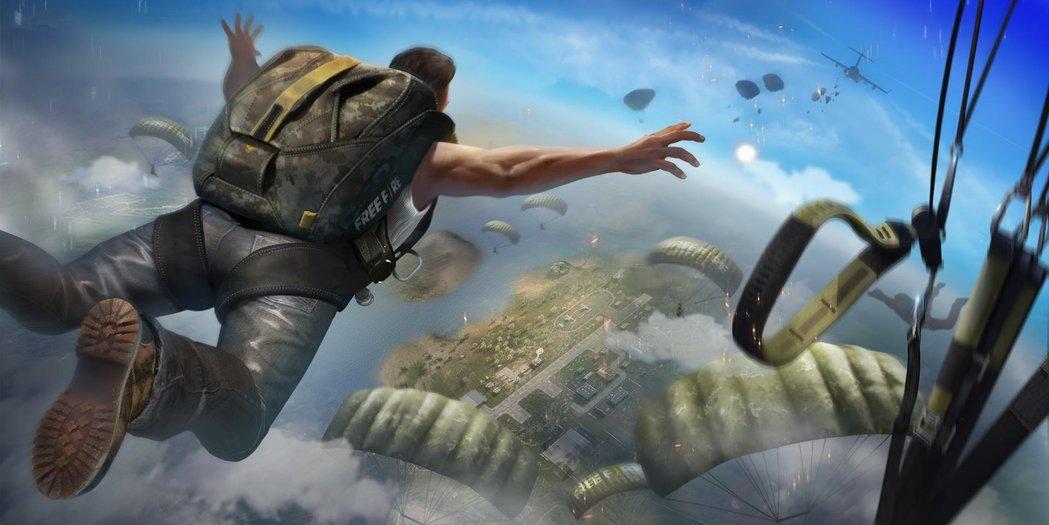Garena’s Free Fire is one of the biggest battle royale games in the world. The game boasts several modes, such as the clash squad, bomb squad, rush hour, and zombie invasion. And all of them can be enjoyed with friends.
Recommended Videos
Here’s everything you need to know about how to play Free Fire with your friends.
How to add friends
- Launch the game
- In the top right of the main menu, next to the Free Fire logo, click on the friends’ option.
- In the new window that opens, click on the “add” button on your left.
- In the bottom left, there’s a search option. Input your friend’s username here and click on the search button.
- Click on the plus icon next to your friend’s name to add them.
How to invite friends to a match
Free Fire can be played by up to four players in one squad. Alternatively, there’s a duo and solo mode as well. To invite a friend, follow these steps:
- Click on the invite button toward the top right of the screen.
- In the tab that opens, all your friends will be displayed. Click on the “plus icon” next to their names to invite them.
- You can also search for a friend to invite by using the search option.
- Players can only invite online friends.
The leader of the lobby can now select which mode and map to play after all of the players are ready to start a match. All players in a squad can interact with each other by using the game’s built-in voice feature.