If you’ve been spamming !code or !drop in various Twitch streams after Riot Games’ big reveal of VALORANT, you might want to save your energy. The only way for Twitch viewers to get a closed beta key is by connecting your Riot account to your Twitch account and simply hoping for the best.
If you think you were lucky enough to get a drop, it’s easy to find out if you have a code. First off, you’re instantly notified on Twitch once you earn a drop. The notification will be visible in the top bar menu next to your username.
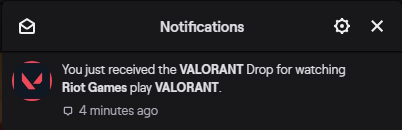
Another notification will also be visible at the top of the stream chat of whichever stream you’re in at the time. Overall, it’s hard to miss, especially if you’re paying a lot of attention to the VALORANT clips and commentary.
Additionally, if you think you got a drop but just missed the notification, you can check the Twitch Drops you’ve earned by going over to your Twitch Inventory. This can be found by clicking your portrait in the top right of Twitch and clicking the Inventory tab.
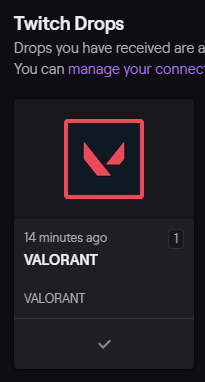
You’ll have a limited time to claim this drop, so hop in, make sure you’ve connected your Riot account, and enjoy some gameplay from the hundreds of streamers who are broadcasting VALORANT footage today.


