There are several benefits to linking your Riot Games account to Twitch. When you link your Riot account to the popular streaming platform, you can unlock items and receive rewards through Twitch Drops during special events.
When you watch VALORANT streams highlighted on Twitch, for example, there’s a chance you can earn closed beta access for Riot’s newest game.
First, ensure you have both a Riot and Twitch account. Then, follow these steps to link them:
- Log in to your Riot Games account.
- Sign in to your Twitch account.
- On Twitch, click your profile in the top-right.
- Select Settings.
- Go to Connections.
- Find Riot Games and click Connect.
- Authorize the connection.
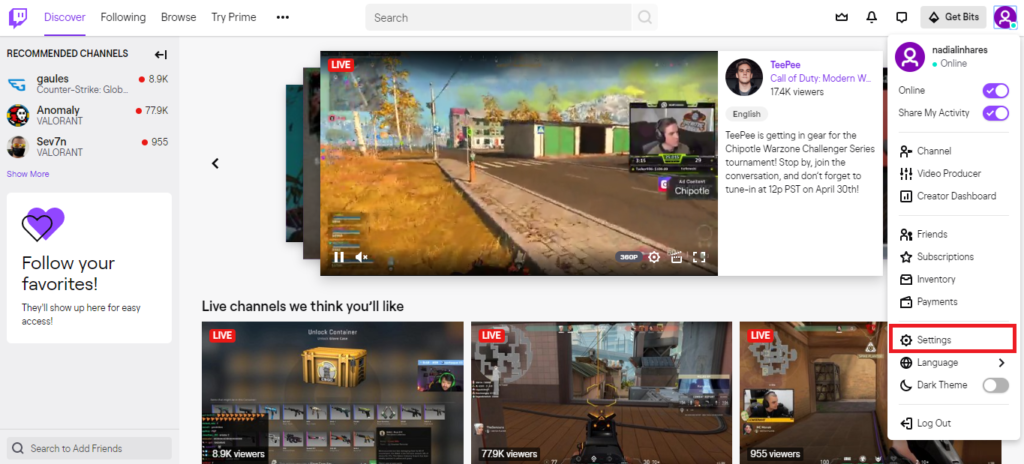
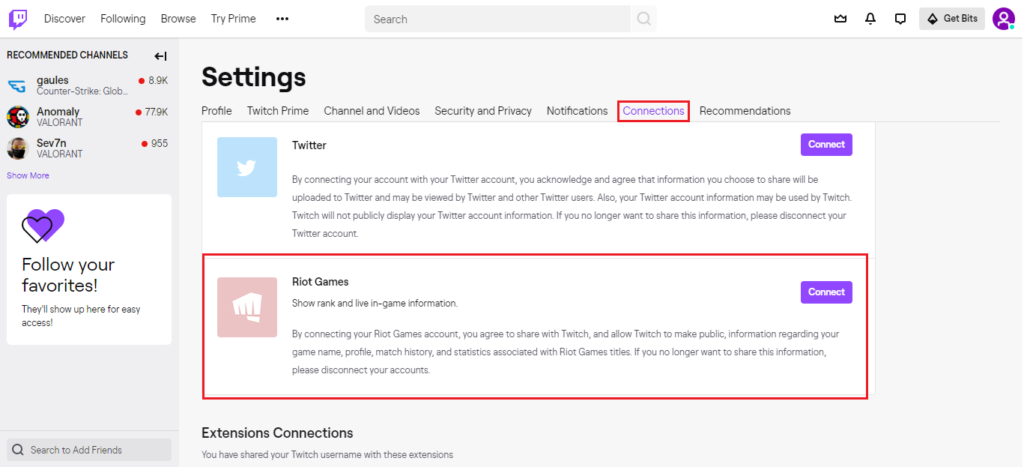
Once you complete these steps, your accounts will be linked from now on. With your Riot and Twitch accounts linked, you’ll be able to receive Riot-specific Twitch drops. And if you haven’t gained access to the VALORANT beta yet, keep an eye out for any upcoming events.
You can connect other gaming accounts as well, like Blizzard and Steam, for Twitch drops. You can also link social media accounts, like Twitter and YouTube, to share information on what you watch between platforms.

