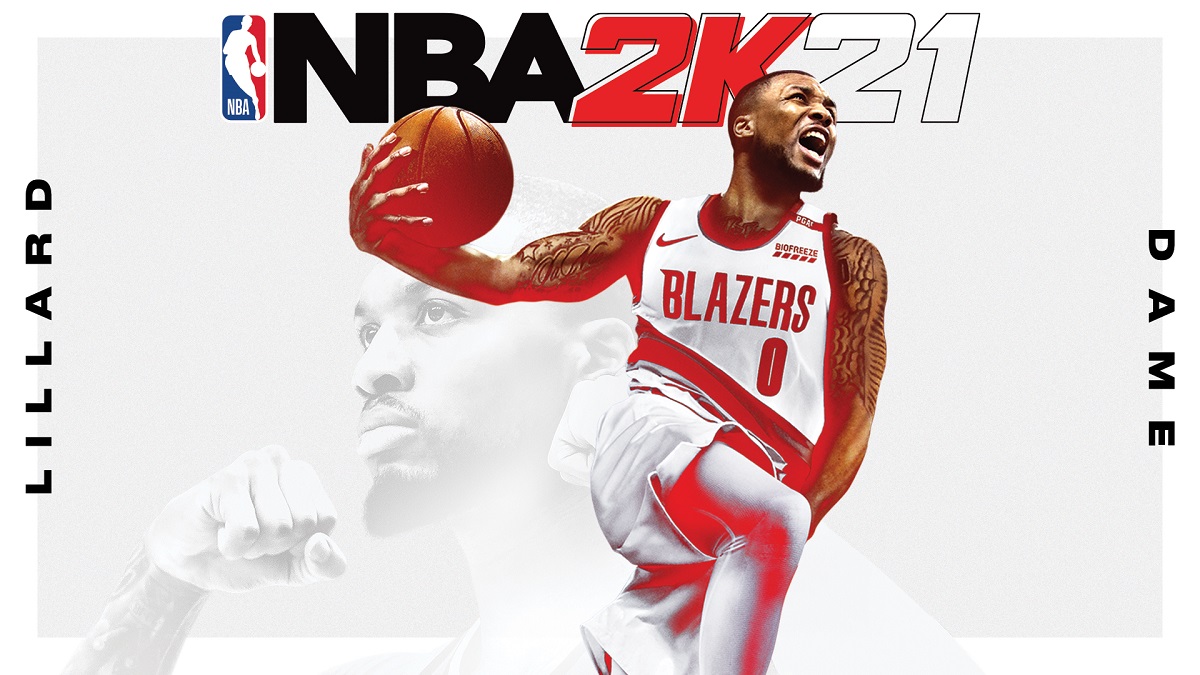The Epic Games Store is releasing one of the most popular sports titles in the world, NBA 2K21, for free today until May 27.
You don’t need to immediately download the game, though. If you add the game to your library, it’ll be available forever, even if you don’t download it until May 27. You can play all of the NBA 2K21 modes, including the My Career, which includes The Long Shadow campaign and several online games.
Before you download it, be sure that your PC can run it. The minimum requirements are an Intel Core i3-2100 @ 3.10 GHz or an AMD FX-4100 @ 3.60 GHz, four GB of RAM, NVIDIA GeForce GT 450 1GB or ATI Radeon HD 7770 1GB, and 80 GB available on your hard disk, according to the game’s official website.
Here’s everything you need to know to claim a free copy of NBA 2K21 from the Epic Games Store.
- Access the Epic Games’ website and click on the “Get Epic Games” button in the top right corner of your screen.
- Install the Epic Games Launcher on your PC.
- Sign up if you don’t have an Epic Games account. It’ll require your full name, country, nickname, password, and email address.
- Confirm your account through your email and log in.
- Click on the Store page and search for NBA 2K21 on the search bar at the top right corner of your screen and select it.
- Scroll down the page and click on the “Get” button.
- You’ll be moved to a checkout page, where you’ll place your order for free.
- Epic will send a receipt on your email and the game will be instantly added to your Epic Store library.
- Install and enjoy the game.
Be aware that the Epic Games Store’s servers may go down during the next few hours as a result of many people trying to download NBA 2K21.