Electronic Arts, the game publisher known by most as EA, is the company behind some of the biggest games on the market. Sports fans are likely familiar with the expansive EA Sports line. EA is also behind the Battlefield series and the publisher of the popular battle royale title Apex Legends.
Because EA runs such a wide variety of live service games, its servers are extremely expansive. Even the biggest servers experience issues, some of which can prevent players from enjoying their favorite titles. If you’re having problems connecting to an EA title, there are a few ways to check the company’s server status to get a better understanding of the issues—and, more importantly, an ETA as to when you can hop back into your favorite game.
Here are the best ways to check if EA’s servers are down.
How to check the EA server status if the app is down
The EA Help website should be your first stop if you encounter issues with an EA game or other online EA services. If there’s an issue with the service as a whole, the help website will tell you. If there’s an issue with a particular service you’re looking to use, you also might be able to find help on this page.
EA’s Check Server Status page provides links to check the servers for each major platform. Sometimes, these servers are the reason for disruptions. Players can also manually search different EA games on the EA Help website to check whether a single game is experiencing problems or if it’s a more widespread server issue.
The help website also features a page dedicated to troubleshooting connection issues if you still experience issues, even if the EA servers are functioning normally. If everything on your end is normal, chances are it’s a problem on EA’s end.
The EA Help Twitter account is another excellent source for players. It’s constantly updated with information regarding EA servers and lets players know when issues are ongoing. Players can also mention or message the account to get in touch with an EA representative who can further assist with specific problems.
Down Detector
Players looking for a second opinion can use Down Detector, a website that tracks EA servers across all platforms. This is a third-party website that isn’t officially supported by EA, so it’s best to use it as a supplemental source of information.
Even though it’s unofficial, Down Detector provides an in-depth look at potential problems, including an outage map, the most reported problems, and comments from other users experiencing issues. It also provides a timeline of reported issues within the last 24 hours to help measure how long the servers have been down or disrupted.












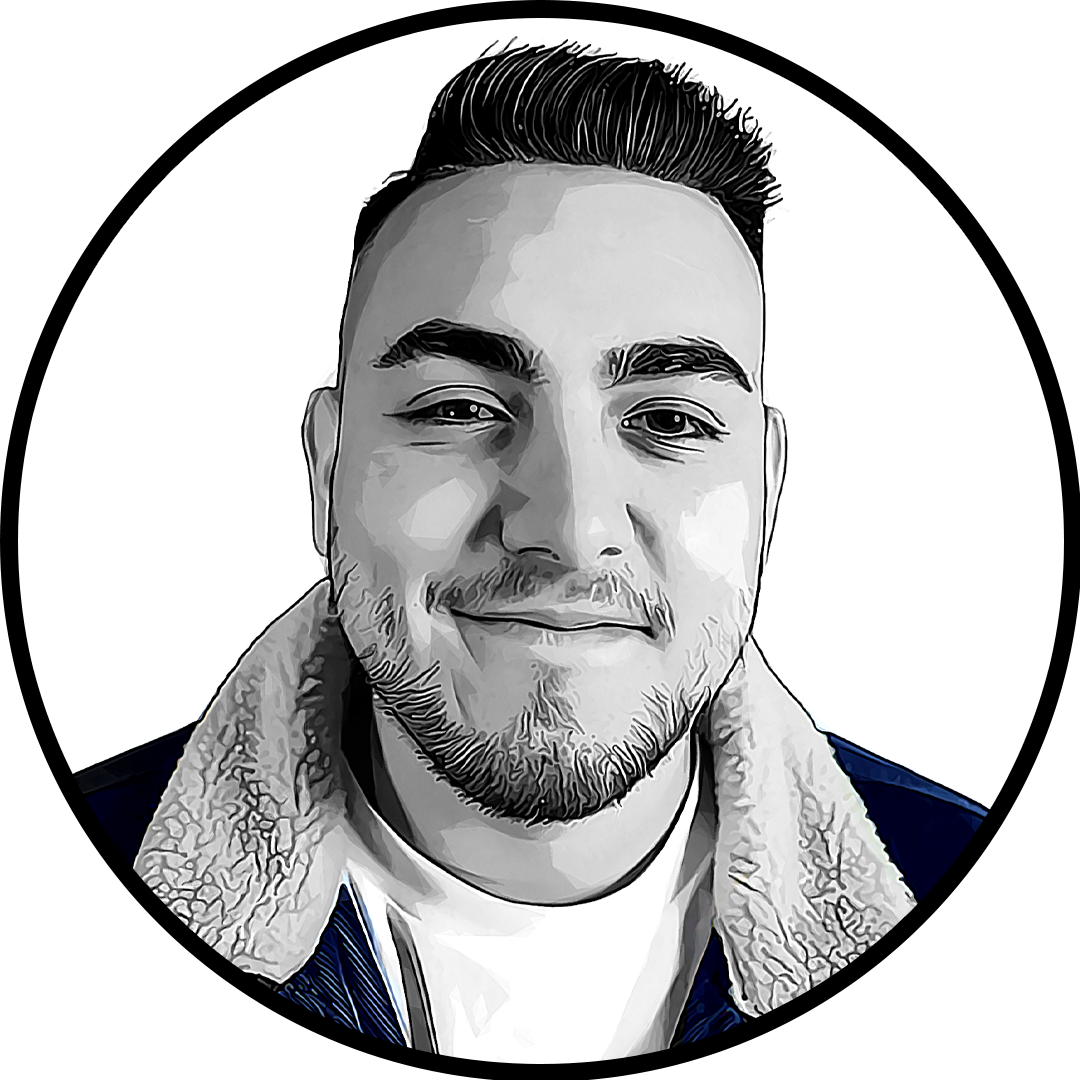
Published: Mar 14, 2023 02:00 pm