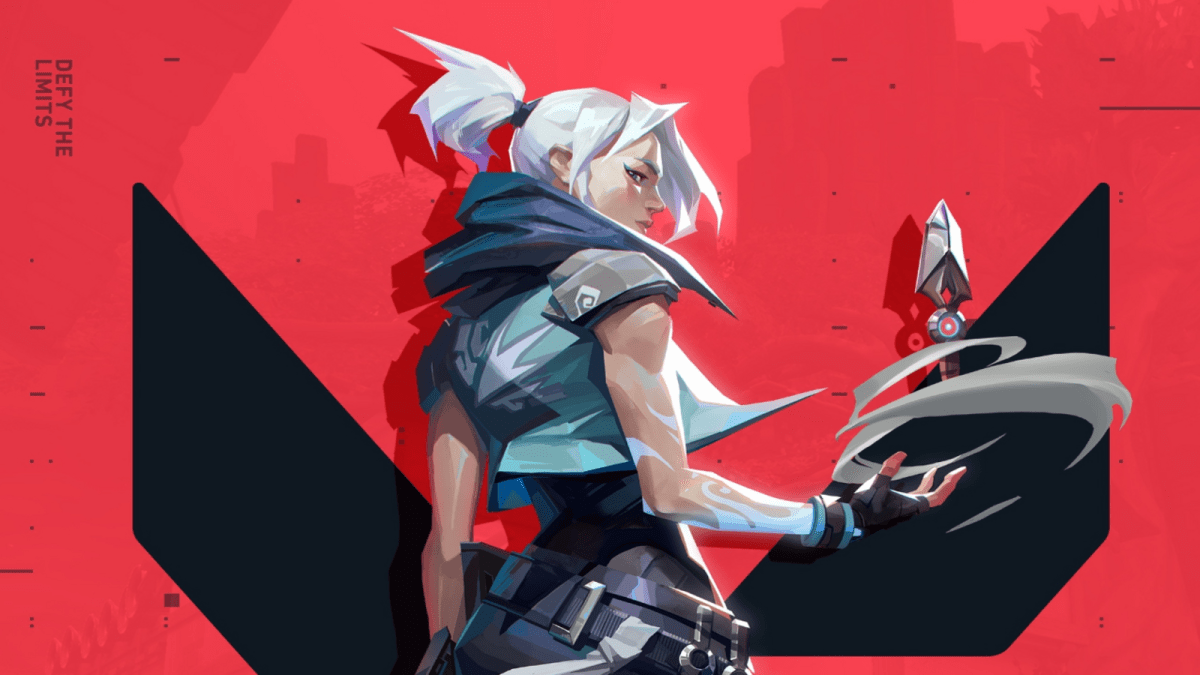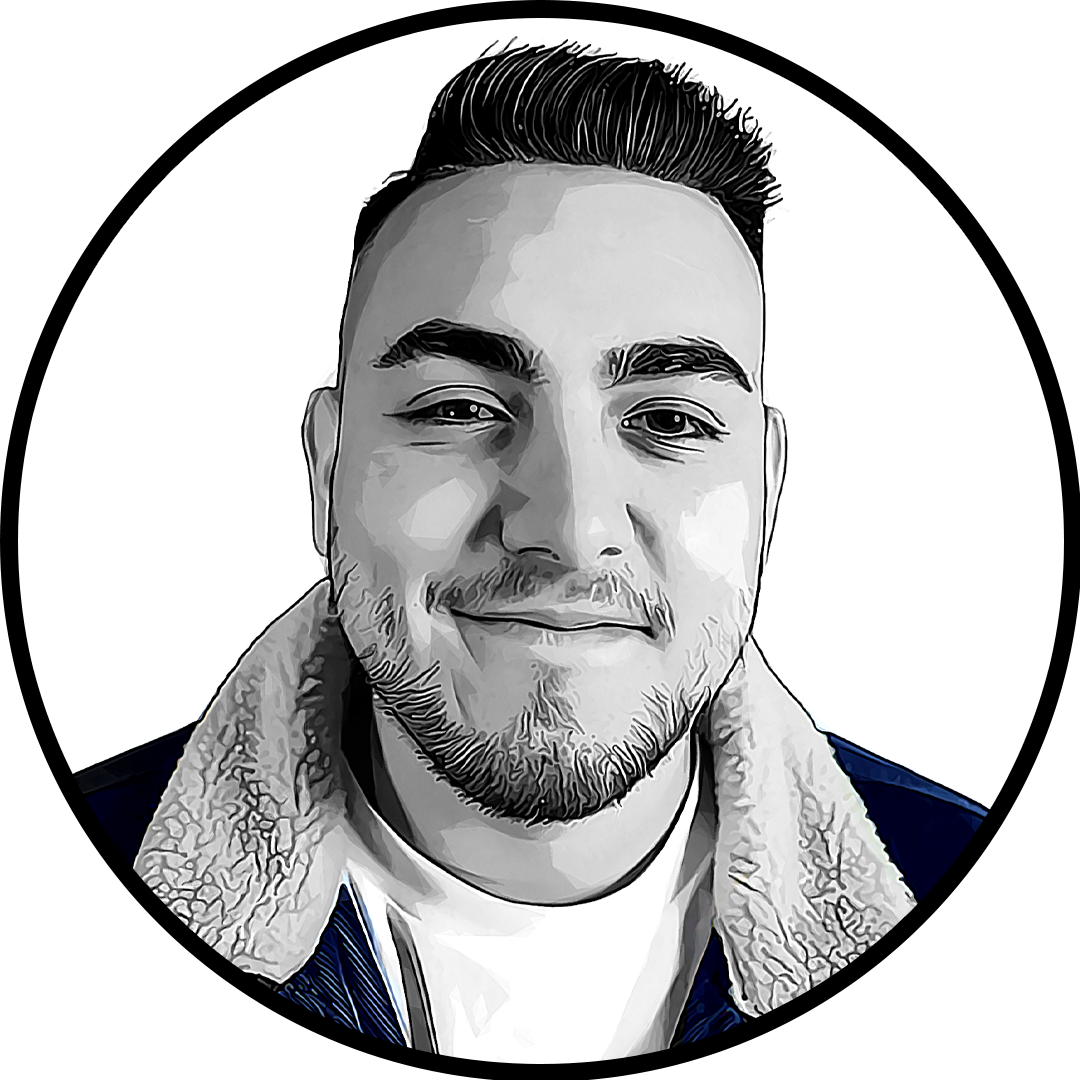In VALORANT, other players can check your account level when looking at your player card. If you want to keep things secret, however, all you have to do is toggle one button.
Hiding your account level can make people think you’re new to VALORANT, which is good if you want to mess with your opponents’ minds. As soon as you start clicking heads, they’ll think you’re cheating or smurfing and will most likely not recover from that throughout the match, leading to a cheeky free win or two.
This also helps you to avoid comments from toxic teammates like “Wow, you have played VALORANT that much but are still a noob?” as your info will not be visible.
Here’s how to hide your account level in VALORANT.
How to hide your account level in VALORANT
In order to hide your account level, you just have to:
- Launch VALORANT.
- Head to the “Collection” tab located at the top of your screen.
- Click on “Player Cards” on the left side of the screen.
- Select “Level Borders”.
- Uncheck the box next to “Show my account level on my player card,” which is located underneath your player card.

After you complete those steps, nobody but your friends will be able to see your account level when looking at your player card.
The option to hide your account level in VALORANT wasn’t actually available when Riot first released the tactical hero shooter in 2020, but it was introduced after patch 3.08 back in October 2021 due to players’ requests.
What is an account level in VALORANT?
According to Riot, your account level is a long-term way for you to keep track of and visualize how much time you’ve spent in VALORANT. It can be a way to signal to others how experienced you are, or a personal reminder of how far you’ve come.
Here are the ways that you can level up your account level by earning Account Points (AP):
- Playing matches
- The amount of AP you gain in a match is based on the duration of the match and its results
- You’ll receive bonus AP for your first win of the day
- AP only contributes to your account level and not to your battle pass or agent contract XP
Every time you increase your account level by 20, you’ll receive a new border that wraps around your account level. By default, your account level is displayed on your Player Card. Of course, as mentioned above, you’ll always have the option to hide your account level if you so choose.
If other players are mean to you for hiding your account level, the best you can do is mute them so they don’t ruin your experience in VALORANT.