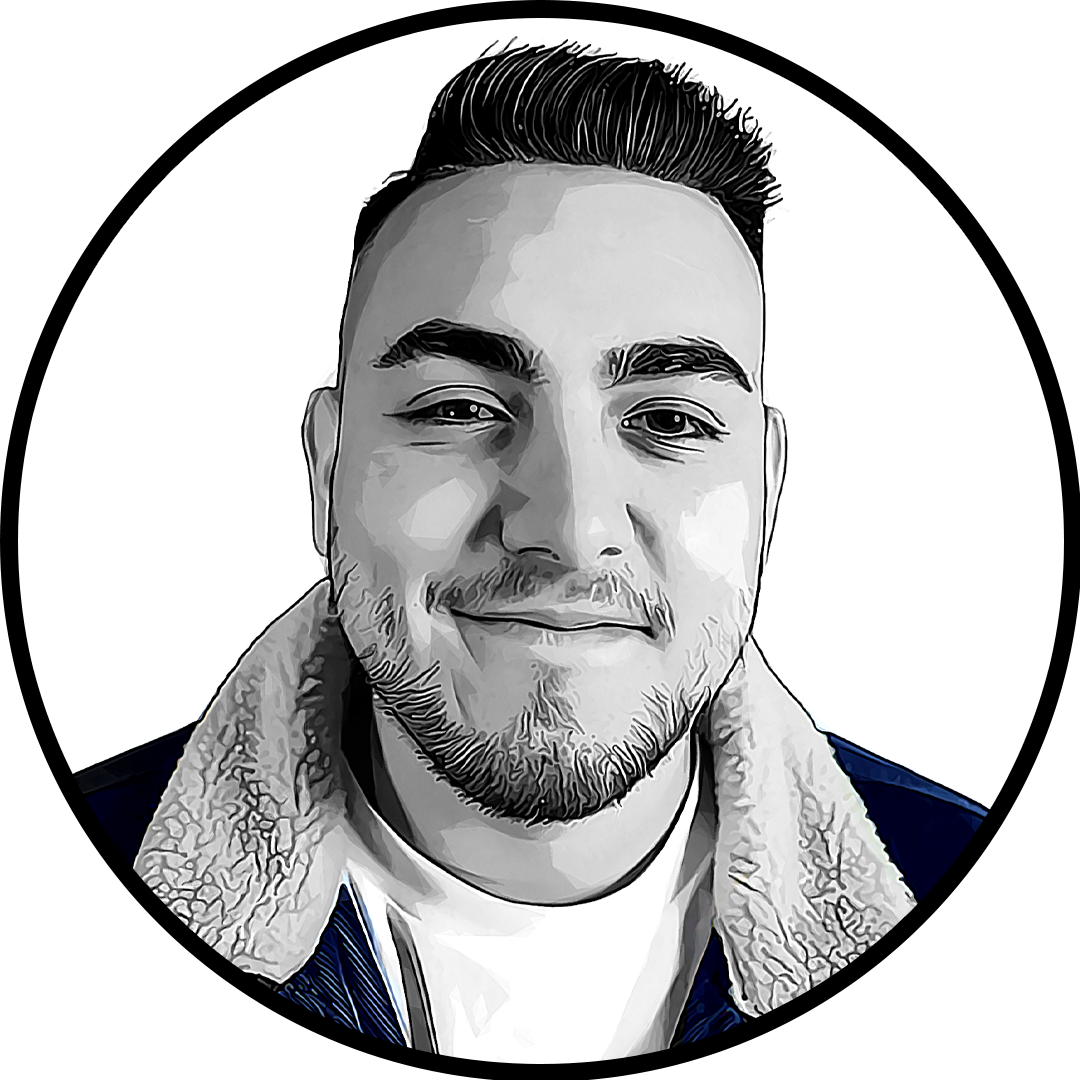Halo Infinite’s campaign is finally here on PC and Xbox, and fans are diving into the new story. Installing the campaign is relatively straightforward, although it can be confusing in some cases.
PC players have a few options for downloading the Halo Infinite campaign. If you have the Xbox Game Pass on PC, you can download the campaign through the Xbox app or in-game. You should receive a prompt to download the campaign after selecting the option in the main menu, and a new campaign option will appear on the Halo Infinite menu in the app. If you purchased the game through Steam, you should also be able to download the game from the in-game campaign menu.
Downloading Halo Infinite on an Xbox console is also simple. If you have the Xbox Game Pass, you can download the game from the Game Pass menu or the in-game campaign section. Players without Xbox Game Pass can download it from the Microsoft Store or purchase a hard copy and install it from the game disc.
PC players have reported several issues when installing the game, though, so don’t panic if you run into any bumps in the road during the process. Make sure your Xbox app and Microsoft Store are logged into the same account. If you downloaded the multiplayer beta from Steam but have the Xbox Game Pass, you’ll have to uninstall the game and reinstall it through the Xbox app.