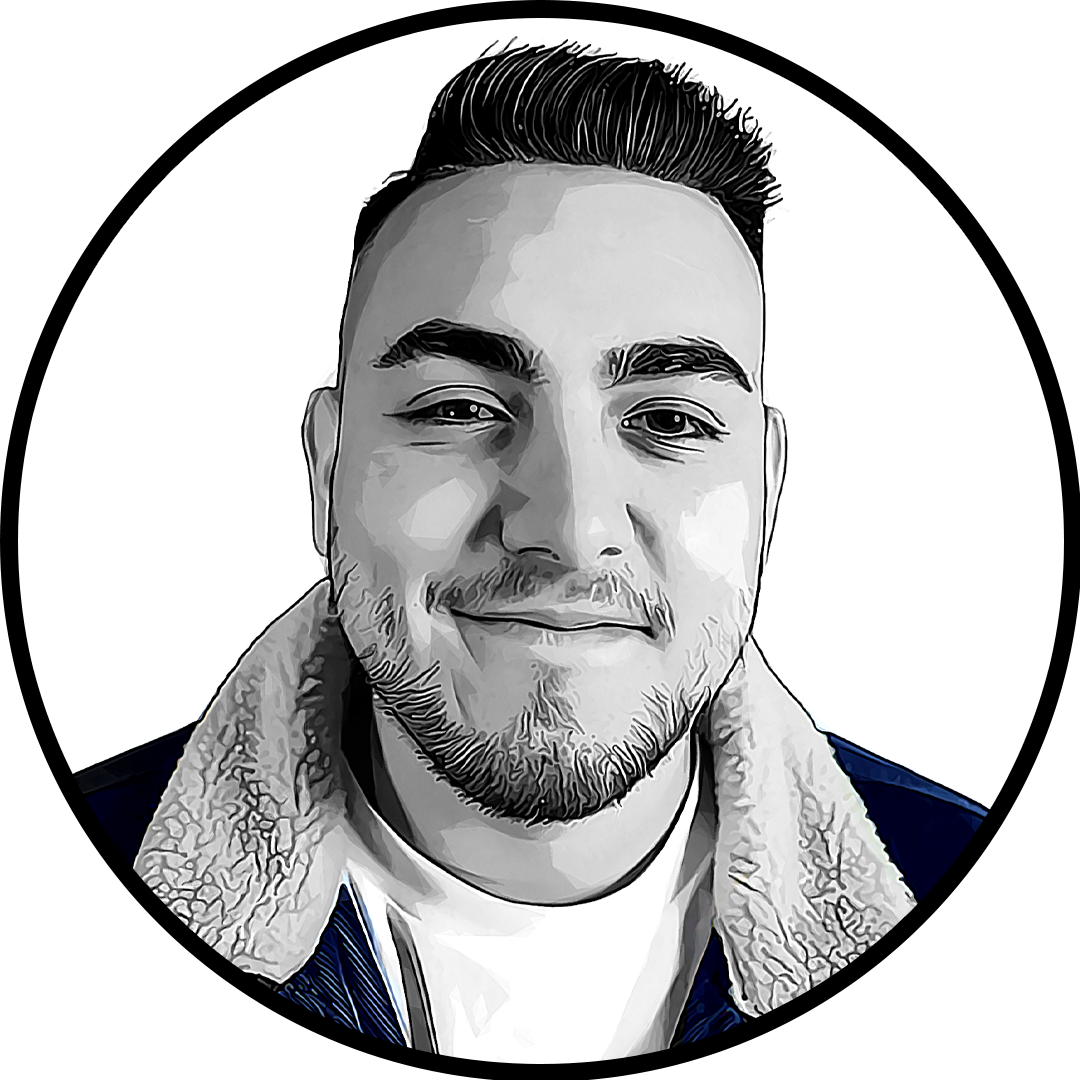Project Zomboid is an intense zombie survival game where it is almost guaranteed that you’ll die multiple times.
Zombies can kill your character with one bite, while starving to death or succumbing to the elements are other real possibilities. The game can be challenging, but it’s a rewarding experience, especially when playing with a group. Playing with friends in Project Zomboid is simple, but there are a couple of different options that every player should consider.
There are currently two ways to play Project Zomboid with friends: hosting a server or joining an existing server. You can find both of these options in the main menu, and they each have benefits that might better suit your group.
Selecting the Join option allows players to go through a list of active servers hosted by other players. You can filter the servers with a few options like whitelisted servers, password-protected servers, high player count servers, and more. Once you find the right server for your group, just ensure you all join the same server.
Hosting a server allows you to create a new world. You can fine-tune the settings to your liking, creating a custom experience perfect for your friend group. This also allows players to start in the world from the beginning. The world in existing servers has progressed since the server was created.
Players looking for a private world for themselves and their friends should consider hosting their own server. Groups looking to interact with other players should find a suitable active server with a healthy community and ruleset that matches their style.