Most gamers will admire the overall visual quality in games unless they’re competitive. Considering each second can change the outcome of an encounter, the most competitive players will do everything they can to get the best performance from the games they play.
Tower of Fantasy features stunning graphics, but you may have to make some sacrifices to increase your frame rates in the game. There are a decent number of settings that you can turn off for a smoother frame rate, and Motion Blur is generally the first to go.
Despite giving games a more realistic feel, Motion Blur uses more resources than it’s welcome to do. In most titles, Motion Blur can be turned off inside the game’s graphical settings, but Tower of Fantasy isn’t one of them.
How can you turn off Motion Blur in Tower of Fantasy?
Motion Blur can be disabled in Tower of Fantasy through the game’s files. Before accessing the game’s files, though, you’ll need to change an in-game setting first.
- Launch Tower of Fantasy.
- Head over to the Advanced Display settings.
- Locate Post Production and set it to low.
- Exit out of Tower of Fantasy.
- Open up the file browser and go to the following directory “C:\Users%USERNAME%\AppData\Local\Hotta\Saved\Config\WindowsNoEditor in Windows”
- You’ll need to change the “USERNAME” part with your PC’s name.
- Open the Engine.ini file as a Notepad.
- Scroll down to the end of the file and add the following string.
- [SystemSettings]
- r.DefaultFeature.MotionBlur=0








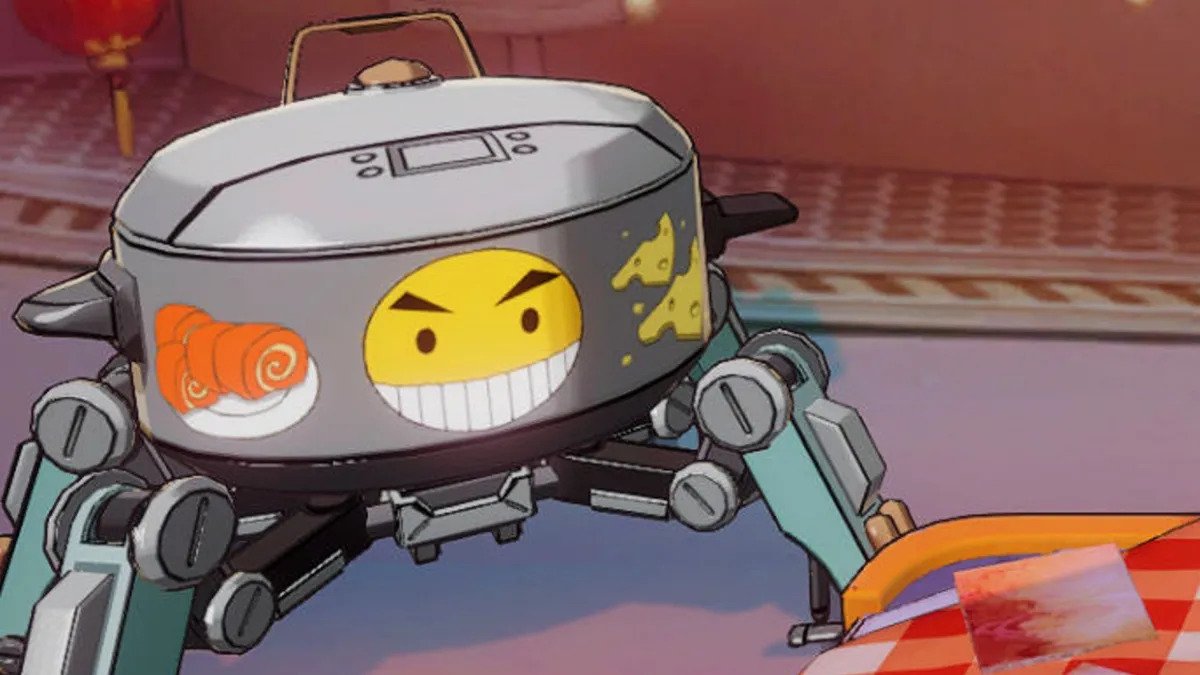


Published: Aug 11, 2022 02:41 pm