The latest edition of Call of Duty Modern Warfare 2 has implemented many new things, including a new way to tune weapons, unlock camos, and change the player name color through clan tags.
Modern Warfare 2 allows players to customize the color of their player name for those who want to stand out while sitting on someone’s friend list. This color customizer doesn’t appear in-game or while waiting in the lobby but shows up for the player when editing their loadout and on the friend list. The only downside to adding these cool colors to a player profile is that players can only do it using the clan tag function.
How to change your MW2 name color with colored clan tags
To start, the player will have to navigate to the far right-hand side of the settings menu, where the player’s account level is located. Players can change their emblem, calling card, and clan tags here. Clan tags are a fun way to show support for a certain team or enemies when a group of players is teamed up together. But, for players with no need for a clan tag, changing the player name color is a way to still utilize it. You can do this by using the up arrow (^) function and inputting a number from zero through nine to choose a color.
Here are all the colors players can change their names to and the code they need:
All MW2 clan tag color codes
- Black = ^0
- Red = ^1
- Green = ^2
- Yellow = ^3
- Dark Blue = ^4
- Light Blue = ^5
- Pink = ^6
- White = ^7
- Skye Blue = ^8
- Dark Red = ^9



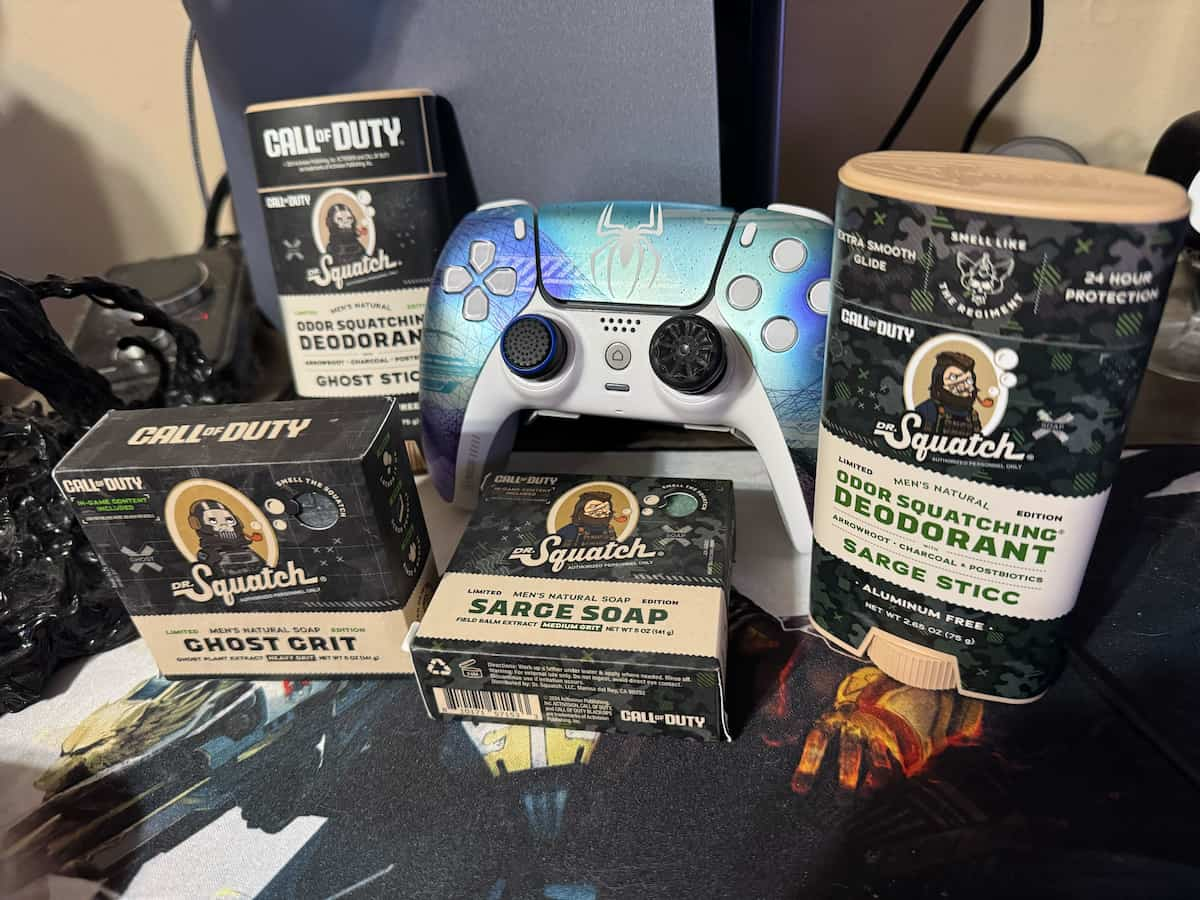









Published: Dec 1, 2022 09:03 pm