Pokémon Scarlet and Violet are the latest RPGs from Game Freak that sets hopeful Pokémon trainers loose into a brand new world. Many of the game series’ most popular features have made a return, with a few additions as well. However, with the game’s performance varying over its run time, many players are curious about ways to boost how Scarlet and Violet run on the Nintendo Switch.
One of the ideas that have worked in previous games is turning off battle animations so that the game can run more smoothly. Here’s all the information about whether or not you can turn off battle animations and how you can do it.
Can battle animations be switched off in Pokémon Scarlet and Violet?
Unfortunately, players are currently unable to turn off the battle effects in the new Pokémon Scarlet and Violet games. This is likely frustrating to players who are used to the other main Pokémon games allowing them to customize certain effects. However, this is just simply not an option in either Scarlet or Violet.
This isn’t the first game where Game Freak has removed the option to view battle effects, with Pokémon Legends: Arceus also noticeably missing the feature. It’s curious why the developer wouldn’t include it in its two most graphically-intensive games to date.
However, the reason the game seems to take the battle animation’s control away from players is because of the Tera Raids. Because they’re timed, and the battle animations take longer in this game, players have less control over what happens in each battle. You’ll have to use strategy and make sure you’re using the best Pokémon for each new battle.
Because this feature was never added to Pokémon Legends: Arceus after its release early this year, it’s safe to assume that the feature won’t be coming to Scarlet and Violet either.



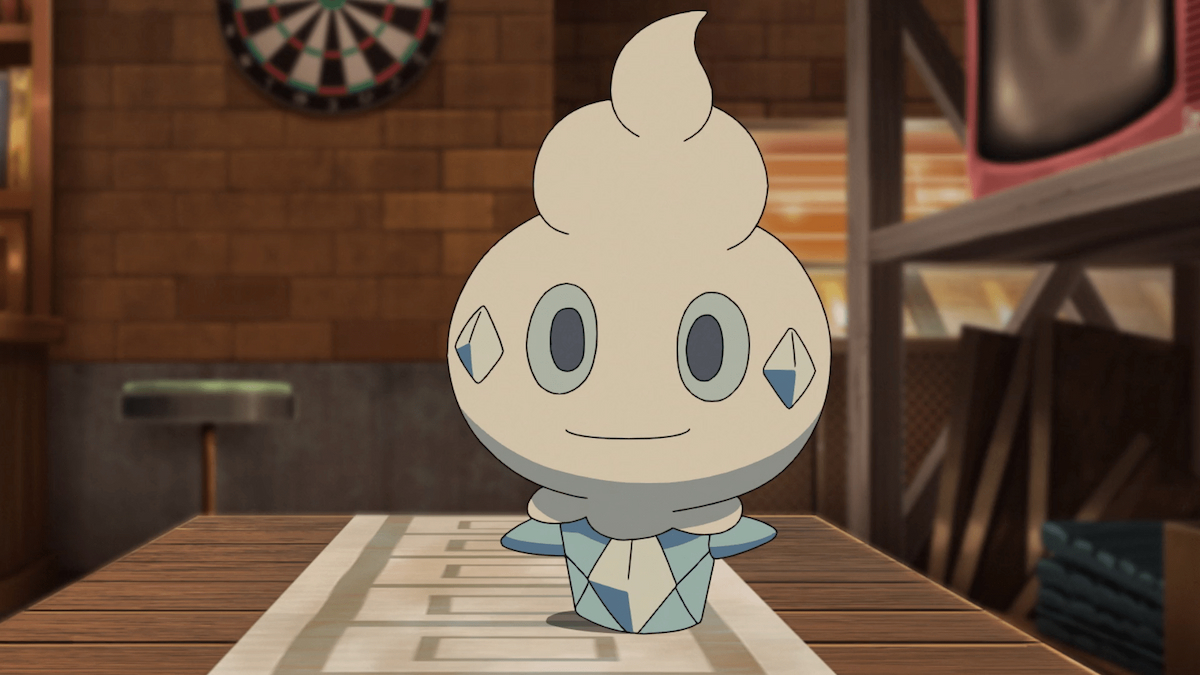

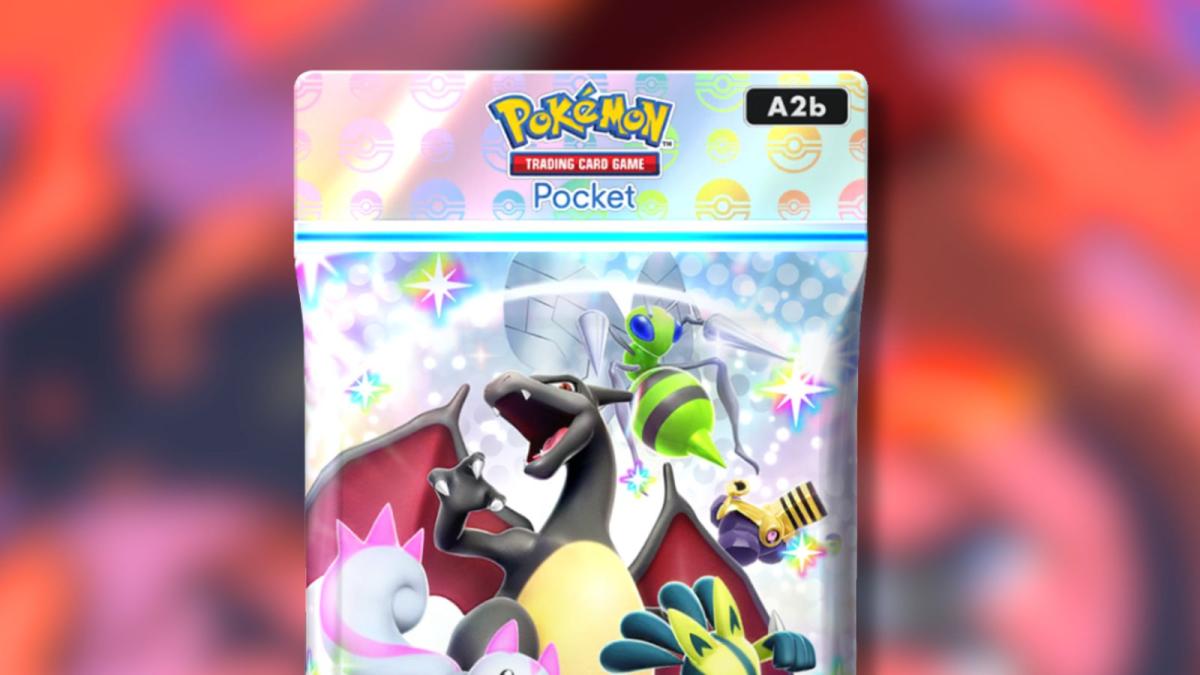
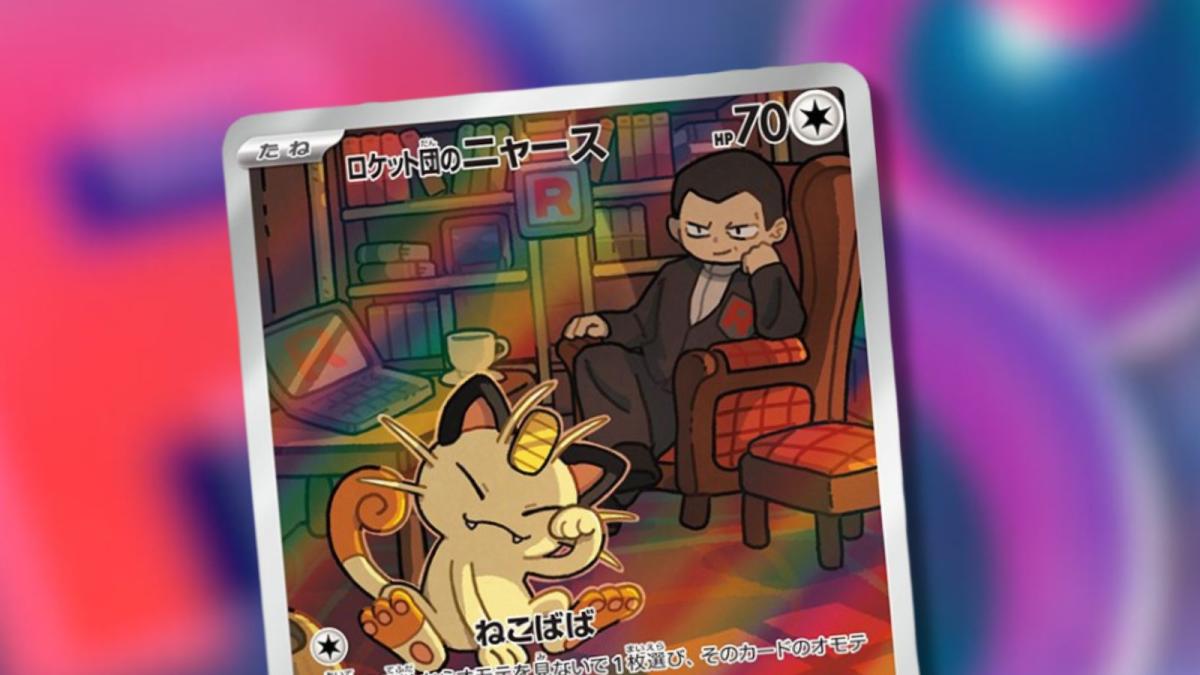





Published: Nov 20, 2022 02:07 pm