It’s once again that time of the year when Twitch viewers and streamers everywhere anxiously await the arrival of their 2022 yearly Twitch recap.
Over the last few years, Twitch has sent out recaps to viewers and streamers alike, providing them with insightful data about who or what channels they watch the most and how much time they spend on the platform, among other interesting details. And Twitch has officially followed suit with a yearly recap for 2022.
In some cases, though, users were unable to receive their Twitch recaps due to certain settings on their accounts. But it looks like Twitch has completely streamlined the process for this year’s recap.
Here’s what you need to do to get your 2022 Twitch recap.
Related: Twitch 2022 recap shines light on 2 communities that defined the platform’s growth
Where can I view my Twitch recap for 2022?
Last year, in particular, fans had to make sure that a certain notification setting was enabled to get their 2021 Twitch recap. This year, however, the process to view your recap seems incredibly easy based on a tweet posted by Twitch.
Twitch Recap 2022 link:
Follow the link in the tweet (Twitch.tv/recaps/annual) and you should be taken to your recap. There are two tabs at the top of the page: community and viewer. The community option will display the recap for Twitch as a platform overall. The viewer option will provide you with your personal yearly recap. If you want to view your own stats for 2022, including your hours watched, days watched, channel points earned, and favorite streamers, make sure to click the viewer option.
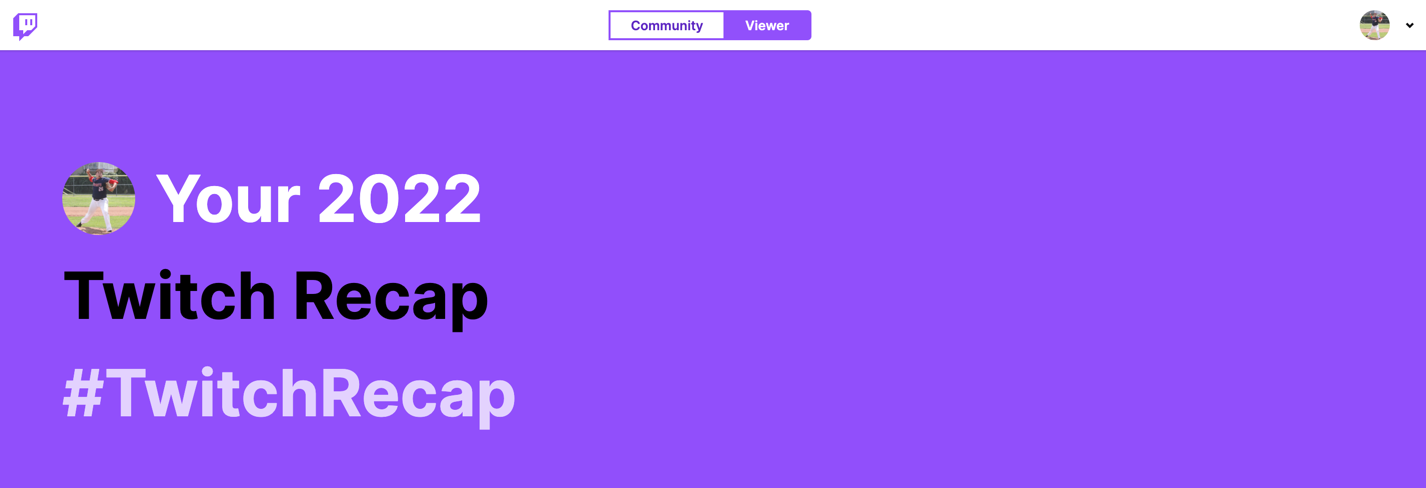
That should be all you need to do to view your 2022 Twitch recap. It does not seem like Twitch is sending it out as an email this year and it appears that viewers simply need to visit the link provided by the platform to get their recap.

If the specific recap link doesn’t work for you for some reason, you can also visit the Twitch homepage. At the bottom, there should be a pop-up that says “The Twitch Recap is here! See and share everything we did together in 2022.” Click the “Show Me” button on the right side and you should be taken to the recap page.












Published: Dec 13, 2022 01:21 pm