Accidentally selling, disenchanting, or even destroying our best-in-slot staff or piece of headgear as we’re doing spring cleaning of your bags can happen to the best of us. If you’re fast enough, you can buy back your precious best-in-slot item. But if you, by any case, destroyed or disenchanted it, your options are narrowed down.
Thankfully, Blizzard Entertainment has a feature to help you return long-lost items–Item Restoration. Available for all iterations of World of Warcraft, including Dragonflight, Season of Mastery, and Wrath of the Lich King Classic, Item Restoration is a neat feature that allows you to recover an item you either destroyed, disenchanted, or sold to a vendor.
If you accidentally disenchanted, destroyed, or sold an item you thought was trash, but it’s actually your best-in-slot axe, here’s a step-by-step guide on how you can restore your items.
How to restore an item in WoW Dragonflight
Firstly, you need to navigate to the official WoW website. Then, log into your Battle.net account.
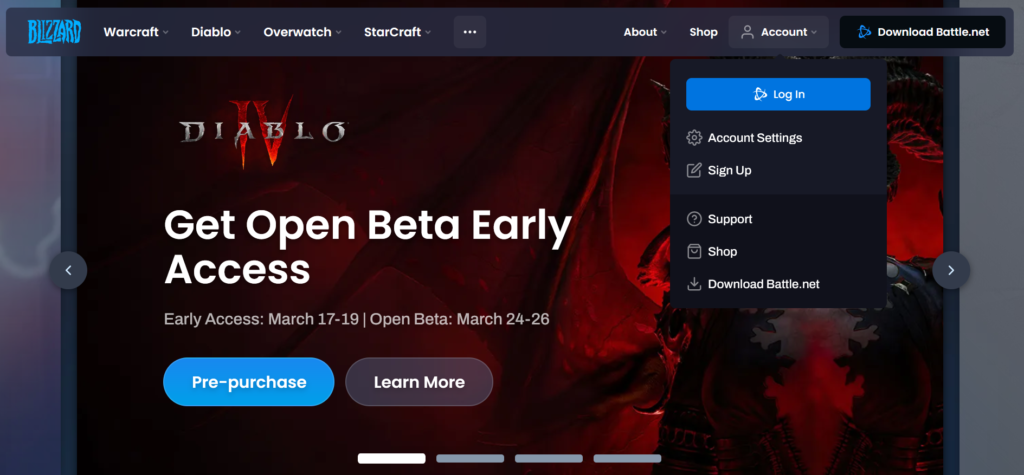
Once you’re logged in, click on the Support button in the upper right corner. In the Games section, select WoW and then Item Restoration.

A new window will pop up and in that window, click on the button Begin Item Restoration.
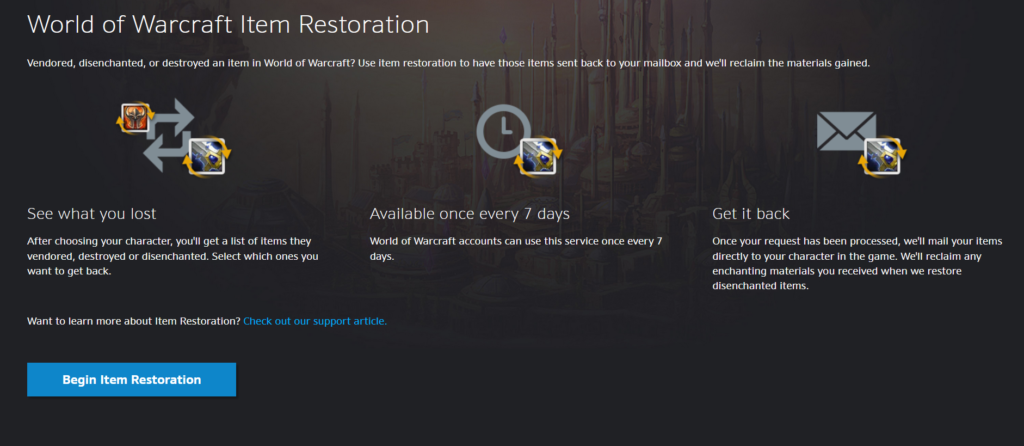
Select the realm and then choose the character from the list which needs to have an item restored. Then, you’ll see a list of all items that can be restored. Click on the item you want to have restored and continue by clicking the Next: Review Item Restoration button on the right side of your screen.
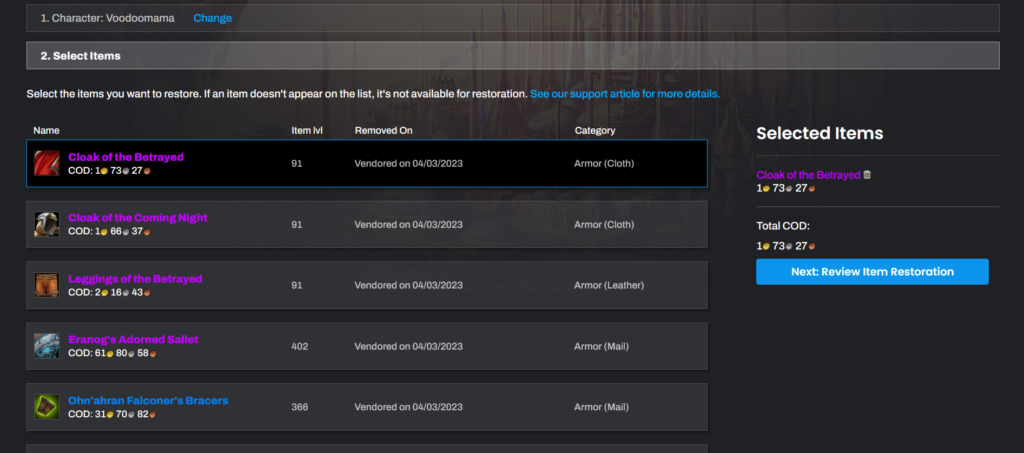
To finish the restoration process, click the Restore Items and you’ll receive the item you selected to your mailbox in the game.
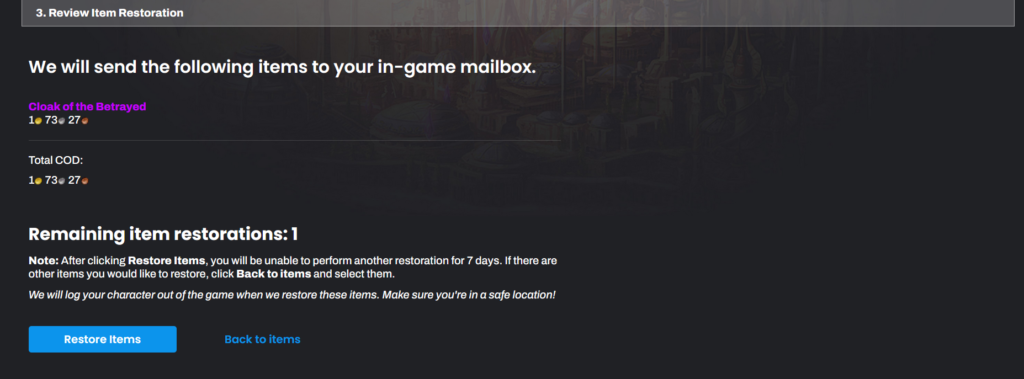
How often can I restore items in WoW Dragonflight?
You can restore only one item every seven days. So, if you accidentally destroy an item after you used up your Item Restoration for the week, you’ll need to wait seven days to have it restored.
Where will I find my restored item after Item Restoration?
The item you restored will be waiting for you in your mailbox on the character you previously selected. Luckily for you, the item will arrive immediately in your mailbox so you can grab it and immediately get back to questing or running dungeons.












Published: Mar 6, 2023 08:55 am