Disney Dreamlight Valley has unveiled its first Twitch drop campaign and it features four vibrant assets for players to obtain. The rewards that are featured within this drop are unlike anything that has been featured in the game so far, so players hoping to add them to their collection will want to be sure they know how to do so before the campaign begins and ends.
The Disney Dreamlight Valley Twitch campaign will launch alongside the Pride of the Valley update on April 5. Once it begins, players will have until April 12 to claim all the rewards before they then become unobtainable.

Related: 10 best crops to sell in Disney Dreamlight Valley
Twitch drop campaigns allow players to unlock exclusive in-game assets by tuning in to creators that are partnered with the game. They have become quite common in the world of gaming but this drop is set to be Disney Dreamnlight Valley’s first one.
As is usually the case with Twitch drop campaigns, players will need to watch creators live on Twitch for specific amounts of time to claim the rewards. The bulk of the work that players need to do is based simply on this, but to actually obtain the rewards within Disney Dreamlight Valley, there are a few additional steps that players will need to take.
All Disney Dreamlight Valley Twitch drops
There are four different drops included in Disney Dreamlight Valley’s first Twitch campaign. To unlock each of them, players will need to tune in to Twitch livestreams for a varying amount of time.
Each asset stacks onto the time of the previous ones, which means that players cannot pick and choose which assets they unlock. This loot can only be unlocked in the predetermined order that was decided by Gameloft themselves.
Gamer Mickey Ears Headband
To unlock the Mickey Ears Headband, players will need to watch one of the participating streamers for 15 minutes.
Gamer Chair
The Gamer Chair asset can be unlocked by watching a streamer for an additional 30 minutes. In total, players will need to have watched for 45 minutes before it will become unlocked.

Gamer Laptop
Players can unlock the Gamer Laptop, complete with an RGB keyboard, after watching for another 45 minutes. Collectively, this amounts to a total watch time of 90 minutes.
Comfy Gamer Hoodie
The last asset that players can add to their collection from this drop series is the Comfy Gamer Hoodie. Players will need to watch for another 60 minutes to unlock this jacket. In total, players will thus have to watch for 150 minutes.
How to redeem Disney Dreamlight Valley Twitch drops
There are a few different steps that players will need to take to participate in Disney Dreamlight Valley’s first Twitch campaign.
The first step in claiming this loot is to log in with your Twitch account on Disney Dreamlight Valley’s official Twitch drops page. Once your Twitch account is connected, this page will then prompt you to sign in with your Disney Dreamlight Valley account.
In the event that you link either account incorrectly, you can unlink and set it up once again. After both accounts are properly linked and ready to go, you can then tune in to Disney Dreamlight Valley content on Twitch.
The campaign will be live from April 5 to 12 and players will only be able to obtain the special Twitch drops by tuning in to a select group of streamers that are participating in the event.
All of the participating streamers for the first run of Twitch drops are:
- AbdallahSmash
- DaniDawnstar
- DrGluon
- Eeowna
- Gab Smolders
- Gnu
- Iron_Seagull
- Lady_Brittany
- Lilsimsie
- MichelleTanina
- MizunoSakura
- NinFanGirl
- omg_juni
- Risshella
- SpringSims
- TheMavShow
- UKSimmer
- Ultia
- Vixella
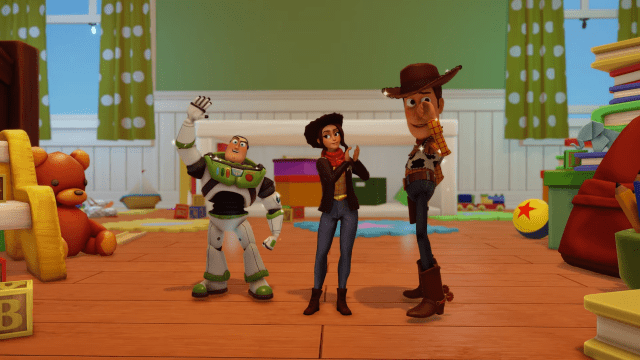
Players can tune in to as many or as few creators as they like as long as they watch for the amount of time that is required to unlock each asset while these creators are live on Twitch. After watching for enough time to unlock an asset, players will then need to visit the Twitch drop inventory page to officially claim them.
After the rewards have been claimed from the Twitch page, players can then find their rewards in Disney Dreamlight Valley by visiting the mailbox that sits next to their home. If players find that the assets are still missing after they have followed all of the correct steps, they may then want to try contacting Gameloft’s support team.

