The ‘Initializing’ error in Disney Speedstorm prevents players from logging in. This is one of those errors that typically appear when the servers are under heavy demand.
When a game releases or around the time of large content updates, the player count often surges, causing servers to go down. Considering all magical the characters in Disney Speedstorm waiting to drive away in fierce races, players will find a way around the ‘Initializing’ error to hop back into the game as soon as possible.
Here’s how you can fix the ‘Initializing’ error in Disney Speedstorm
- Restart your gaming device.
- Restart your router.
- Reinstall Disney Speedstorm.
- Wait for developers to roll out a fix.
The first three troubleshooting are the go-to steps that players should take to fix any type of error. If these methods fail to fix the ‘Initializing’ error in Disney Speedstorm, however, players will have to wait for Gameloft to patch the issue.
If there are known server outages, players can also receive similar errors like the ‘Initializing’ error. In the case of active maintenance or a server issue, players will have no choice but to wait since solution methods won’t be able to fix the error they’re facing.
In general, the devs respond quickly to these types of errors since they tend to affect a majority of the player base.
In the meantime, you can tune into your favorite content creators.
Others Asked
How can players attempt to fix the issue of the Magic Mirror not working in Baldur's Gate 3?
Players can fix the Magic Mirror issue by turning off any mods they have in the game, possibly disabling them one by one to find the problematic mod.
What should players do if they receive a "Save Failed" message in Baldur’s Gate 3?
Players should try to pass the passive checks with another character if they receive a "Save Failed" message. If all characters fail, they might miss out on something like buried treasure, but it usually isn't especially important.
What are some suggested steps to resolve connectivity issues with Disney Dreamlight Valley if the servers are running properly?
Players should try closing and reopening the game first. If that doesn't work, they should reset their router and restart their computer. If issues persist, contacting their Internet Service Provider (ISP) may be necessary.







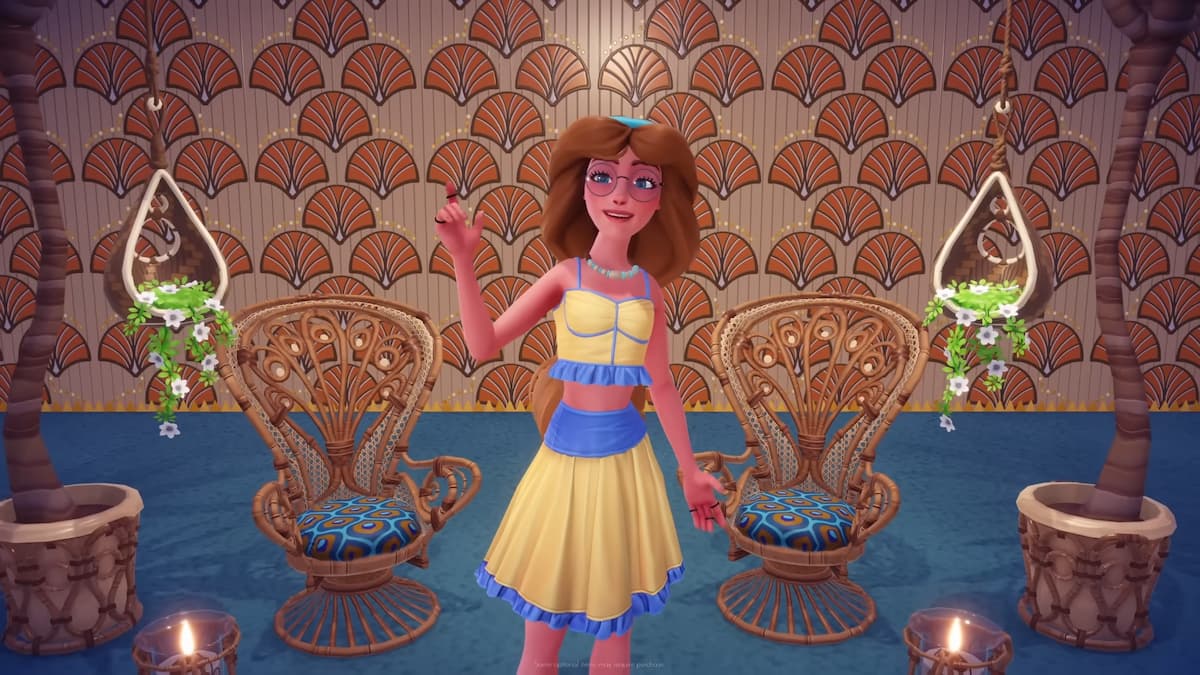








Published: Apr 19, 2023 07:47 pm