Low FPS can transform exciting zombie killing into a frustrating experience very quickly. But don’t worry as there are a few things you can do to increase FPS in Dead Island 2, such as changing some game settings or checking some PC features.
When looking to improve the game’s performance—and avoid low FPS, stuttering, and frame drops—I noticed how it’s important to follow the minimum system requirements and consider your own PC hardware to choose the best settings for Dead Island 2.
Related: What are the minimum system requirements for Dead Island 2?
Take into consideration your situation and then you can follow this guide and mess around a bit with the settings to see what suits you the best and what makes sense for your PC’s hardware.
Here are the best settings for Dead Island 2
Boosting your FPS in Dead Island 2, like all games, will require sacrifices to graphic quality. Choosing what settings to change, however, is key to making sure the game still looks epic.
The options that most affect FPS are shadows and effects, so lowering these options before the rest should already give you a boost in your frame rates.
Other settings will make small changes that, when combined, will give you more FPS in the end but will otherwise be less noticeable to the eye.
Related: Where is Dead Island 2 set?
Here’s a rundown on the best display settings for Dead Island 2:
- VSync: No
- Field of View: 95-100
- Motion Blur: 0
- Anti-Aliasing: Temporal AA High
- View Distance: High
- Post Processing: Medium
- Shadows: Low
- Textures: Medium
- Effects: Medium
- Foliage Detail: Medium
- SSAO: Low
- Indirect Shadows: Low
- Screen Space Reflections: Low
- Shading Quality: Medium
Other options to increase FPS in Dead Island 2
If lowering the display settings in Dead Island 2 wasn’t enough to increase FPS, you can try other options on your PC after you close the game.
- Dead Island 2 should be the only program running, so close any unnecessary third-party programs.
- Run the game as Administrator.
- Open the Windows Task Manager and set Dead Island 2 to High Priority.
- Go into Nvidia Control Panel’s 3D Settings and set Dead Island 2’s Power Management Mode to “Prefer Max Performance”, and turn Texture Filtering to “Max Performance”
- Check if AMD and Intel drivers are updated.
- Disable any overlay feature from NVIDIA GeForce Experience, Discord, and Steam, for example.
Related: These are all of Dead Island 2’s achievements








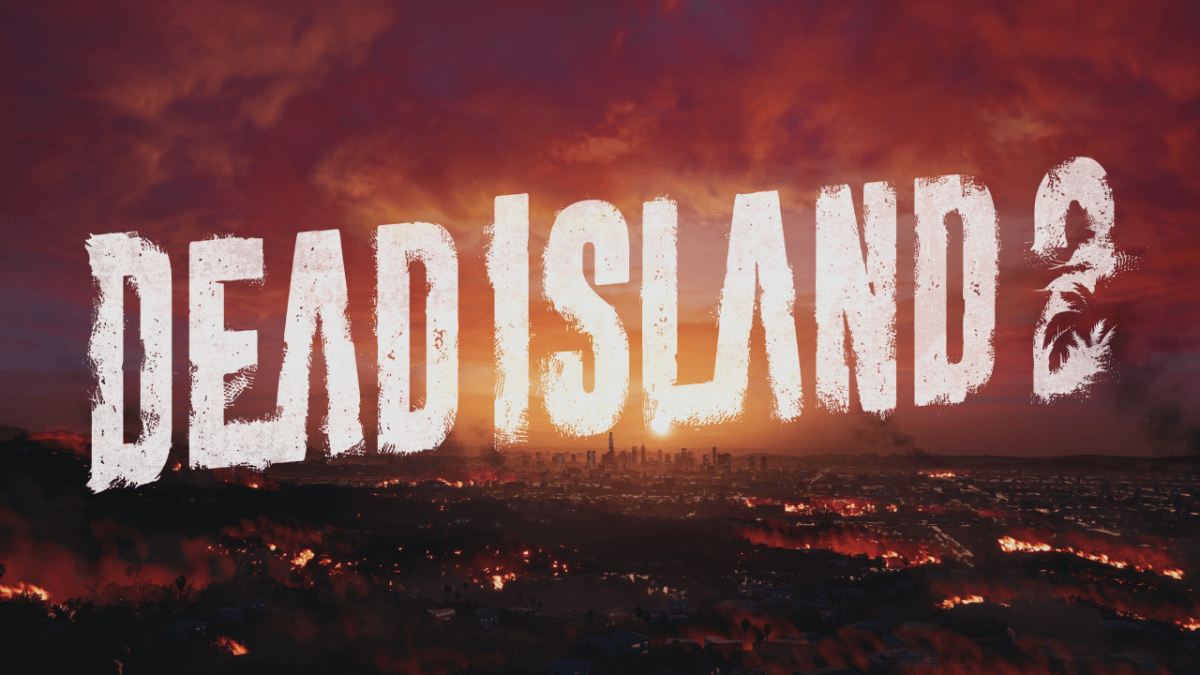


Published: Apr 21, 2023 10:20 pm