Capcom is working to bring all of its games into the modern era of online play, which means the developers want as many people as possible to play their games with as few limitations. One way those limits are being removed is through Capcom ID.
Capcom ID is just the middle-ground account the company created to link the users playing its games to other players on every platform—with a focus on PlayStation, Xbox, and Steam.
This is a method used by many big developers and publishers to get all of their players to have a single account. For example, Epic Games enables crossplay and cross-progression on all platforms in Fortnite by having players create an Epic Account to hold and share that information regardless of console or PC.
Capcom is implementing that same strategy across all of its games with online content, starting with Street Fighter 6, Exoprimal, and Resident Evil Re:Verse throughout 2023. This will be attached to all Capcom titles moving forward.
Here is how you can link your Capcom account without too much hassle.
How to set up and link your Capcom ID for Street Fighter 6, Exoprimal, and more

Whatever Capcom game you end up picking up, if it came out in 2023, you will need to make a Capcom ID to access online features like multiplayer and custom rooms.
Once you create your Capcom ID, which is something that you will be prompted to do on your platform of choice when accessing certain online features, linking that account to your platform of choice is easy.
Related: How to unlock alternate fighter costumes in Street Fighter 6
From your account page, or the default page you are taken to when you sign in on the Capcom ID website, just scroll down a bit until you reach the “External Account Links” section. This connectivity currently supports PlayStation Network, Xbox, and Steam.
Click on the “Link” button next to the platform you want to connect your Capcom ID with. All three will take you to a new page where you will need to sign into your PlayStation Network, Xbox, or Steam accounts.
Completing that will connect your Capcom ID with the other platform, allowing you to access the online features for the Capcom games that require it. That means you can party up to hunt dinos in Exoprimal or hit the streets for some online matches in Street Fighter 6.


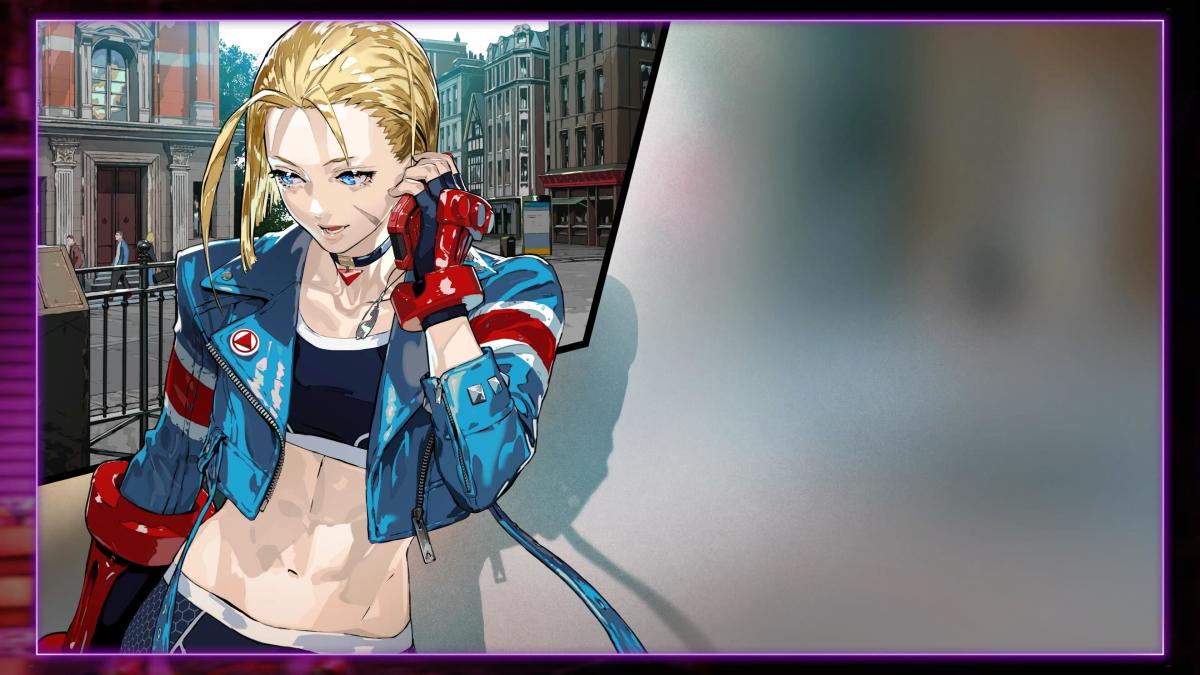










Published: Jul 14, 2023 04:32 am