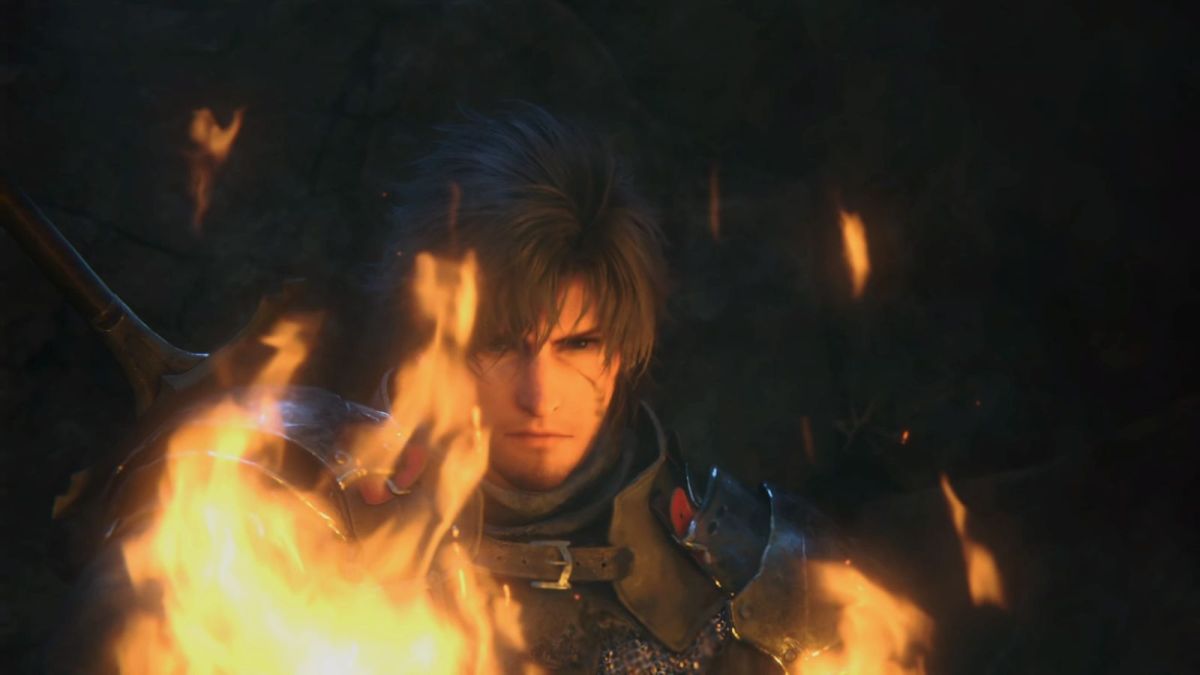Heatwave is a Phoenix Eikon Ability in Final Fantasy 16 (FF16). It summons a projectile-dispelling wall of flame and launches shockwaves, meaning it’s both a defensive and offensive ability. It’s not one of the two default Phoenix Eikon Abilities available at the start, though.
In order to use Heatwave, you first need to learn it, then you need to equip it. You can only have two Abilities equipped per icon, which means you’ll have to replace one of the two default Phoenix Icon Abilities.
How to learn Heatwave in Final Fantasy 16

Go to the Abilities tab on the menu screen and find Heatwave in the red Phoenix section at the top. It costs 120 Ability Points to learn it, so if you don’t have enough Ability Points, either continue playing until you’ve earned enough, or reset some of your other Abilities to get your Ability Points refunded. Select Heatwave and hold the X button to learn it. Now you’ve learned it, but you can’t use it until you’ve equipped it.
Related: Best Eikon abilities tier list from Pro Game Guides
How to equip Heatwave in Final Fantasy 16

Press L2 to switch to the Gear & Eikons tab, then select one of the two red Phoenix Eikon Ability slots. They are marked with a Square and a Triangle to indicate which button triggers them. If this is your first time changing your Eikon Abilities, then the Square slot will probably be occupied by the Rising Flames Ability, and the Triangle slot with the Scarlet Cyclone Ability.
Select the slot you want to assign to the Heatwave Ability. Or, to put it another way, select the Phoenix Ability that you want to swap out. From the list of available Abilities (i.e. the ones you’ve learned, and that can be assigned to this Eikon) select Heatwave and press the X button. Heatwave is now equipped and ready to be used in battle.
How to execute a Heatwave Counter in Final Fantasy 16

A Heatwave Counter is a Battle Technique specific to the Heatwave Ability. Battle Techniques are notifications that pop up during battle whenever you do something particularly cool. The more Battle Techniques you pull off during a fight, the better your Battle Performance and rewards will be. If you execute and land two Heatwave Counters in a single battle, you’ll get the Packing Heat trophy.
To get a Heatwave Counter, you have to block a ranged attack and hit an enemy with the same Heatwave. First, you need to find an enemy that has ranged attacks. I chose an Air Elemental. Then, if you have more than one Eikon already, you need to press L2 until the Eikon with Heatwave assigned to it is selected. This is Phoenix, the red one, by default.
Then you need to approach your enemy and wait until it’s about to launch a projectile (this is really obvious with Air Elementals, which are basically mini Chiradas). As soon as it does, hold R2 and press Square or Triangle, depending on which button you assigned Heatwave to. If you time it right, the Heatwave will both block the projectile and hit the enemy, and you’ll get a Heatwave Counter notification.