Learning a weapon’s recoil pattern in CS:GO is a must-know step if you want to master your spray control, but the game lacks easy features to teach beginners.
There are multiple methods you can try to use to master your spray control, and one of them is enabling the follow recoil command in CS:GO. You can easily toggle this option in a private server of yours once you also enable server cheats. The recoil command isn’t available in public servers such as ranked or unranked matchmaking, though.
We have laid out the exact steps you must take to start using the follow recoil command in CS:GO and getting better at the art that is spraying enemies instead of just tapping or bursting.
How to enable the follow recoil command in CS:GO
The difference between having the follow recoil command in CS:GO disabled in comparison to being enabled is simple. When this option is turned off, your crosshair will stand more or less still while you’re spraying, despite your shots going higher.
When the follow recoil command is turned on, however, your crosshair will actually track the direction of your shots, which in theory could be a useful tool for you to learn the spray pattern of rifles and SMGs. You can spot the differences below.
If you wish to try the follow recoil command in CS:GO, here’s what you need to do:
- One of the best maps to practice your aim is the community map Aim Botz, and all you need to do is access it on the Steam Workshop and subscribe to get the map added to your CS:GO.
- Launch CS:GO and press the “Play CS:GO” button on the left-hand side of your screen.
- A new screen will pop up, and you’ll need to switch to “Workshop Maps” on the top side. Then select Aim Botz and click the green button “Go.”
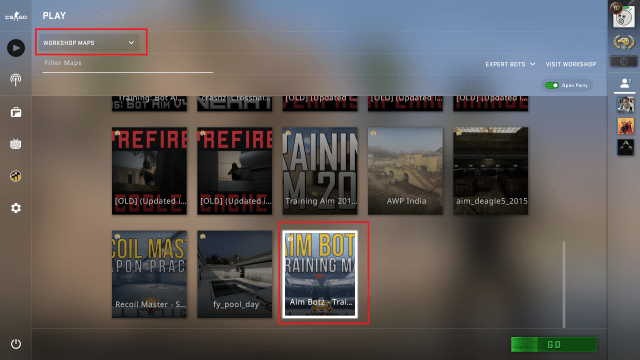
- Once Aim Botz is loaded up, press “`” or whatever keycap you attributed to the developer console to open it.
- Make sure the server cheats are enabled by typing out the “sv_cheats 1” command.
- After that, type in the command “cl_crosshair_recoil 1.”
- Start practicing your recoil versus the bots.
Related: The 6 best CS:GO aim training maps

