Houses and rent are expensive, and in your daily gaming escape from the capitalist demands of real life, why would you want to pay for a house in The Sims 4 either? Thankfully, your Sims don’t have to deal with all of the same problems you do.
The free real estate cheat is a classic trick used by all different types of Sims players—from hardcore builders to legacy players setting up that perfect neighborhood storyline.
If you’re looking for a way to move your Sim with only a part-time job into a massive 64×64 lot or move in and renovate the Goth’s huge mansion, you’ll need this cheat. Thankfully, it’s easy and will have you buying the biggest lots in no time.
Free Real Estate Cheat in Sims 4

The free real estate cheat in Sims 4 works exactly as its name implies. Once you use this particular cheat, all of the lots in the game become totally free, and your Sim and their family can move in wherever they would like. You can use the cheat to unlock any pre-built home or buy an empty lot and build on it yourself.
The key to using the cheat correctly is to make sure you input it into the console at the right time. If you do it too early or too late, the free lots may not show up. You also have to make sure there are no other Sims living in any of the lots you want to buy.
How to use the Free Real Estate cheat
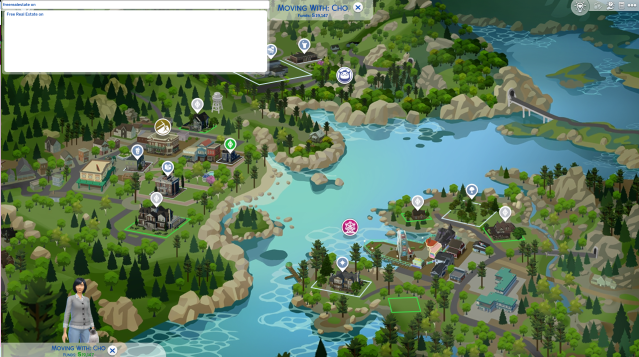
The first step in using this Sims 4 cheat is to make sure you are at a place where the cheat will actually work. Free Real Estate only works when you are moving a family into a lot. You can use it either at the beginning of a new save after you have exited Create-a-Sim with your family, or when your family is moving to a new lot. The cheat only works when you are on the selection screen for moving into a new place.
- Step 1: Get to the moving screen. This will appear after you exit Create-a-Sim with a new family or when you are moving an existing family into a new lot.
- Step 2: Open the cheat window by pressing Shift + Ctrl + C, or press all four shoulder buttons on your console’s controller.
- Step 3: Type in “testingcheats true” or “testingcheats on” followed by the Enter key to activate all cheats. If you miss this step, Free Real Estate will not work.
- Step 4: Type in the Free Real Estate cheat, “freerealestate on” and hit Enter. Then close the cheat window.
After entering the cheat, lots will be able to be moved into for zero Simoleons. Once again, you cannot move into a house that already has Sims living in it, so if you run into this problem, try evicting them from the Manage Worlds menu. You also cannot use the cheat on non-residential lots when moving a family into a new home.
Once you’re done completing the move, you can turn the cheat off by opening the cheat window once again and typing “freerealestate off.” This will make sure that the next time you’re at the moving screen, lot values will be readjusted accordingly.








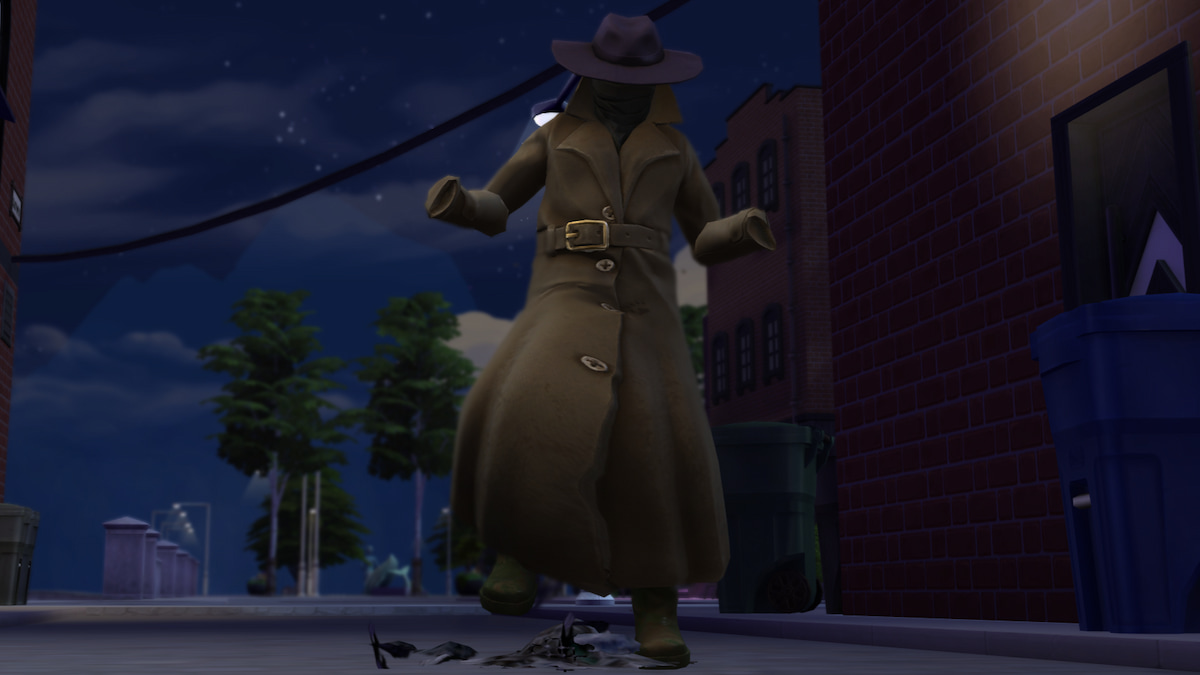



Published: Jul 31, 2023 10:39 pm