So you’ve filled out your application for the Deimos Executive Assistant position in Starfield and, like any eager job applicant, are anxiously awaiting a reply. If you’re looking to speed things up, though, there’s a way to delete the competition from the job’s candidate pool to ensure you’re the best—and only—choice for the role.
An NPC for the Red Tape Blues questline, Trevor, will talk you into the less-than-ethical approach to landing the gig, but he won’t exactly tell you how to delete the other candidates without getting caught. Here’s how you can get rid of the other applications to the Executive Assistant role from the HR computer.
Getting Tia Mu to leave the HR computer unattended in Starfield
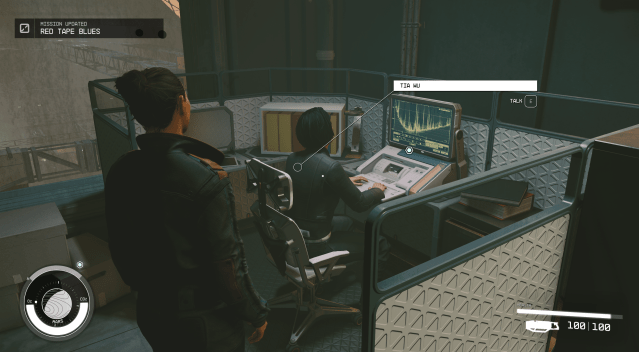
After you’ve answered all the questions to the job application, the quest will send you back to Cydonia. If you follow the quest marker, you’ll eventually arrive at an HR computer, but there’s a bit of a roadblock: The computer’s owner, Tia Mu, is tapping away at the keyboard, meaning you’ll be unable to access the list of candidates without accruing a bounty. We’re not going to stop you if you want to live that criminal life, but for those who want to keep a clean record, there’s an easy way to get Tia to leave.
Simply head outside the office and find a nearby bench, as shown in the video below. Sit on the bench and you’ll see an option to wait, which will pass time in Starfield. Like any corporate employee, Tia leaves at 5pm local time, so you’ll need to wait however many hours it takes for the clock to strike 17:00.
How to delete the other applicants from the Executive Assistant candidate pool
Once you’ve waited ample time, head back to Tia’s cubicle. On your way to the office, you should see the employees all departing simultaneously. Wait for them all to filter out of the office so they don’t see you interact with Tia’s computer, and then crouch down near it just to play it extra safe. You’ll then be able to hack into the computer by interacting with it and delete each candidate by clicking their name.
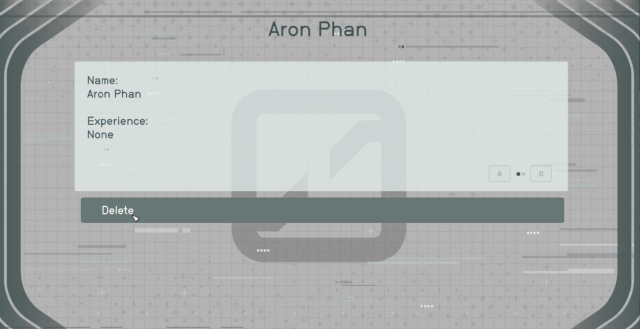
From there, head to Trevor, who will tell you that you’ve already been picked for the job. You’ll also receive the next set of instructions for the quest and will soon be able to start your first day at your new gig.


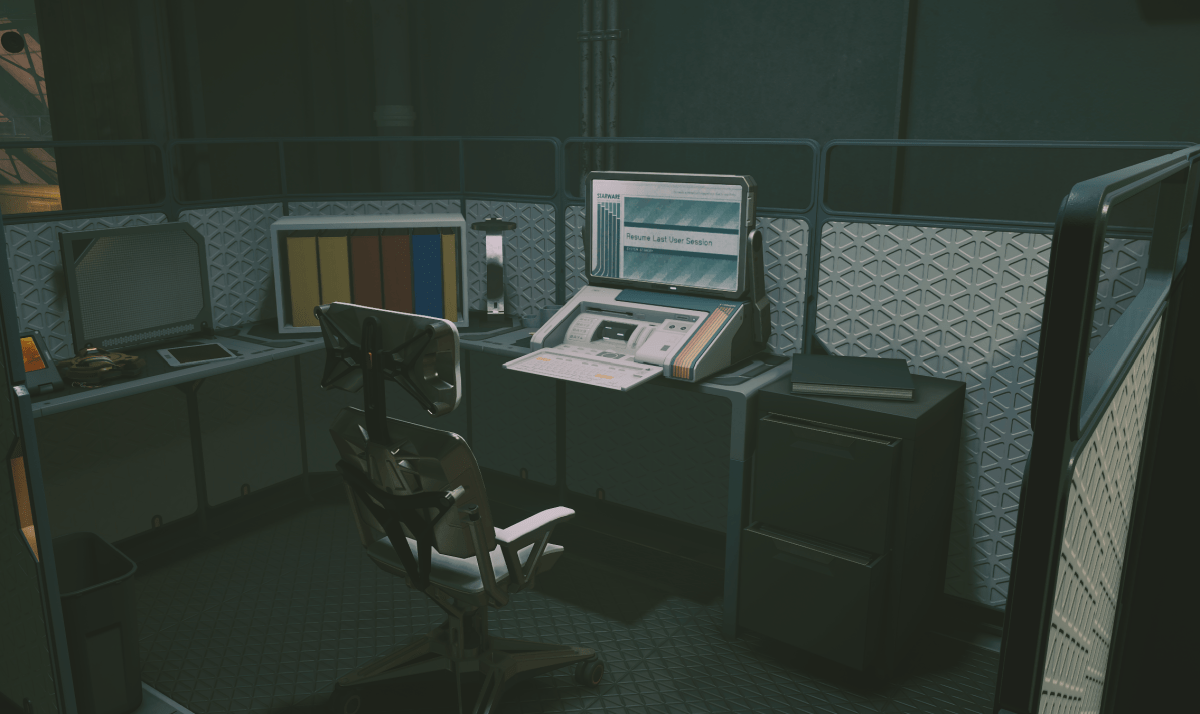










Published: Sep 1, 2023 01:16 pm