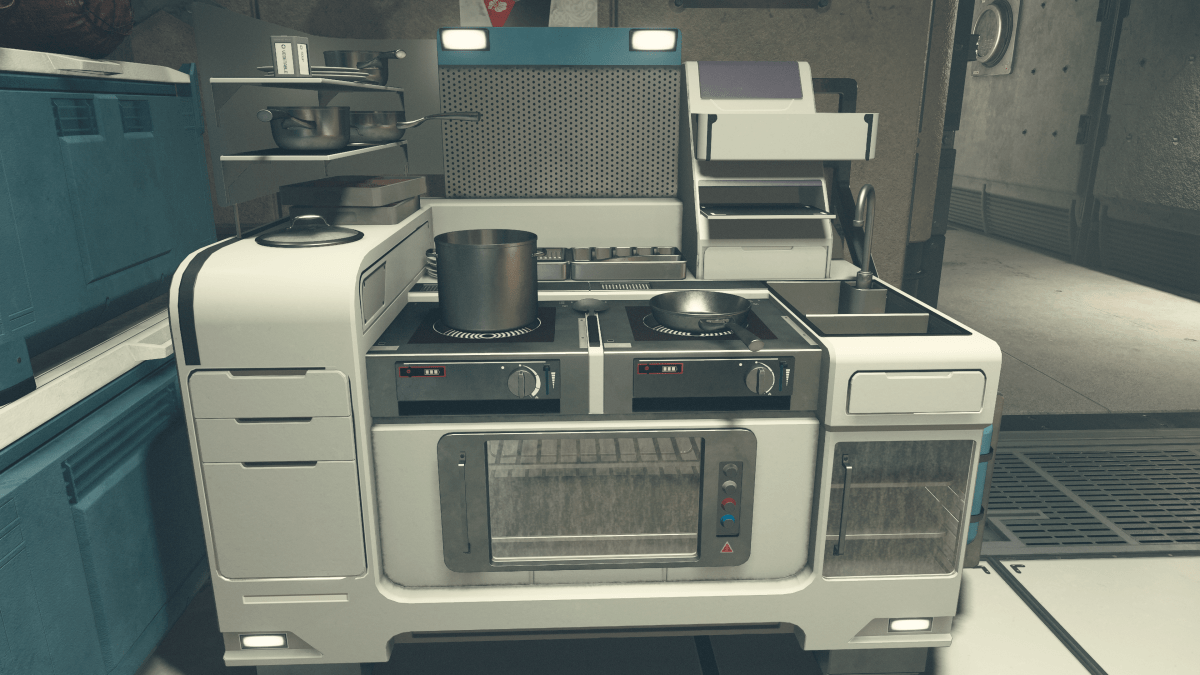Food is a necessity for any aspiring astronaut: Traveling across the stars is physically demanding and requires lots of energy to perform at a high level. The Cooking Station is one of the five crafting stations in Starfield, and you can use it to make delicious meals.
Even if you aren’t a professional chef, don’t worry—this guide will teach you how to make out-of-this world dishes in Starfield in just a few simple steps.
Cooking in Starfield, explained
Good preparation is key to making gourmet-level grub, and in this case, it means finding the right ingredients. Some components, like cheese and bread, are obvious winners, but you can also cook with obscure organic materials like membranes.
If you’re unsure of what to look out for, you can track specific ingredients. Walk up to a Cooking Station, activate the workbench with the A button or E key, choose an option with the control stick or mouse, and select the track function with the X button or R key.
Once you’ve tracked an ingredient, a blue magnifying glass marker will appear next to it. Your scanner will prioritize it, showing its location on the surface of a planet, if you’re within range. Focusing on extracting particular resources also negates clutter, which could otherwise overload your limited inventory space available.
Once you’ve collected the ingredients, approach a Cooking Station and your desired meal will have an orange glow around it. Highlight the meal and cook it using the A button or E key, and the relevant materials will be consumed to make your chosen food.
If none of the available menu options take your fancy, you can learn how to make new meals at a research station. This works in a similar way to tracking and finding ingredients, except you need a different workbench and resources to finish the process. You can learn even more meals using the skill tree by investing stat points into gastronomy, located on the first tier of the social tab.