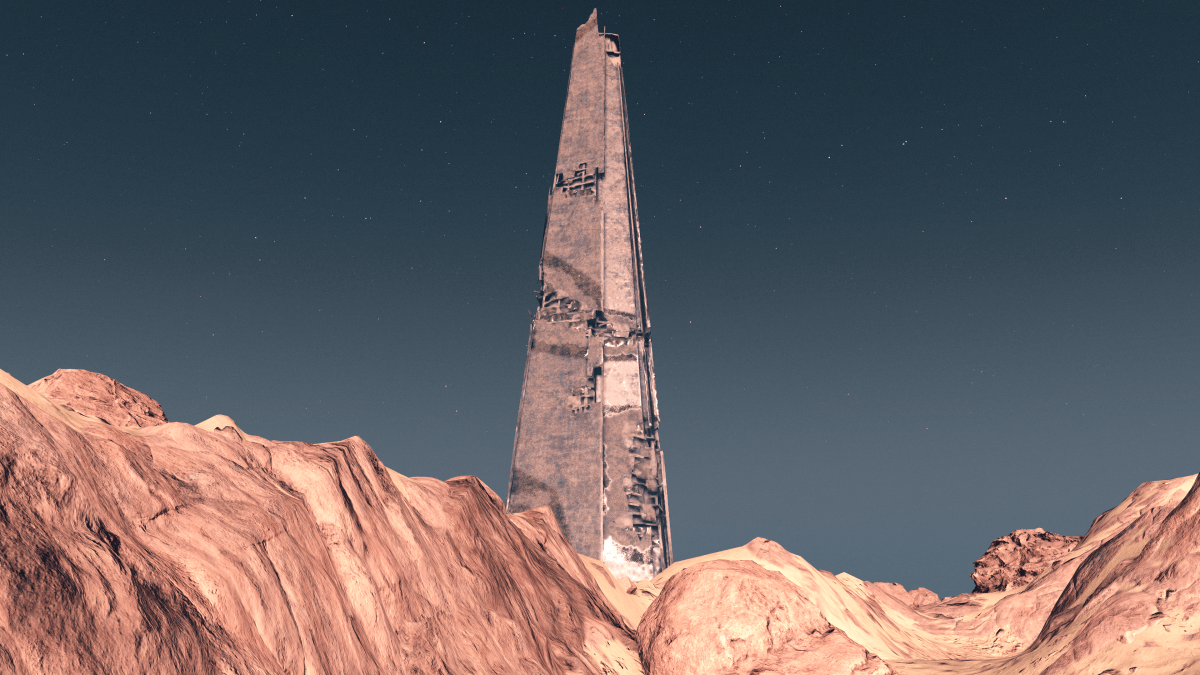Space exploration is a key element of Starfield, but what’s the point of landing on a bunch of different planets if you’re not going to return with at least some data on them?
In Starfield, you are encouraged to scan elements of each planet you land on in an effort to obtain a 100% planet survey. This is no easy task and requires a lot of patience, but if you want to know how to 100% your planet surveys in Starfield, then read on.
What is a 100% planet survey in Starfield?
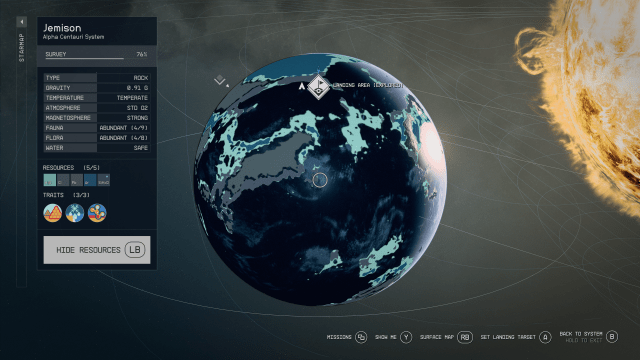
A 100% planet survey in Starfield means you have scanned all the resources, fauna, and flora on a planet, as well as discovered all of its planet traits.
To achieve this, you need to spend a fair bit of time roaming a planet to find all of the above. How long you need to spend on a planet to get a 100% survey depends on how many resources, fauna, and flora need to be found. Larger planets, with more elements to be found, tend to take longer to get 100% in, while smaller planets with less scannable items can be completed much quicker.
While planet surveys can be tedious, they are particularly helpful when you’re considering where to build an outpost or if you want to quickly find which planet has a certain resource.
How to scan planets in Starfield
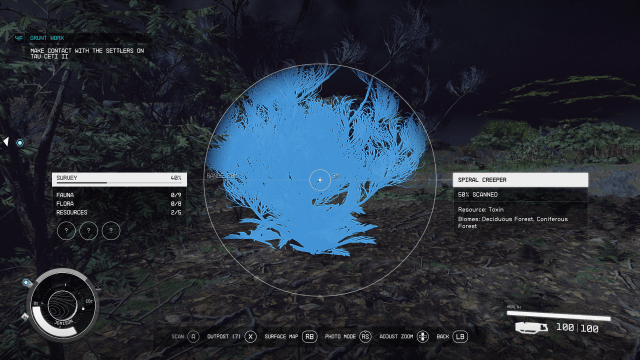
It’s up to you what order you survey planets in. Once you have chosen an unexplored planet you want to survey, travel to the Starmap view of the planet and press ‘LB’ on the controller or ‘F’ on the keyboard. This scans the planet and allows you to see how many resources, fauna, flora, and planet traits you need to find to 100% the planet. Not all planets will have all of these elements
Next, choose somewhere to land on the planet to start your survey. If it’s a planet like Jemison, with a city on it, I advise landing in a more remote spot.
After landing on the planet, it’s time to get going. Press ‘LB’ on the controller or ‘F’ on the keyboard to pull out your hand scanner and head towards anything that has a blue highlight on it. This could be creatures, plants, trees, or rock-like objects. Each specific creature, planet, or resource type counts as one of the total number. For example, a Pack Coralbug could be one of the five fauna you need for a planet.
To register each specific type, however, you need to scan that type of thing multiple times until the specific type scan shows 100%. This is not the case with resources, though, which only required being scanned once. When the species scan reaches 100%, the blue highlight will turn to green, and all other types of this species will appear green on the scanner, making it easier for you to identify what to head towards next.
How to get 100% in planet surveys in Starfield
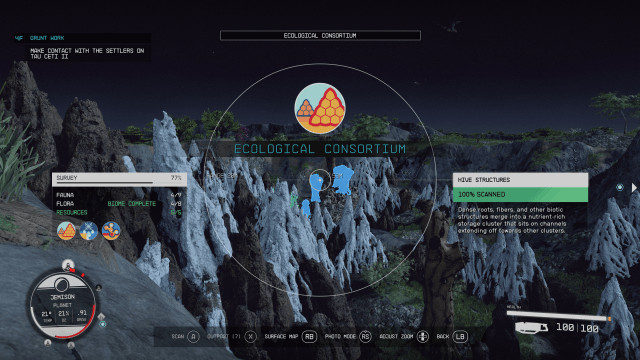
To get 100% in planet surveys, you need to register all the resource, flora, and fauna types on a planet through scanning. But that’s not all. You also need to discover a planet’s traits, if there are any.
This means exploring all the biomes on a planet and maybe even landing your ship in more than one spot. I never said it was easy.
Each planet survey adds to your overall system and galaxy survey scores. With so many planets in Starfield, you may be scanning for some time.
What rewards do you get for a 100% planet survey in Starfield?
Unfortunately, while you don’t get any huge rewards for simply getting a 100% planet survey, there are other ways of getting rewards for your hard work.
If you complete a survey as part of a Constellation mission, then you are rewarded Credits and XP; how much depends on what the mission is. You can also sell the survey data you’ve gathered in Starfield, letting you earn Credits for work.
In addition, each species or resource you scan rewards you with XP, as does uncovering planet traits.