PlayStation 5 owners can now enjoy Larian Studios’ Baldur’s Gate 3. If you already started a campaign on PC, you won’t have to start over if you prefer to play on PS5: it is possible to continue your adventure on the console using the cross-save feature.
Better still, you can pre-load BG3 on PS5, so you don’t have to wait for it to download and play as soon as it releases. We’ll explain in this guide how to use the cross-save feature to jump between platforms without any problems.
How to cross-save between PC and PS5 in BG3

Here’s a step-by-step process of what you need to do to cross-save between PC and PS5 in BG3:
- Step 1: Create a Larian account or log in if you already have one.
- Step 2: Open the game on your PC and open the option menu.
- Step 3: On the Gameplay tab, enable the cross-save feature under “Save Options.”
- Step 4: Log into your Larian account on your PS5 in BG3.
- Step 5: Enable the cross-save option as well.
Enjoying cross-saving between PC and PS5 in BG3 is a simple process. All you need is a Larian account. Activating the cross-save feature is free, easy, and quick to set up. By enabling the cross-save option, you’ll allow your game save to be uploaded to Larian’s servers.
If you don’t see the cross-save option in either of the platforms, it’s possible you’re not logged in, so make sure to stay logged into your account. Otherwise, you’ll lose this feature.
Once BG3 is released on Xbox Series X/S, you can also play on the same save between PlayStation 5, PC, and Xbox, giving you the ultimate platform freedom.
Do I need a PS Plus Subscription to use BG3’s cross-save on PS5?
No, you don’t need a PS Plus Subscription to use cross-save on PS5 since this feature uses Larian’s servers. You will simply need two copies of Baldur’s Gate 3, one on each platform.
The same goes if you own a PlayStation 5 and an Xbox Series X/S; you’ll need to buy one copy of BG3 on each to use cross-saves between them .
What to do if your cross-saves aren’t working
Some players have experienced issues with cross saves from PC to PS5, while PS5 to PC seems to work just fine. To fix this issue, there are several things you can try.
- Ensure both platforms are registered and linked to a Larian account.
- Ensure cross-save is on in the settings on both platforms.
- Try turning cross-save off and on again on both platforms.
The devs have not has yet to comment on the issue, but continuing to be respectfully vocal on the forums helps reach Larian.
Others Asked
What feature does Baldur's Gate 3 support that might benefit players who use multiple platforms?
Baldur's Gate 3 supports cross-saves, allowing players to transfer their character progress from their PC or PS5 to their Mac.
Can you play Baldur's Gate 3 between PC and PS5 with crossplay?
No, you cannot play Baldur's Gate 3 with players from other platforms because the game doesn’t support crossplay yet.
How can PC players use their saved games on the PS5 version of Baldur's Gate 3?
PC players can use their saved games on the PS5 version of Baldur's Gate 3 through the cross-progression system, provided their Larian Studios account is connected to both the PC and PS5 versions of the game.







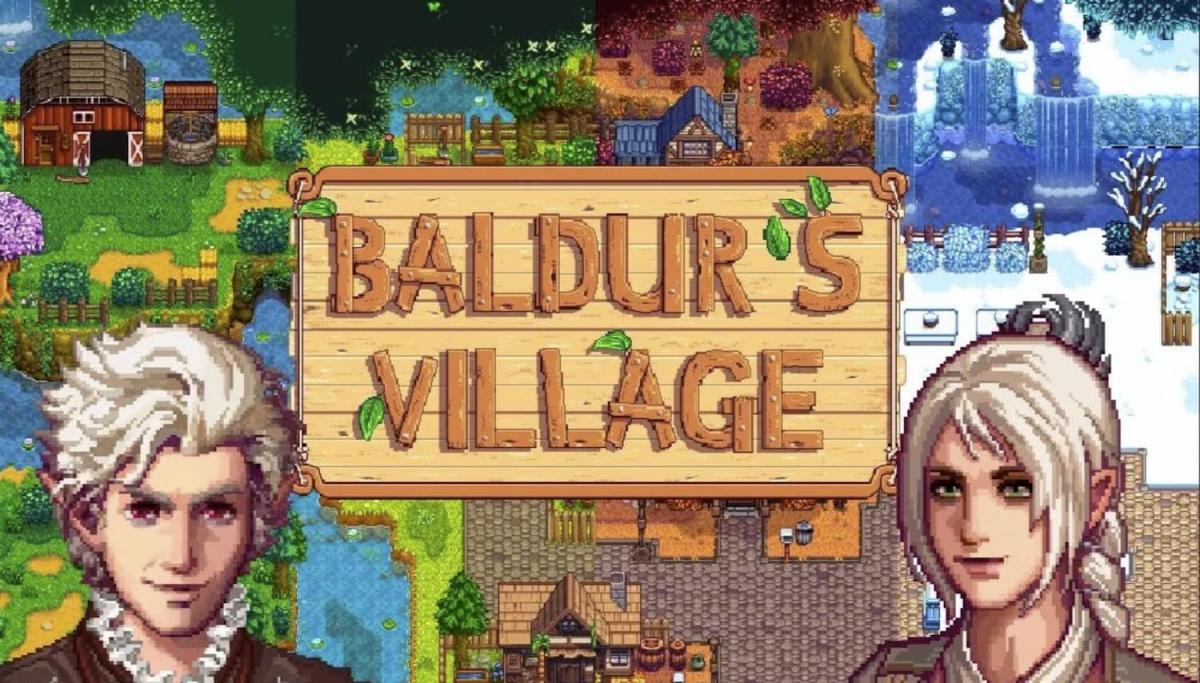







Published: Sep 20, 2023 10:08 am