Ship customization is one of Starfield’s most profound yet most confusing systems. You can turn your ship into whatever design you want, but making every part fit with each other is a significant hassle, even for the most seasoned ship creators.
When you head into Starfield’s Ship Builder menu, you can attach different parts to various spots on your ship. You can also remove existing parts to make room for new parts that you want to place.
However, depending on what side of your ship you want a part to go, the one you select might not be facing the correct direction. This is quite frustrating, as you know what part you want, but you can’t rotate it to be the proper orientation. Here’s how to solve this issue..
How to rotate ship parts in Starfield
If you want to rotate the part to make it fit in a particular area, look at the bottom of your screen, and you will see the option to Flip. It would be best to press the button next to the Rotate option, Z on the keyboard and Y on the controller, while holding the left-click button on your mouse or A on your controller. This will flip the part in a new direction.
To accomplish this, you must be on the Ship Builder menu when customizing your ship. You don’t want to be on the Upgrade Ship menu.
You can access Ship Builder by visiting a ship services technician in a major city and pressing the “view and modify” dialogue option. Then, look at the bottom of your screen and press the button next to Ship Builder.

This launches you into your Ship Builder menu, allowing you to change every part of your ship, change the color of parts, and swap weapons. To add a new part to the ship, you either need to hover your cursor over the blue circle on the part of your ship or move your cursor to the side of your ship.
Once in the Ship Builder menu, look at the bottom of your screen; it will give you the option to Attach or Add. Press the button next to that option, and a list of available parts will appear. Select the part you want to equip, and once you confirm the selection, the part will appear on the screen. From here, you need to place the part where you want on your ship.

Can you rotate any ship part in Starfield?
Some parts can be flipped four times, one flip for every available direction, while others can only be flipped once. This makes it so you can attach particular objects in the direction you want, allowing you to craft the design of your ship entirely. However, some parts can’t be rotated, so you must consider what part you’re trying to flip.
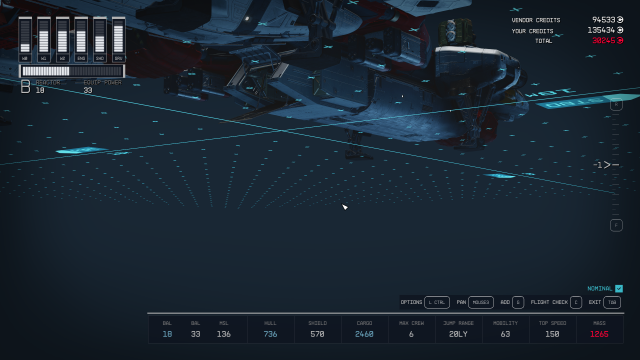
Unfortunately, you won’t be able to freely rotate any ship part in Starfield like you can with items and structures at your Outpost. You are limited to the directions available on each part, so you’ll have to make do with that during shipbuilding. The best way to know if a part can be rotated is to look for the flip option at the bottom of the Ship Builder menu after hovering over or selecting that piece.
You will also need to watch out for errors that can arise from flipping ship parts, such as the “Landing Bay is not connected to the Cockpit” message.
Ship parts you cannot flip in Starfield
- Weapons
- Cockpit
- Engines
- Certain gears
Ship parts you can flip in Starfield
- Cosmetic parts
- Cargo holds
- Landing bays


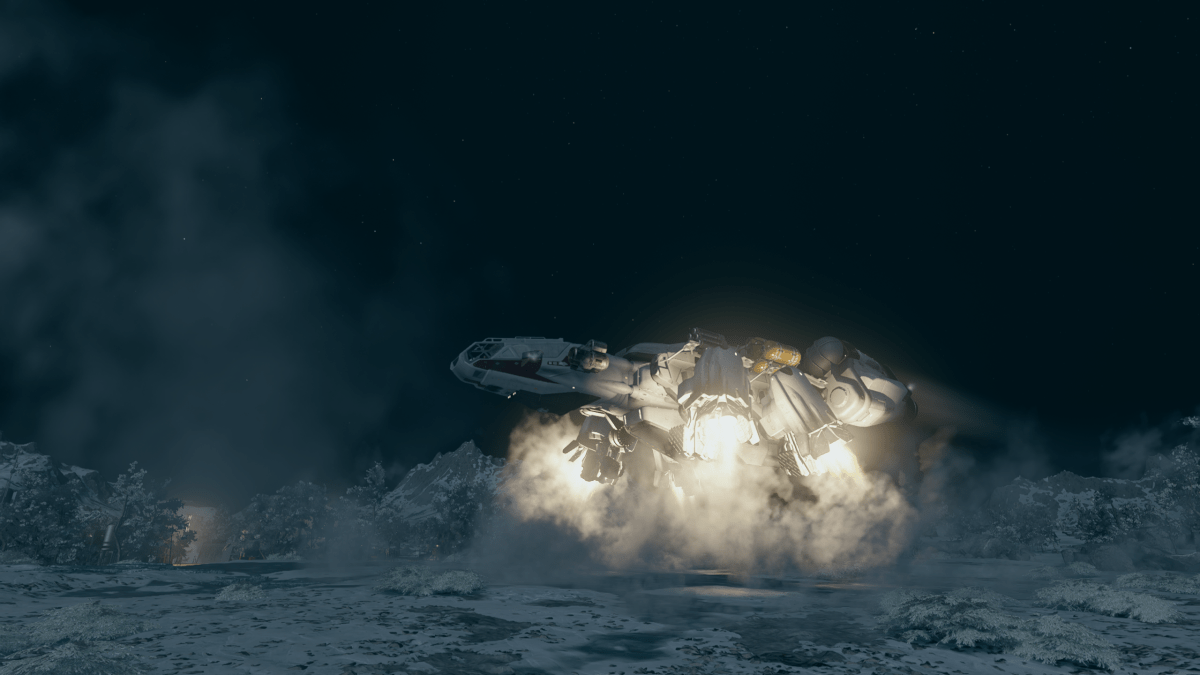











Published: Sep 20, 2023 01:46 pm