A digital exclusive game like Alan Wake 2 is bound to have its own problems. That Menu Authentication Failed error isn’t going to fix itself, and Alan needs your help getting through another nightmare.
If you are unable to launch Alan Wake 2 because of a connection failure, these are our solutions to fixing the Menu Authentication Failed error or MENU_AUTHENTICATION_FAILED_EPIC.
What is MENU_AUTHENTICATION_FAILED_EPIC?

The Menu Authentication Failed error happens when launching Alan Wake 2 using the Epic Games Launcher. This error stops you from playing the game and is specific to a connection error with your Epic account. It means that Alan Wake cannot start because Epic Games cannot connect your account to the game.
The specific error reads as follows: “The game failed to connect or authenticate with your Epic account. Third-party overlays may prevent the game from resolving this issue. Please try disabling third-party overlays temporarily and restart the game.”
These are our fixes for this error code when launching Alan Wake 2.
Alan Wake 2: Menu Authentication Failed error solutions
The Menu Authentication Failed error has a few simple solutions that anyone can take to launch Alan Wake 2. Firstly, follow the suggestions from Epic Games and disable all third-party overlays. You can do this by following these steps:
- Open the Task Manager (press Ctrl + Alt + Delete on your keyboard) or type it into your start menu.
- Select ‘Details’ on the tab list.
- Click on any unknown apps.
- Hit ‘End Task’ in the top-right corner of the list.
Specific overlays to disable are MSI Afterburner and RTSS Rivatuner if you have them installed on your PC. If you are still experiencing this error after disabling third-party overlays, try restarting the Epic Games Launcher. Make sure that everything is up to date, including your drivers, the Epic Games Launcher itself, and the Alan Wake 2 game files. Updates are common with new releases, so be sure that your version of Alan Wake is the newest.
Another method that players are using to solve the error is launching a different but already installed game using the Epic Games Launcher. Close Alan Wake 2, launch a different game, then close it and relaunch Alan Wake 2. Make sure that you give access to your Epic Games account when launching Alan Wake 2.









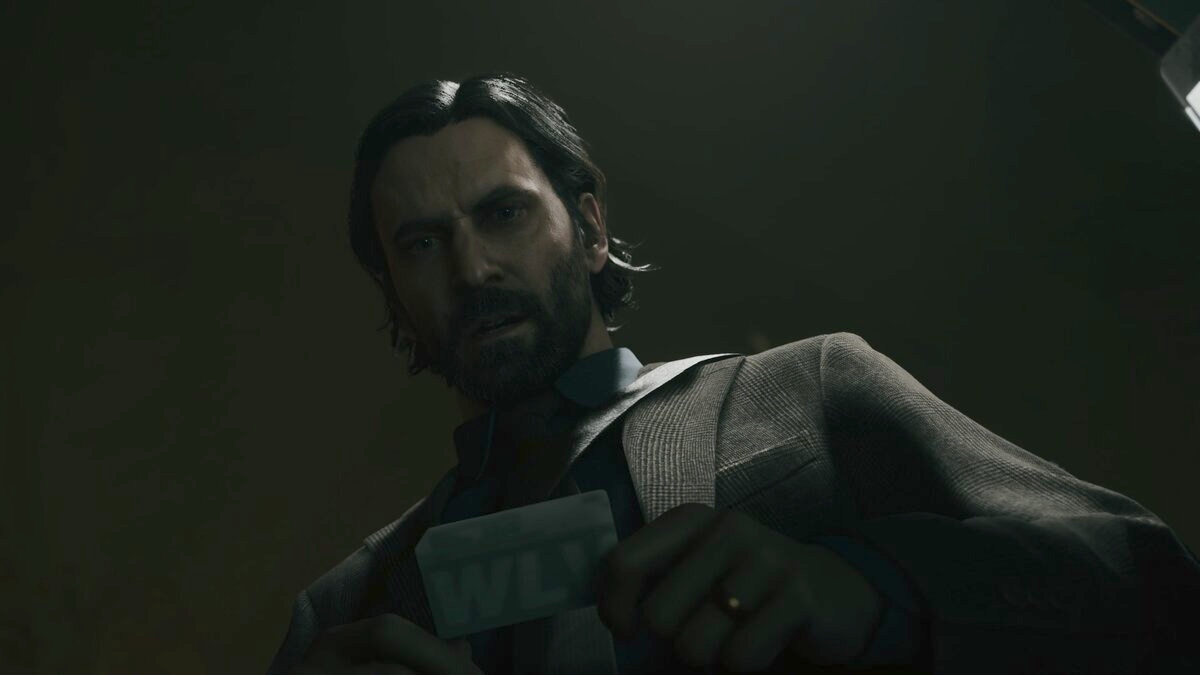


Published: Oct 28, 2023 09:39 am