Tagging items you loot as “wares” in Baldur’s Gate 3 is probably one of the first experiments you’ll do while figuring out the inventory system. It’s what I did once: looted low-value items like skulls and candles. When I opened my inventory, all I could see was the item icon I added to the wares had a new icon on top of it, like a silver version of the gold symbol, but nothing happened. It was still there, and I could use it usually.
It took me a conversation with a vendor to figure it out. Here’s everything you need to know about the wares system in Baldur’s Gate 3.
What does “Add to Wares” do in BG3?
Wares are items you wish to sell the next time you visit a vendor, making the “Add to Wares” mechanic a nice timesaving inventory management feature in Baldur’s Gate 3. When adding an item to your wares, the items don’t only stay at the top of your inventory, but they are being held there because you want to sell them.
Clicking “Add to Wares” lets you quickly sell the item to a vendor using the “Sell Wares” button in Trade mode. If you have multiple items marked as “wares,” you will sell all of them at once to the vendor when you select “Sell Wares.” So “Add to Wares” is how you mark items that have no use but to be sold.
Equipping an item added to wares removes this tag, and you will no longer sell it automatically. All the gear your character is wearing is safe from this feature.

How to add to and remove from wares in BG3?
You can add an item to wares in three ways in Baldur’s Gate 3:
- Right-click the item in your inventory and select “Add to Wares.”
- Hold shift and left-click the item in your inventory.
- Right-click an item on the ground and select “Pick up and Add to Wares.”
You can add an item to wares by clicking it on the ground with your right mouse button or using your interact button on a controller and selecting “Add to Wares.” You can do this on items you’ve already picked up by opening your inventory, right-clicking or interacting with the item, and selecting “Add to Wares” the same way. Be careful not to add gear in use to wares, though, as this will unequip the item instantly.
You can remove items from wares in your inventory by using the mouse right-click or the controller interact button and selecting “Remove from Wares” from the drop-down menu.
What items should you “Add to Wares” in BG3?

Any item with no direct gameplay effects or ties to quests should be safe to add to wares and sell. Some of them are:
- Books and letters
- Empty bowls, cups, glasses, and other containers
- Skulls
- Equipment that’s weaker than what you’re using
- Gemstones like Agate, Onyx, and Peridot
Always pay attention to the quests you’re completing to make sure you’re not selling an item you should bring to another character to finish a quest.
In general, as long as the items on the list above are not a part of such quests, you can add them to wares and sell them.
Others Asked
How can players change their character's appearance in Baldur's Gate 3?
Players can change their character's appearance by using the Magic Mirror found in their camp, allowing customization of various features such as hairstyle, tattoos, and body art.
What is the purpose of the rest system in Baldur's Gate 3?
The rest system in Baldur's Gate 3 is critical for survival as it allows all the members of a party to take on challenging enemies by restoring health and ability points.
What feature from Divinity: Original Sin do players want added to Baldur's Gate 3?
Players want the ability to change their character's appearance during the game added to Baldur's Gate 3.








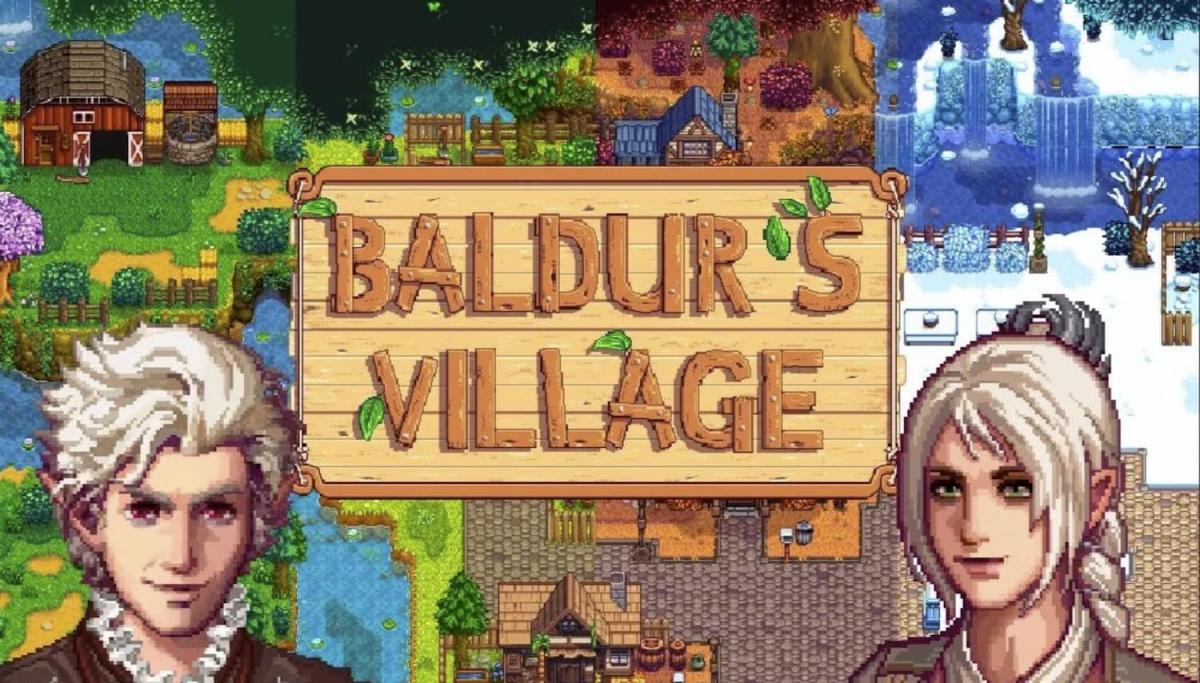








Published: Oct 11, 2023 07:28 am