Rolling dice is a consistent mechanic you can expect to take part in while playing Baldur’s Gate 3. You’ll do it when completing encounters or while in conversations with characters. Watching the same dice roll can get boring, and you may want to swap them out.
Fortunately, changing your dice skin is pretty straightforward. You just need to follow a couple of simple steps, but it can be difficult to track down the kind you want to use or view all your options. There’s also the option to grab other dice skins you want to use while playing, especially if modded dice choices are not available in the standard game. Here’s what you need to know about how to change your dice skin in BG3.
Table of contents
Where to change your dice design in BG3

It’s easy to miss the opportunity to swap out your dice skin in BG3 because you have to wait for an active roll to appear on screen. This might be a Persuasion check against another character, or when you’re attempting a skill feat during a conversation. Unfortunately, this won’t occur for passive skill checks, like looking for traps, or clearing a Dexterity check.
When you do have an active roll appear on your screen, here’s what you need to do to swap out your current dice skin in BG3.
- When the dice roll appears on screen, look at the bottom left of your screen, and click the dice icon with a cog at the center.
- After selecting the dice with the cog at the center, choose from the list of available dice skins you want to use.
- Double click the dice skin you want to use, and it should swap out with your current one on skin.
- You can continue using this dice skin for the rest of your campaign, or until you swap out for another.
After you select the new dice skin you want to use, you can click out of the die design screen and begin using it. Unfortunately, you do have to wait until another in-game ability check appears again in your BG3 campaign before you can swap it out for another choice.
All dice skins in BG3
As of now, there are four native dice skins available in BG3. This list is not massive, but these are the ones that Larian Studios offers to all players. However, some have special requirements for you to unlock them. Here’s what you need to know about how to get all dice skins.
| Dice appearance | Dice Skin | How to get dice skin |
|---|---|---|
 | Behir Blue | Link your Larian account to where you’re playing BG3. |
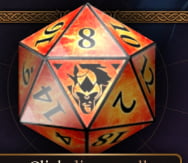 | Dragonflame Red | You get this dice by getting the Digital Deluexe edition or Collector’s Edition of BG3. |
 | Illithid Purple | You get this dice by getting the Collector’s Edition of BG3. |
 | Scuffed Metal | All BG3 players get this dice skin and have this as their default choice when playing the game. |
When I realized there was no native green dice skin in BG3, I was a little disappointed because it’s the best color. However, there are ways to get around this, even though Larian Studios has not created additional skins. Other players who are fans of the game have created multiple mods for dice, offering several options for you to pick from, if the default choices don’t fit you and your companions while playing.
Can you get more dice skins in BG3?

The good news is that you can get additional dice skins by opening up the Mod Manager when starting BG3. Here’s a list of approved and uploaded mods by other players of the game, and you pick from any of them to add to your game. If you go to the dice section, you can have a full list of uniquely crafted and distinct dice skins to add to your game.
Download the mod from this page when you find a dice skin you like. After downloading it to the platform you’re playing BG3 from, select the game you want to play from or a new save file if you want to start from scratch. You get a prompt asking if you will use the mods you have installed, and you should see the dice skins you added. You can select the ones you want to use and start the game. Similar to choosing a new dice skin when you make a roll, you do have to wait until there’s a chance to make an active ability check, and then you can switch out your new dice skin for the default one.
If you uninstall BG3, you may have to reinstall and select these mods again before you can continue using them. Hopefully, no official updates from Larian Studios cause issues with these mods, but there’s always the chance for problems to happen.
Others Asked
What choices does a player have when creating a character in Baldur's Gate 3?
Players can choose their character's race, class, subclass, abilities, proficiencies, and background when creating a character in Baldur's Gate 3.
How did one Baldur's Gate 3 player showcase their creativity using the game's customization options?
A Baldur's Gate 3 player named Itsallcakes recreated iconic World of Warcraft characters in the game, using the various races and customization options available.
How can players change their character's appearance in Baldur's Gate 3?
Players can change their character's appearance by using the Magic Mirror found in their camp, allowing customization of various features such as hairstyle, tattoos, and body art.








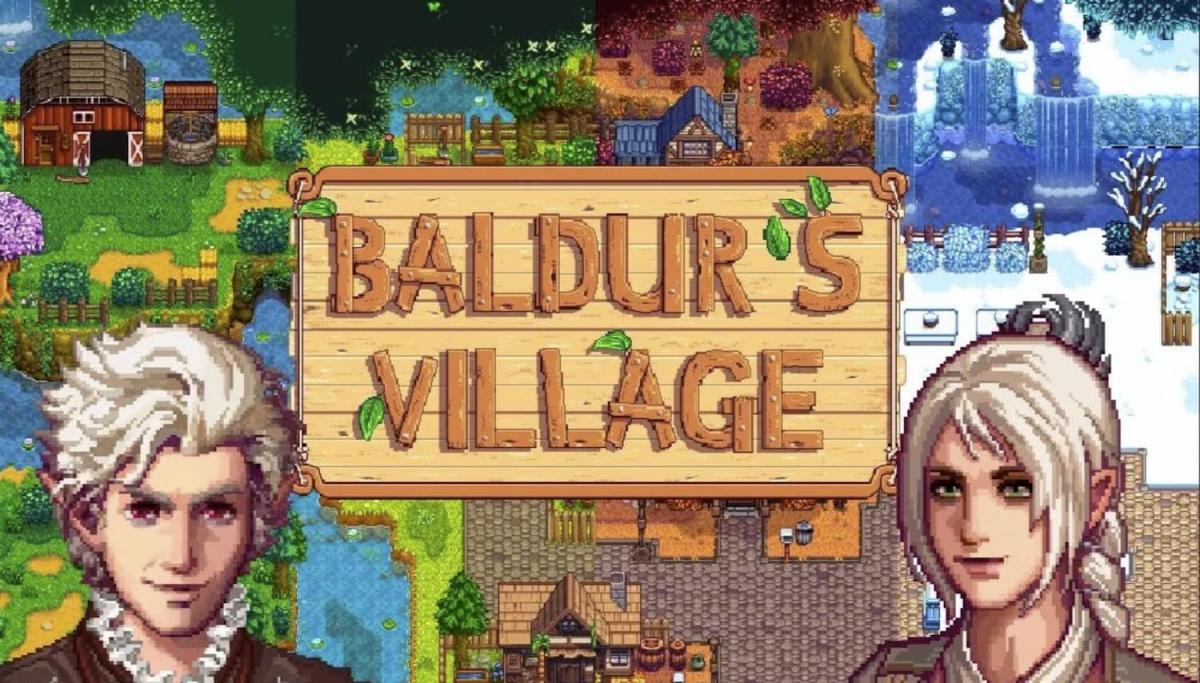








Published: Nov 13, 2024 04:45 pm