You will be finding plenty of gear during your time in Baldur’s Gate 3, but the aesthetics of certain armor might not always line up with what you’re currently wearing. If you want to change that, there are easy ways to dye your armor to get all of your gear to match colors.
While this a completely optional side task in BG3, you will be looking at your character for dozens and dozens of hours, so why not try and make them look as good as possible? If you’re someone who doesn’t care about appearances or might even want your entire party to run around naked, then you likely won’t be into dying armor. For those that are, though, you can check out my guide below on exactly how to do it.
Armor dye locations in Baldur’s Gate 3
Fortunately for all of your aesthetic lovers out there, armor dye is extremely common in Baldur’s Gate 3. As far as I can tell, dye can primarily be acquired by visiting certain vendors. I was able to find a bottle of rare dye in a chest, but those chances seem to be few and far between.
Related: Baldur’s Gate 3: How to make a camp in BG3
The earliest vendor to sell armor dye that I found is Arron, a halfling trader who is located at Emerald Grove. He uncommon dyes, which are extremely simple colors, such as yellow, light blue, etc.

As you continue to progress in BG3 and discover more vendors, they will start to sell rarer and rarer dyes. My favorite color so far is Alabaster Brown, sold by the trader at the Last Light Inn in the Shadow Cursed Lands. My recommendation to find more dyes is to speak with every trader you come across and see if they’re selling any. The dyes don’t cost much, so it never hurts to buy a new color.
How to use armor dye in BG3
Once you have your dye, you need to double-click on it in your inventory. This will bring up a small box with the armor dye in a box on the left and an empty box on the right, and another beneath those two boxes. You need to drag the armor piece that you want to dye into the empty box on the right and then hit the “Combine” button. This will dye that armor and make it change colors.

You can see the immediate effects of the dye by looking at your character in the inventory menu. Most wearable items can be dyed on all of your characters, so test out different combinations to see what works best with your current armor.
If you want to remove a dye from armor, then you will need to buy Dye Remover, which is usually sold by vendors as well. Dye Remover is used exactly the same way as regular dye, except this will revert your armor to its original color.
Others Asked
How can players change their character's appearance in Baldur's Gate 3?
Players can change their character's appearance by using the Magic Mirror found in their camp, allowing customization of various features such as hairstyle, tattoos, and body art.
Where can players go to change their character's name in Baldur's Gate 3?
Players can change their character's name by visiting their camp and interacting with the Magic Mirror located there.
Where can players find Orin's Armor in Baldur's Gate 3?
Players can find Orin's Armor, the Mutilated Carapace, in Baldur's Gate 3 by killing Orin during the Act Three fight. This requires navigating the Murder Tribunal and reaching Orin's hideout in the Lower City after obtaining a key to the Temple of Bhaal.








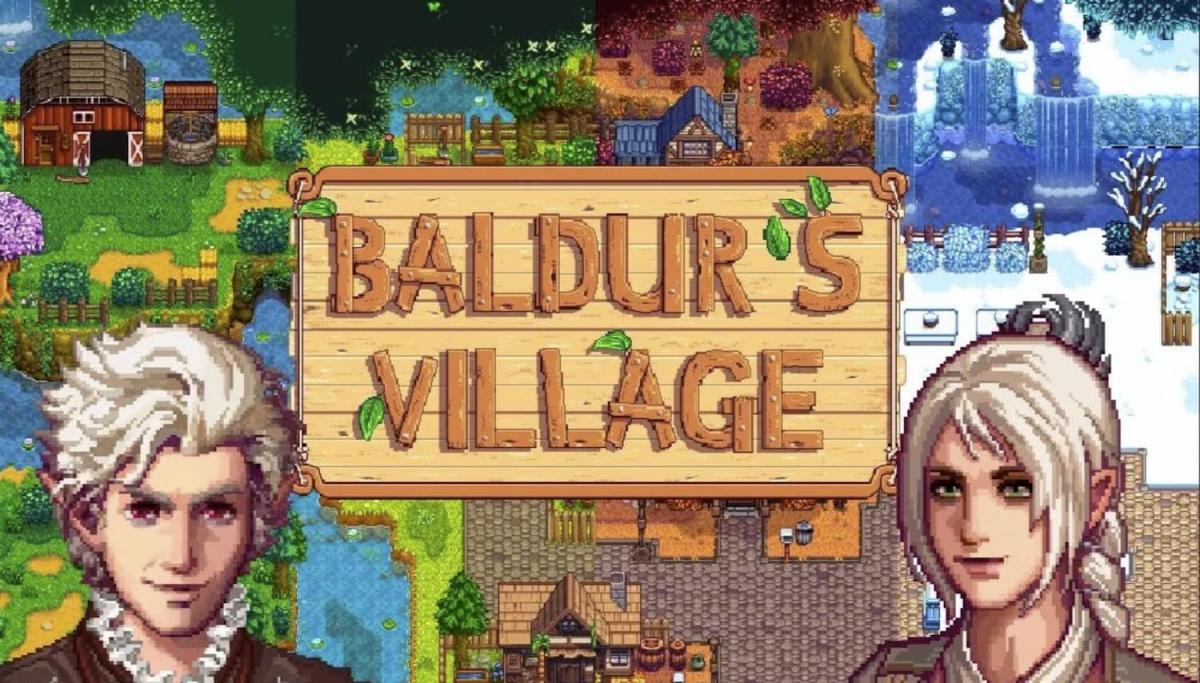







Published: Aug 5, 2023 02:58 pm