Baldur’s Gate 3’s interface misses a few essential details on consoles. While using a light source can be one of the simplest tasks on the PC version, it can be a surprisingly complicated task on PlayStation and Xbox.
I started my BG3 journey on PC, but I quickly moved over to my PS5 after the game released its console version. When it was finally time for me to get rid of the Shadow Curse, I instinctively got myself a torch and then failed to use it properly as I couldn’t find the right hotkey. However, after mashing my controller for a good couple of minutes, I was finally able to pull out the torch and use a light source as the game intended.
How to use a torch or light source in BG3 on PS5, Xbox, and PC

To equip a torch in BG3 on consoles, you need to press and hold the up button on the D-pad on your controller. If you’re on PC, you can find your light source at the left corner of the command bar, near the melee and ranged weapon switches, or you can just switch your main hand weapon with the torch.
Your BG3 companions can also equip light sources and in some scenarios, you’ll need them to hold the torches while you’re busy using other items or vice versa. I enjoy juggling through my inventory as I explore the world of Baldur’s Gate 3, and the torch was a part of that routine on PC.
As you progress further into the story, you’ll also get alternative light sources. Finding Balthazar’s Moon Lantern in BG3 is one of the many scavenger hunts you’ll find in the game, and it’s also an effective protection from the Shadow Curse.
Others Asked
What aspect of Baldur's Gate 3 do players find particularly challenging?
Avoiding romance with companions is particularly challenging for players in Baldur's Gate 3.
What unique feature does Baldur's Gate 3 offer to its players?
Baldur's Gate 3 allows players to do practically anything and everything they want, including killing important characters in the game’s story.
What is one of the main issues players face with Baldur's Gate 3?
Players face an issue where they are unable to save their progress in Baldur's Gate 3.



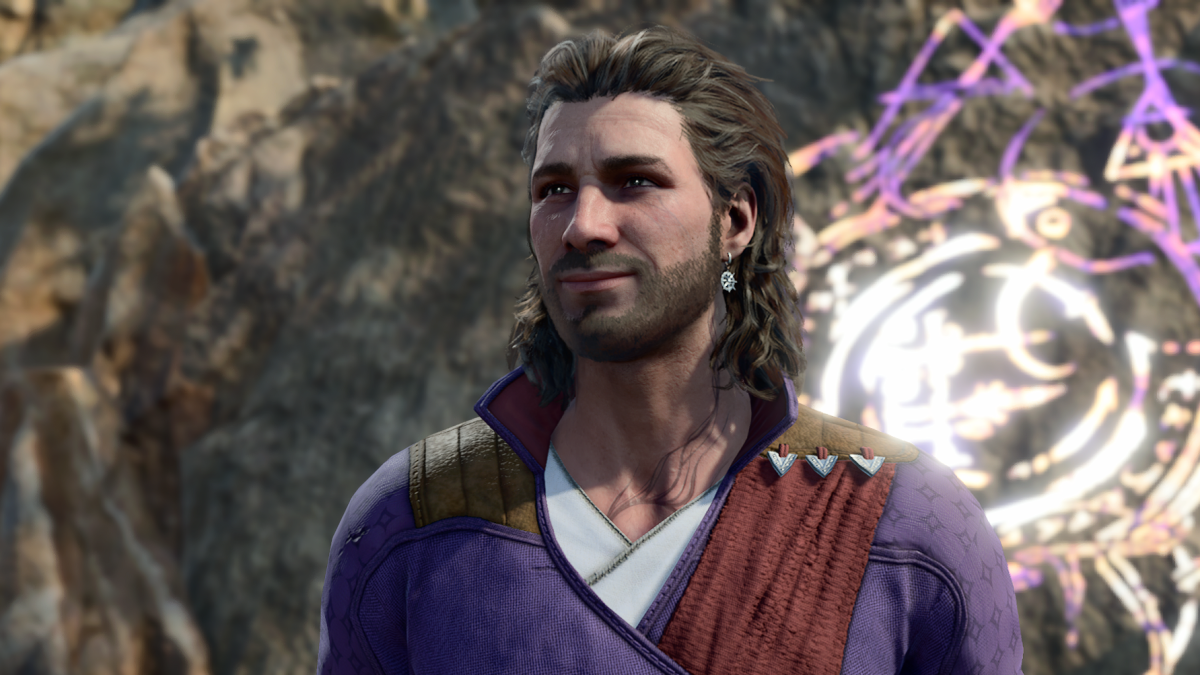




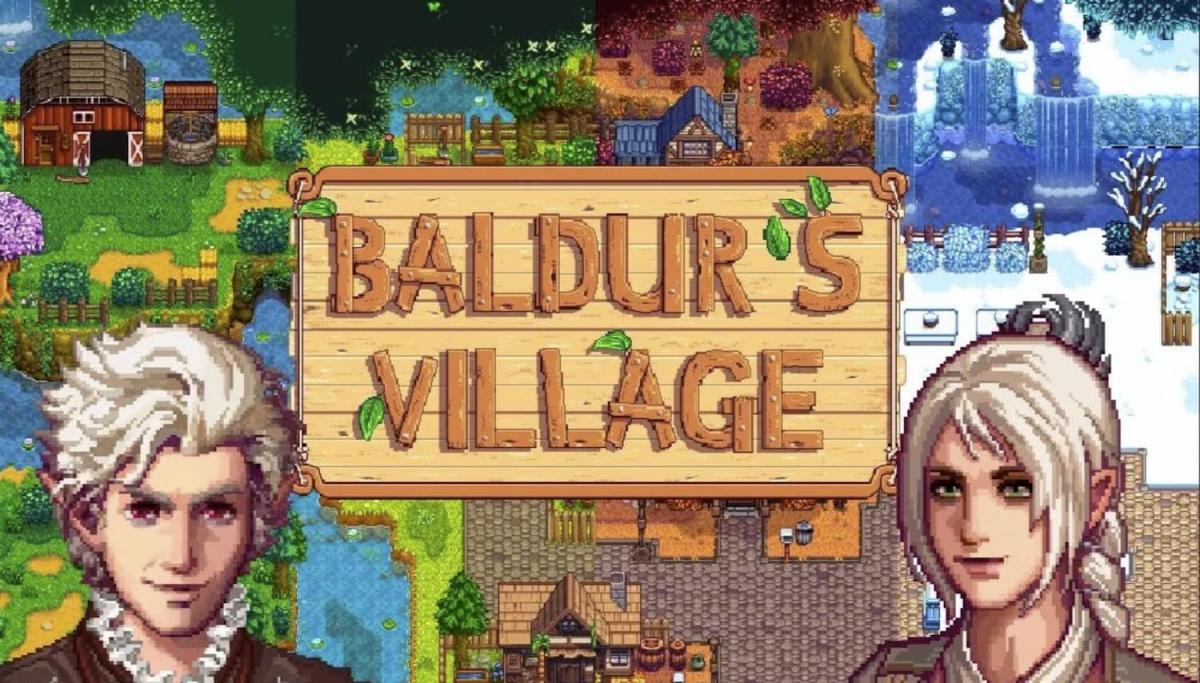







Published: Jan 18, 2024 02:16 am