After much hype, Baldur’s Gate 3 finally arrived on PC worldwide on Aug. 3. A lot of players prefer to play RPG games like this with a mouse and keyboard, but several players—myself included—depend on controller support to fully enjoy the experience.
I had a hard time with Baldur’s Gate 3 early access because it didn’t have controller support, which forced me to play with a mouse and keyboard. A lot of other players also went through a hard time and were wondering if Larian Studios would add controller support to Baldur’s Gate 3 on PC at any given point.
Now that Baldur’s Gate 3 fully released, this question has been answered once and for all.
Is there controller support for Baldur’s Gate 3 on PC?
Yes, Baldur’s Gate 3 has full controller support on launch. Larian Studios promised the community it would implement this feature in time for the worldwide release and it did.
How to play Baldur’s Gate 3 on PC with a controller?
To play Baldur’s Gate 3 with your controller on PC just like me, follow these simple steps:
- Open Baldur’s Gate 3 menu.
- Navigate to the “Interface” tab located at the top of your screen.
- Click the “Imput-type” drop down menu.
- Set it on “Automatic” or “Controller.”
- Plug in your controller and the game should automatically detect it.
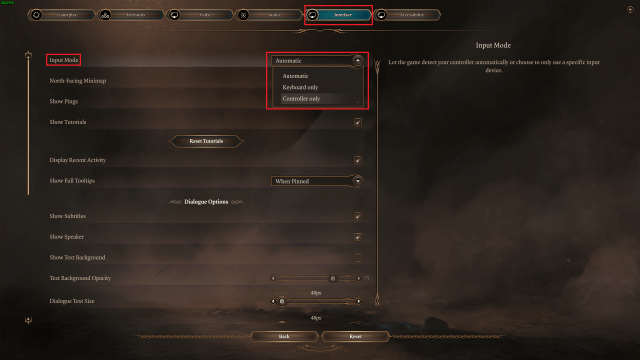
Related: One Steam trick can make your Baldur’s Gate 3 122 GB download faster
After you complete these steps, you should be able to start playing Baldur’s Gate 3 on PC with your controller.
Others Asked
What feature does Baldur's Gate 3 support that might benefit players who use multiple platforms?
Baldur's Gate 3 supports cross-saves, allowing players to transfer their character progress from their PC or PS5 to their Mac.
What major issue did Xbox players face with Baldur's Gate 3 on the console?
Xbox players faced a major issue with a save bug that caused them to lose all their progress in Baldur's Gate 3.
What issue have Xbox players encountered with Baldur's Gate 3 that did not affect PC or PlayStation players?
Xbox players encountered a nasty save bug that could result in 200-hour save files disappearing without the possibility of recovery.








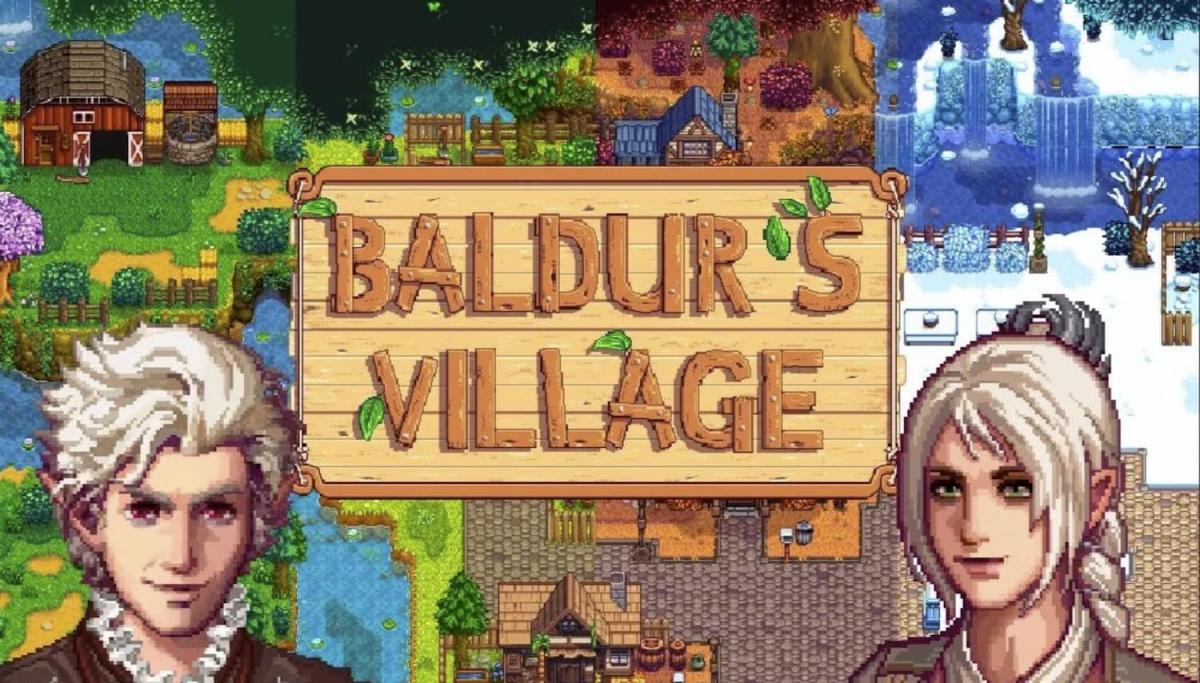






Published: Aug 3, 2023 01:57 pm