When loading Baldur’s Gate 3, the last thing you want to see is an error message that may or may not break your game. Unfortunately, the Unable to Create a Working Story is just that, with the prevalent bug busting things for those who are trying to use mods on the Larian game—but luckily, we know how to fix things.
How to fix the Unable to Create a Working Story bug in BG3

As BG3 doesn’t offer official mod support, mods can affect scripts. This is how the Unable to Create a Working Story bug appears; story scripts sometimes can’t run or be found because of mods. To fix this issue, there are a few things you can do.
1) Remove or delete your BG3 mods
Removing your mods should help the scripts run correctly so you won’t suffer any out-of-the-ordinary story bugs or dialogue issues. While there are some fun mods, they can cause quite a few problems for BG3 as it doesn’t have official mod support to ensure mods can work seamlessly with the CRPG.
You can also try reinstalling your mods in case there was a corrupted file that was causing problems for the BG3 script to run.
2) Install the BG3 Mod Fixer
If you can’t live without your mods, you can install the Mod Fixer from Nexus Mods. This reorders the story, allowing mods to be used while you’re exploring Faerun. Unfortunately, it can be complicated, so it may not be the best option for those not versed in using mods.
3) Accept the error message and keep playing
This isn’t ideal, but it’s still possible to play BG3 even with this error. However, you will notice several story and dialogue issues by doing so. So, it should be your last resort if you can’t (or don’t want to) play without mods—and it may cause more problems.
Hopefully, Larian will implement official BG3 mod support soon so you won’t keep getting errors. But until then, keep an eye peeled for the Unable to Create a Working Story bug.
Others Asked
What issue might players face if they use mods in Baldur's Gate 3?
Players who use mods might find that the Magic Mirror disappears, but it can be easily fixed.
What initial steps should players take to fix the 'can't save' bug in Baldur's Gate 3?
Players should exit Baldur's Gate 3, close the Larian Studios Launcher, right-click on Baldur's Gate 3 in their Steam library, select 'Properties,' go to the 'General' tab, and switch off the slider for 'Keep game saves in the Steam Cloud for Baldur’s Gate 3.' Then, they should delete the 'Baldur's Gate 3' folder in the AppData > Local > Larian Studios directory.
What problem do players experience in Act 3 of Baldur's Gate 3?
In Act 3, players experience bugs and a dip in game performance, particularly in the densely populated city of Baldur's Gate.








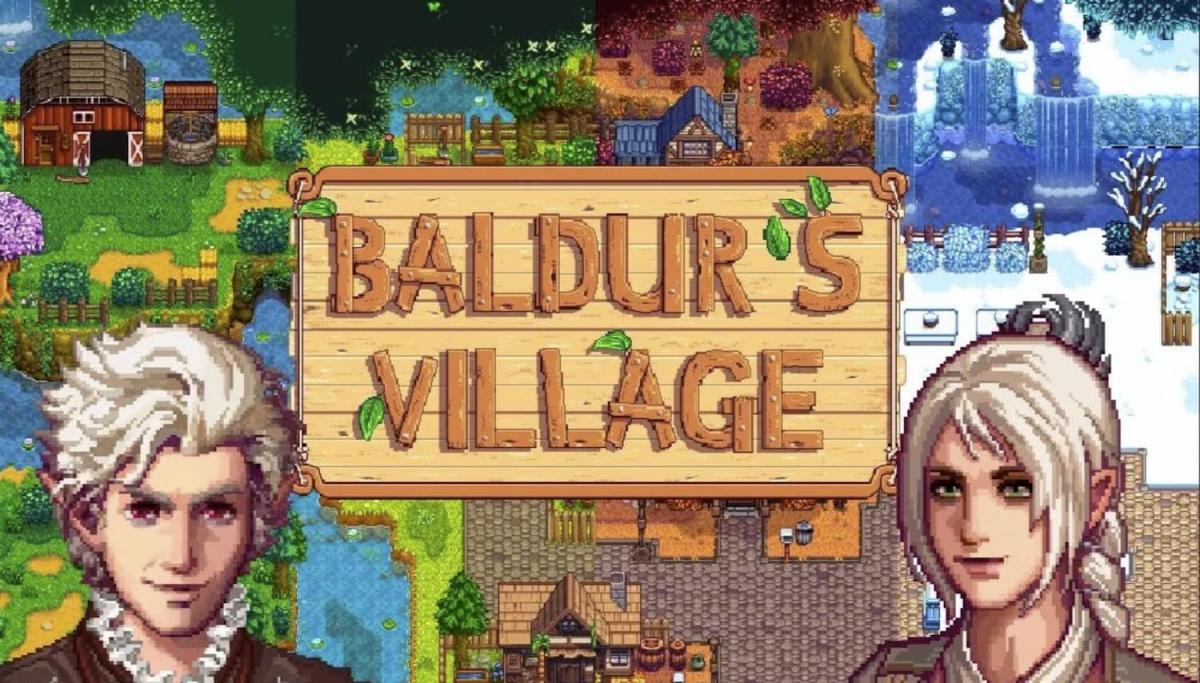







Published: Feb 28, 2024 07:53 pm