Baldur’s Gate 3 is a game packed with action and extended dialogues, so it’s more than reasonable that players will need to hit the pause button at least once throughout their journey to go to the bathroom, pick up something in the kitchen, or answer their phone, for example.
Here is every way we know to pause the game in Baldur’s Gate 3.
How to pause in Baldur’s Gate 3
Though Larian Studios didn’t develop an actual pause button for Baldur’s Gate 3, that doesn’t mean there aren’t alternative methods for you to pause your game.
The easiest way to pause your game in Baldur’s Gate 3 is by activating the turn-based mode. Here’s how you do that with your keyboard, mouse, or controller.
- Keyboard: Shift + Space
- Mouse: Click the big hourglass button on the bottom of your screen.
- If you can’t find it, see the image below.
- Controller: Press R2 or RT to open the menu, move to the turn-base mode with the left analog, and then press A or X to activate the turn-based mode.
- If you can’t find it, see the image below.


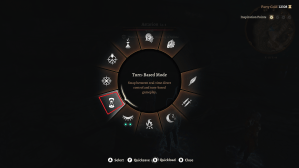
When you activate the turn-based mode in Baldur’s Gate 3, nothing will happen until you finish each of your character’s actions. In my experience, this is the best option I’ve found to pause Baldur’s Gate 3, whenever I needed.
Alternatively, you can also go to your camp if you want to pause Baldur’s Gate 3. This allows you to heal up and swap out any party members you want, too.
Although players can argue that they miss an actual pause button in Baldur’s Gate 3 and Larian Studios should add one, it’s looking unlikely at this point as the game was officially released in August and the developers have already pushed a number of patches and hotfixes since then with other quality-of-life updates.

