Call of Duty: Modern Warfare 2 is due for release on Oct. 28 this year, and there are several ways that you can prepare your aim so you can make people rage quit. The campaign is a great way to start honing your craft.
For those of you who have done all the aim practice you can, there are not many options left to improve your skill.
There is the option of changing your settings, so you’re getting the maximum FPS you can, the widest view model by changing your FOV, and changing your audio settings so now, you have the hearing of a fox.
What are the best PC settings for the Modern Warfare 2 Campaign?
For you high-end PC players, here’s a list of all the best settings so you can smash through the campaign.
View
- Field of View: 105
- ADS Field of View: Affected
- Weapon Field of View: Wide
- 3rd Person Field of View: 80
- Vehicle Field of View: Default
- 1st Person Camera Movement: 100
- 3rd Person Camera Movement: 100
Display
- Display Mode: Fullscreen
- Constrain Mouse to Game Window: Off
- Display Resolution: Whatever your monitor resolution is (1920×1080)
- Dynamic Resolution: Off
- Aspect Ratio: Automatic
- V-Sync (Gameplay): Off
- V-Sync (Menus): Off
- Custom Framerate Limit: Custom
- Gameplay Custom Framerate Limit: The same as your monitor
- Menu Custom Framerate Limit: 60
- Minimized Game Custom Framerate Limit: 15
- Display Gamma: 2.2 (sRGB)
- Brightness: 55
- Focused Mode: Off
Shadow & Lighting
- Shadow Map Resolution: Low
- Spot Shadow Quality: Low
- Cache Spot Shadows: On
- Cashe Sun Shadows: On
- Particle Lighting: Normal
- Ambient Occlusion: Off
- SSR: Off
Post Processing Effects
- NVIDIA Reflex Low Latency: On
- Depth of Field: Off
- World Motion Blur: Off
- Weapon Motion Blur: Off
- Film Grain: 0.00
Global Quality
- Quality Presets: Recommended
- Render Resolution: 100
- Fidelity CAS: On
- AMD Fideltity CAS Strength: 75
- Anti-Aliasing: SMAA T2X
- Nearby Level of Detail: High
Details & Textures
- Texture Resolution: Medium
- Texture Filter Anisotropic: High
- Particle Quality: High
- Bullet Impacts & Sprays: On
- Shader Quality: Low
- Tessellation: Nearby Only
- On-Demand Texture Streaming: Off
- Streaming Quality: Low
For the lower-level PCs, here are the settings to up your game.
View
- Field of View: 110
- ADS Field of View: Affected
- Weapon Field of View: Wide
- 3rd Person Field of View: 80
- Vehicle Field of View: Default
- 1st Person Camera Movement: 100
- 3rd Person Camera Movement: 100
Display
- Display Mode: Fullscreen
- Constrain Mouse to Game Window: Off
- Screen Refresh Rate: Refresh rate of your monitor
- Display Resolution: Whatever your monitor’s resolution is (1920×1080)
- Dynamic Resolution: Off
- Aspect Ratio: Automatic
- V-Sync (Gameplay): Off
- V-Sync (Menus): Off
- Custom Framerate Limit: Custom
- Gameplay Custom Framerate Limit: The refresh rate of your monitor
- Menu Custom Framerate Limit: 60
- Minimized Game Custom Framerate Limit: 15
- Display Gamma: 2.2 (sRGB)
- Brightness: 55
- Focused Mode: Off
High Dynamic Range
- High Dynamic Range (HDR): Off
Shadow & Lighting
- Shadow Map Resolution: Low
- Spot Shadow Quality: Low
- Cache Spot Shadows: Off
- Cashe Sun Shadows: Off
- Particle Lighting: Medium
- Ambient Occlusion: Off
- SSR: Off
Post Processing Effects
- NVIDIA Reflex Low Latency: On
- Depth of Field: Off
- World Motion Blur: Off
- Weapon Motion Blur: Off
- Film Grain: 0.00
Global Quality
- Quality Presets: Recommended
- Render Resolution: 100
- Fidelity CAS: On
- AMD Fideltity CAS Strength: 75
- Anti-Aliasing: SMAA T2X
- Nearby Level of Detail: High
Details & Textures
- Texture Resolution: Low
- Texture Filter Anisotropic: Medium
- Particle Quality: Medium
- Bullet Impacts & Sprays: Off
- Shader Quality: Low
- Tessellation: Off
- On-Demand Texture Streaming: Off
- Streaming Quality: Low
Now your setup should be able to take on anyone who gets in your way. You’ll be able to see each pixel to the best of your ability, with a fighting chance against the Modern Warfare 2 enemies lurking throughout your campaign experience.



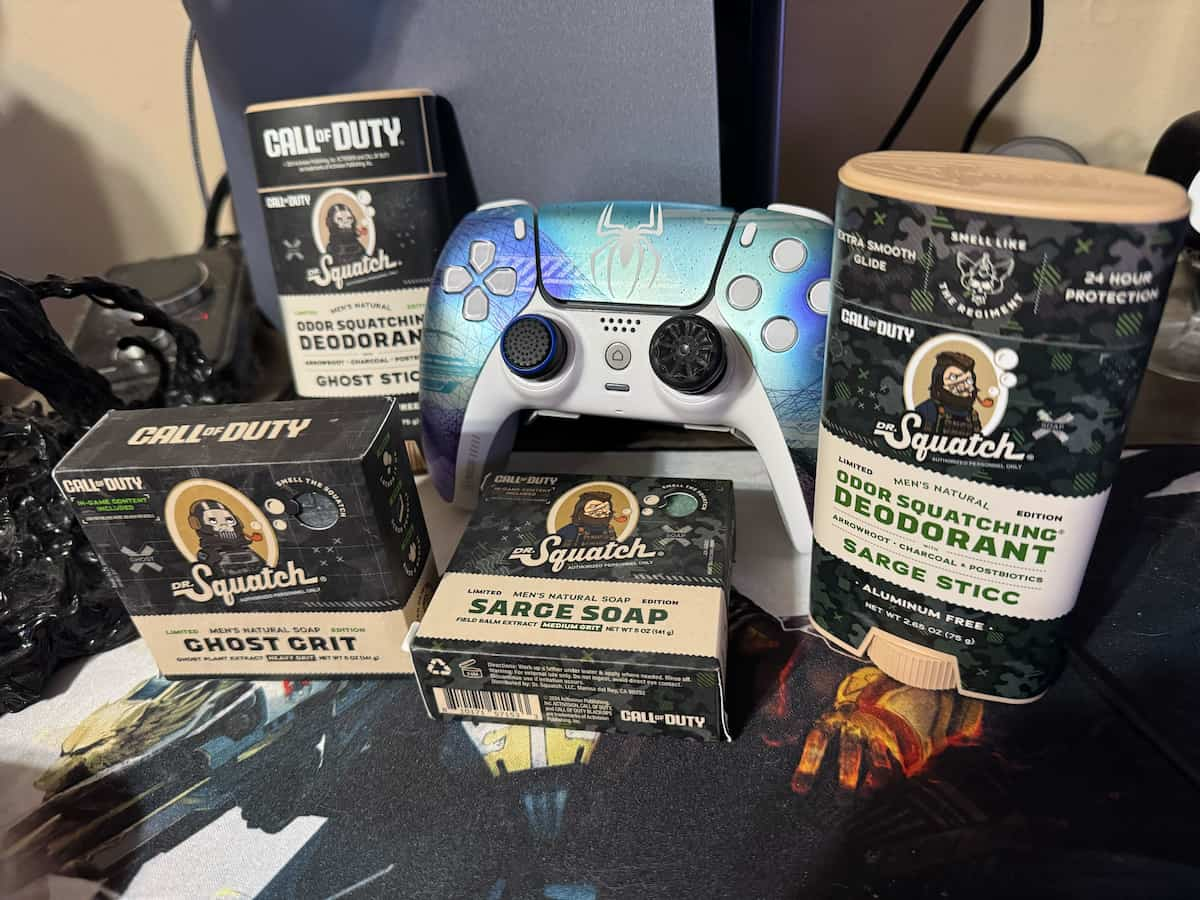









Published: Oct 23, 2022 09:51 pm