Call of Duty: Warzone Mobile has finally arrived with its worldwide release, and players everywhere are looking to play Verdansk on PC again like in the old days.
Verdansk, Rebirth Island, and multiplayer maps are playable in the mobile version of CoD’s battle royale, but not everyone is a fan of playing on phones or tablets. So naturally, gamers are looking to experience the new game on their desktops or laptops, too.
Here are the details about playing Warzone Mobile on PC.
Can I play Warzone Mobile on PC?

Yes, there are ways to play any mobile game, including Warzone Mobile, on PC. This is done through emulation via certain downloadable programs since the game is not natively available for PC as it’s indeed a mobile title, as the game’s name would suggest.
How to play Warzone Mobile on PC

Warzone Mobile can be played on PC with emulator programs such as the Google Play Games app for Windows. There are also other apps and programs such as Bluestacks, LDPlayer, Memu, or GameLoop, but your mileage may vary. Mobile game emulation can be hit or miss with these programs, especially when it comes to controls.
Since mobile titles are built for touch controls, some don’t work properly with PC architecture. You can try plugging in a controller and hoping for the best, but in the end, your best bet may well be playing the game on an iOS or Android phone or tablet.
I’ve personally had some bad luck with trying to run free mobile games on PC, so I tend to stay away from it, but plenty of gamers have been able to find success before. It just depends on whether or not Warzone Mobile is one of these games that works properly through emulation.
On launch day, I haven’t been able to find a proper Warzone Mobile emulator. Even with the above methods, Warzone Mobile is not appearing when I search for it.



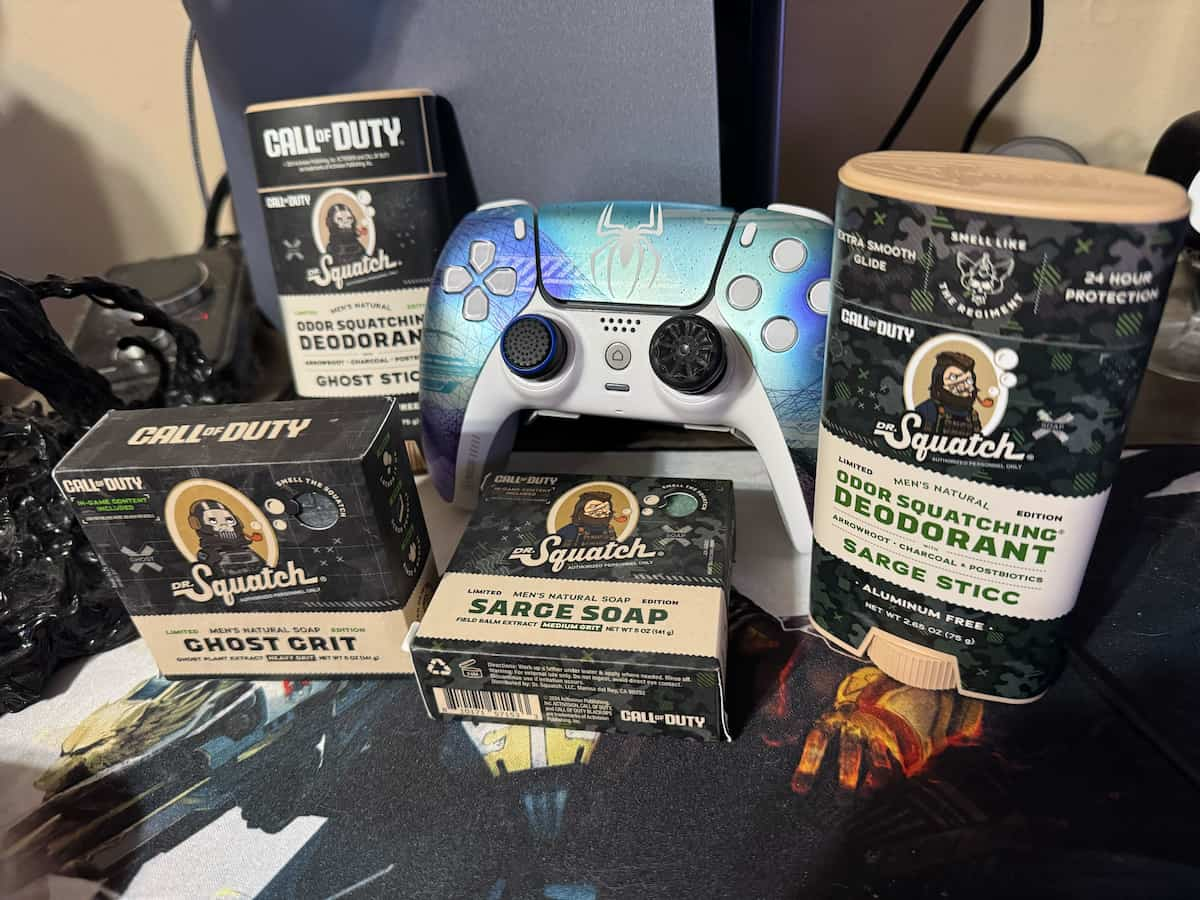








Published: Mar 21, 2024 10:45 am