Next year is shaping up to be one of the better ones for Call of Duty. The devs have already introduced some new ways to enjoy the franchise throughout the rest of 2022 and into 2023, including DMZ.
DMZ is a completely different game mode for CoD fans since nothing like it has ever been done in the franchise’s history. Similar to Escape from Tarkov, players get to battle over various resources throughout a match as they start with close to nothing in each match.
While the game mode requires players to get creative, participants get to start a game with their insured weapons that make up their loadout. Players have been unable to save their loadouts since the release of the game mode, but there’s an easy fix that will get your loadout saved right away.
How to save your loadout in DMZ
Players will need to make sure that they don’t have any weapon blueprints in their loadouts. Multiple fans have been reporting that they have been able to save their loadout after removing weapon blueprints from their loadout while adding base versions.
If your loadout still refuses to save with a base weapon, try adding and removing attachments until you find a working formula that gets saved.
At time of writing, it looks like the developers need to give a more thorough explanation of what type of loadouts players can save or fix any bugs that are preventing them from saving their insured weapons.
If nothing seems to work when it comes to saving your loadout in DMZ, you can always try restarting your game and console. Considering doing that after every match will be quite tiresome, you may want to stick to regular Warzone matches until the situation gets resolved.



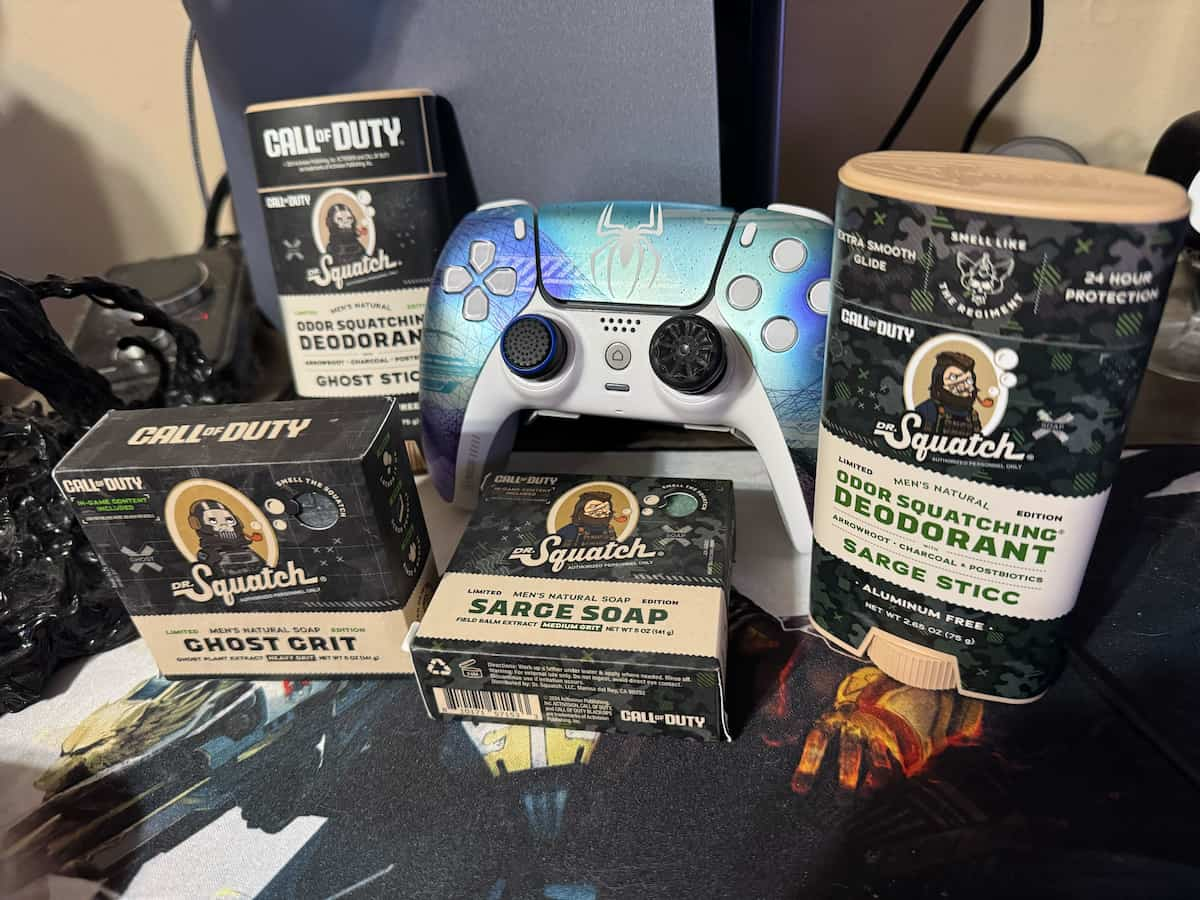









Published: Nov 28, 2022 05:37 pm