Call of Duty: Black Ops Cold War is finally here and it’s possible for you to grab a friend to firefight through enemies on the same screen.
Not all game modes are created equal, however. If you’re planning an old-school couch co-op party with your gaming buddies, here’s what you need to know about how split-screen co-op capabilities work in Call of Duty: Black Ops Cold War.
Multiplayer
Yes, split-screen co-op works for two players, both online and offline.
There are options for both vertical and horizontal split-screen. Both options will reduce screen real estate, however, introducing black bars on the left and right or top and bottom, respectively.
Zombies
As of version 1.04 of Black Ops Cold War, split-screen co-op for Zombies isn’t working.
When booting into the game mode online, an option to add a second controller exists. If you do so, however, the game will fail to launch, rendering this option impossible for the time being.
This means the option could become a possibility when the next patch comes out, though, rather than being an unintended bug.
Split-screen co-op doesn’t seem to be available at all for offline Zombies, however.
Campaign
The campaign is a strict single-player experience.
It’s a good time to catch up with some familiar faces like Black Ops veterans Frank Woods and Alex Mason. But your real-life buddies won’t be able to undertake the mission with you.



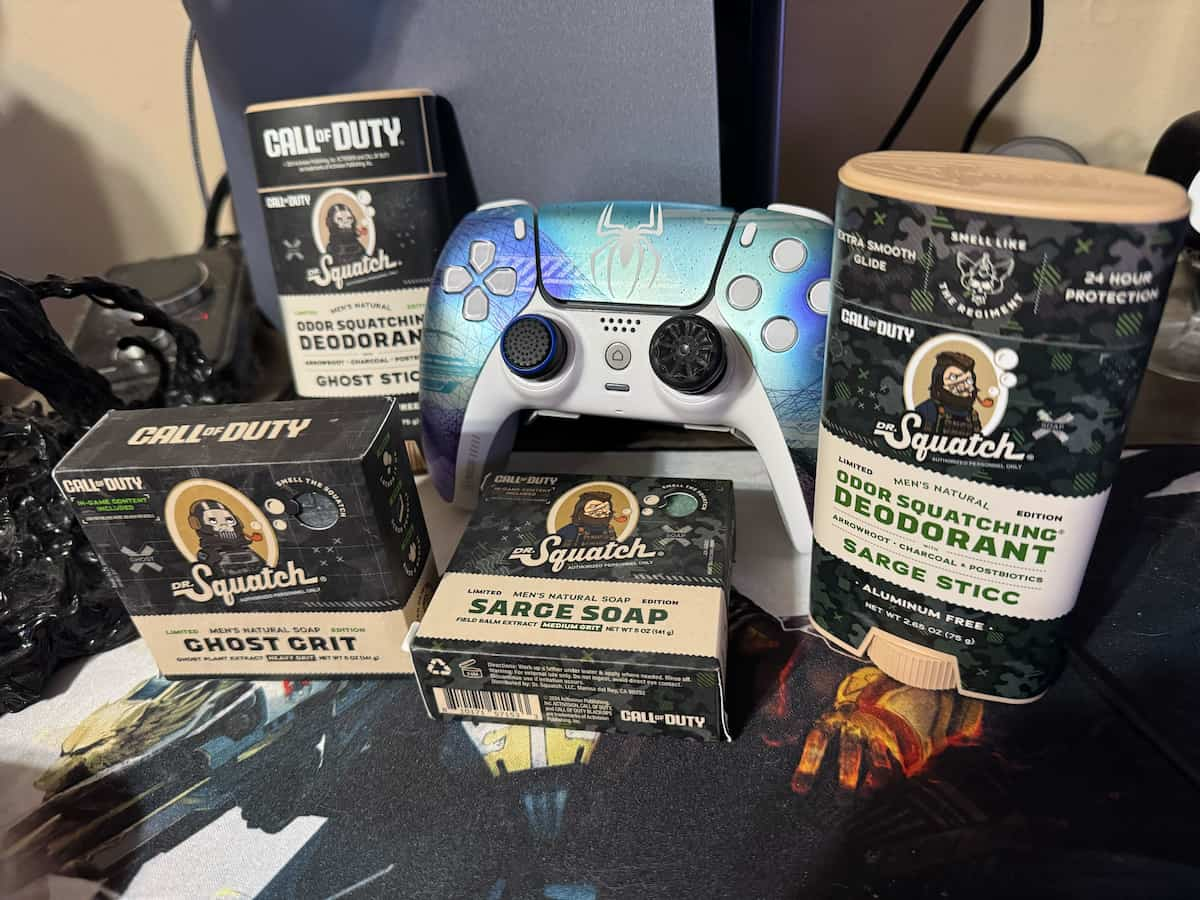









Published: Nov 13, 2020 08:16 am