Recently logged into Call of Duty and been filled with regret about the in-game name your previous self used? It happens to all of us, and luckily for you, changing your name in Modern Warfare 2 couldn’t be easier.
Modern Warfare 2’s servers are full of players diving and peeking around corners, attacking and defending spots, and competing for their position on the server’s scoreboard. If you’re going to grind your way to that top spot on the leaderboard, you should also have a display name you can be proud of.
Here’s how to change your name before you go chasing MW2 fame.
How to change your name in Modern Warfare 2
To change your Call of Duty name in-game on Modern Warfare 2, follow this simple step-by-step guide:
- Open the launcher menu by pressing F1 on PC or the Start button on your controller
- Navigate to ‘account’ then select ‘Activision account’
- Select ‘Change Display Name’
- Type your desired name into the text box
- Click ‘confirm’ and restart your game
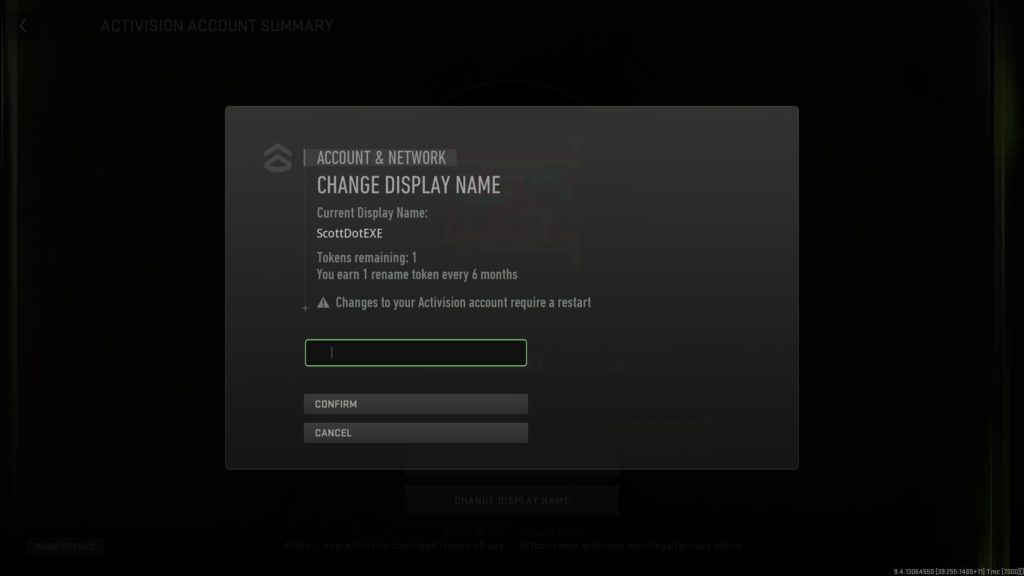
None of this will work if you don’t have at least one Name Change Token. Luckily, they renew every six months and you might even have even more from other Activision Blizzard games connected to your account that offered rename tokens.
How to change your Call of Duty username online
You can also change your Activision ID and display name for Modern Warfare 2, Warzone, and other Call of Duty titles on the Activision website by following these steps:
- Log into your Call of Duty profile on your Activision Account
- Navigate to your username in the corner at the top right
- Select ‘Basic Info’
- Select ‘Edit’ next to Activision ID
- Type your desired username and hit ‘Save’
You may need to verify your account via a code sent to your email. Once that’s done, change your display name by using a rename token.
How many times can you change your name in MW2?
You can change your name with account tokens. You get one name change token every six months, up to a maximum of two.
How do you find your name in MW2?
- Go to your in-game dashboard and press F1/Start to open the menu
- Click the Settings icon and go to “Account & Network”
- Click “Activision Account” and you should find your current display name in the new window pop-up
Can you change your name color in MW2?
- Go to the “Player Account level” section in account settings.
- Click “Edit Clan tag”
- Type the upward arrow button key (^)
- Select a number from 0 to 9 to choose a color.
Can you change your MW2 name without a token?
Unfortunately, no. You will need a token to change your MW2 name.



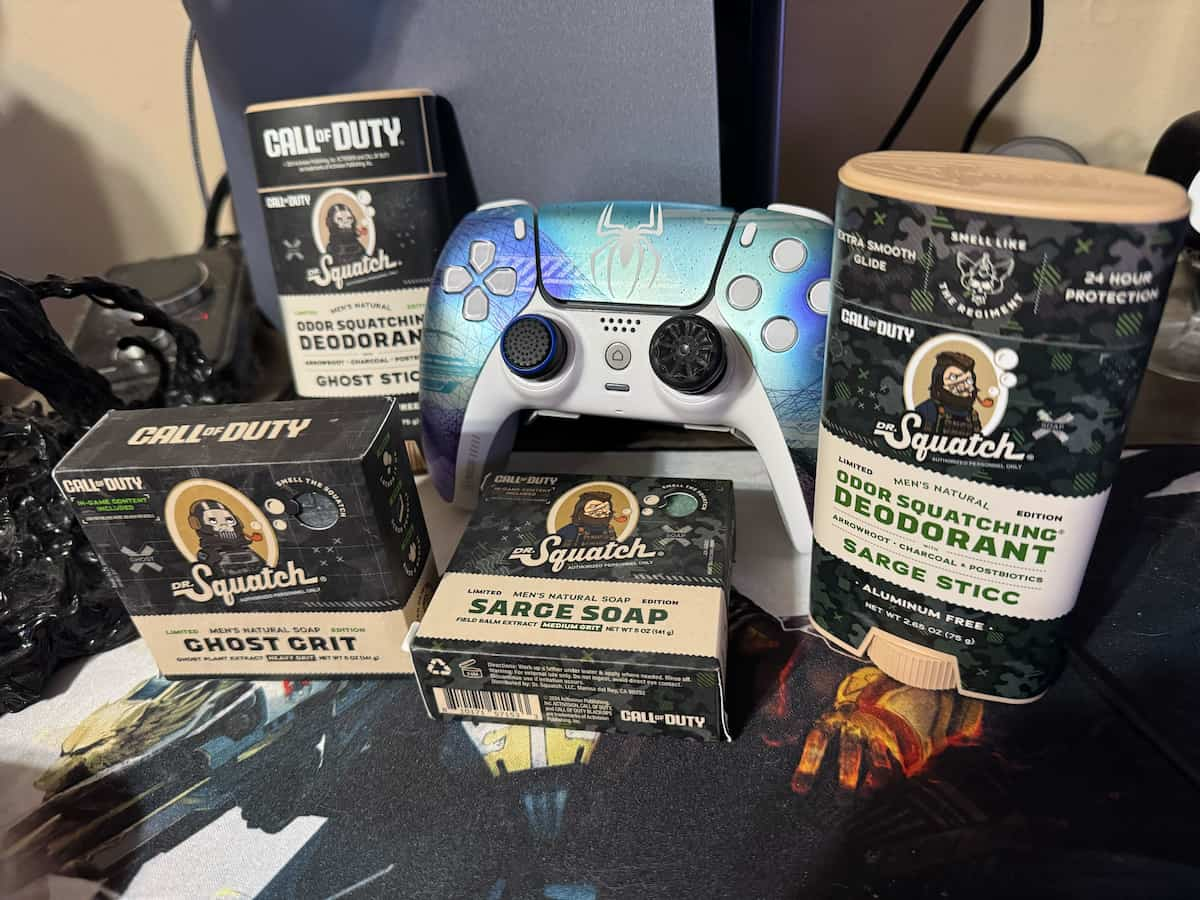









Published: Aug 9, 2023 01:57 pm