Call of Duty: Modern Warfare 3 essentially uses the same store that MW2 had, so if you are on the hunt for older packs, you’re not alone. If you’re struggling to find packs like the Throwback Audio Pack in CoD: MW3, this guide has all the details you need.
Unlocking the Throwback Audio Pack in MW3
At the time of writing, I have personally confirmed via the store that it is not possible to get the Throwback Audio Pack for MW3. This may change in the future, but it seems unlikely, as currently there is no trace of the pack’s store listing anywhere in the game. Usually, you can find a pack’s contents outside of the store then navigate to it and purchase it, even if it’s not listed.



This is not the case for the Throwback Audio Pack, since the “Good Ol’ Days” loading screen was part of the bundle and doesn’t show any associated pack. Likewise, there was a “Hacked” emblem that I also found, and there still wasn’t any Throwback Audio Pack linked to it.
Even though you aren’t able to get the pack currently, it doesn’t mean that it never will come back. If it comes back, follow these steps to get it.
- Navigate to the “Customize Section” in the MW3 Multiplayer menu.
- Click on “Load Screen Backgrounds” and filter the items alphabetically.
- Scroll Down until you find “Good Ol’ Days” and then click that to get to the Throwback Audio Pack.
- Purchase the pack from its store listing.
What does the Throwback Audio Pack contain?
When the Throwback Audio Pack actually was listed it did actually pack-a-punch with its contents offered. There were of course some audio snippets added in from MW2 in 2009 but also sounds replaced such as general firing sound from bullets, semtex exploding, round start timers, and more. Along with this, it contained two blueprints and one skin for Soap. I have listed all parts of the pack below for you to peruse.
- MW2 2009 sounds
- Impact (Sticker)
- Lucky 7 (Charm)
- Hacked (Emblem)
- Good Ol’ Days (Load Screen Background)
- Classic Soap Skin
- Lachmann Classic (Lachmann Sub Blueprint)
- Good Ol’ Days (ISO Hemlock Blueprint)
Best alternative to the Throwback Audio Pack in MW3

If you’re looking for another audio pack that will still offer some nostalgia then I highly recommend the Hans Zimmer MW2 Music Pack from the customize menu’s “Music” section. It changes the menu music in multiplayer and Warzone, including the round start and end music in the game. It isn’t as impactful as the Throwback Audio Pack, but if you have some spare CoD Points (1400) laying around, it can be worth it—you get four hours of remastered Hans Zimmer music overall.
At the moment, you will just have to play MW3 without the throwback sounds in the game, but at least you can get some nostalgia from the Hans Zimmer pack.



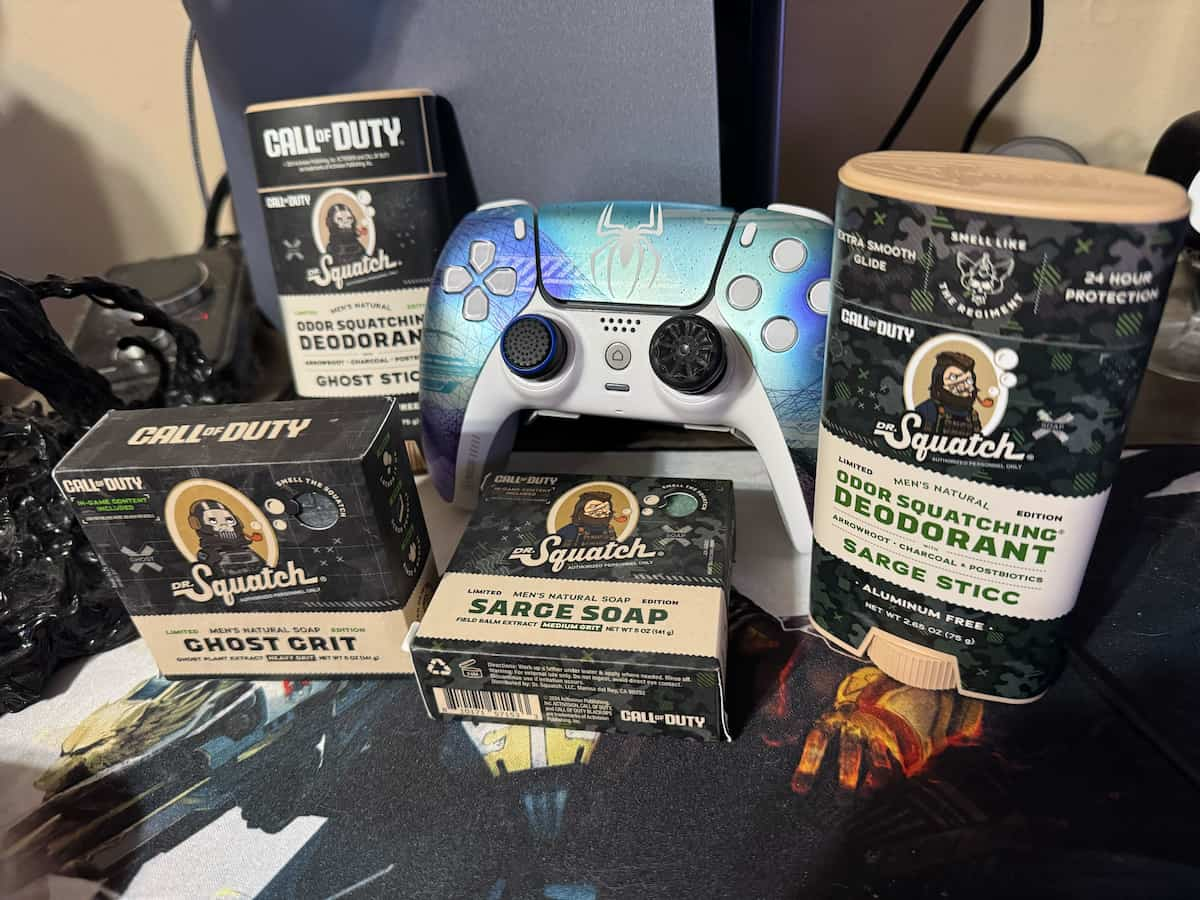









Published: Nov 11, 2023 04:51 am